Yes that's what I ended up doing last week. I took a /28 out of the DHCP pool for VLAN 900 and assigned it to NAT for the VLAN 1000 clients.
I guess I misunderstood the linked document; if I wanted to just move remote access from one VLAN to another, I'm not sure why one wouldn't just change the tunnel setup.
I guess I misunderstood the linked document; if I wanted to just move remote access from one VLAN to another, I'm not sure why one wouldn't just change the tunnel setup.

 "
"