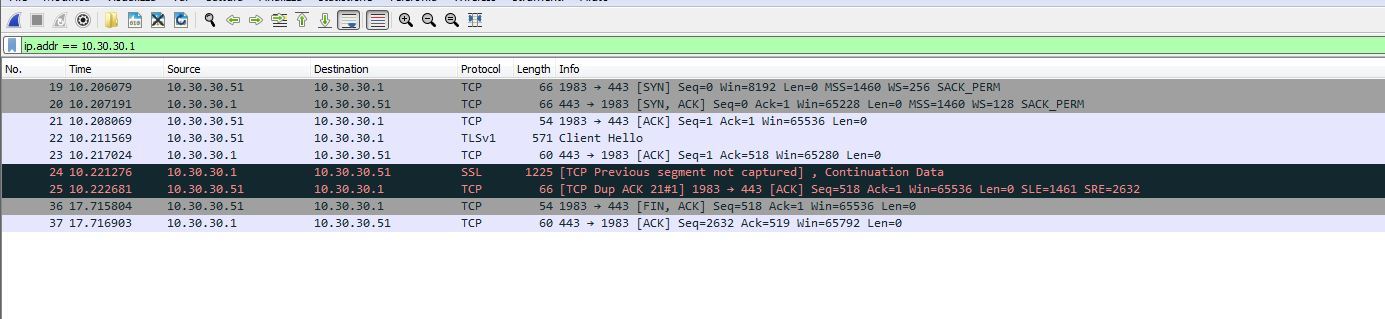Hi everyone,
I have set a virtual LAB UP in eve-ng, I gave the OPNSense 25.1 High High Availability a go for the first time, before deploying them in a production environment.
Here is what I got at the end of the setup:
Node1 (master)

Node2 (backup)

Not an expert here, but I think that WAN and LAN should should be both in master status.
In order to fix it, I also tried to tinker with the advskew: I set 101 on the master and 100 on the backup node, I rebooted but nothing changed.
How can I fix it?
Thanks
I have set a virtual LAB UP in eve-ng, I gave the OPNSense 25.1 High High Availability a go for the first time, before deploying them in a production environment.
Here is what I got at the end of the setup:
Node1 (master)

Node2 (backup)

Not an expert here, but I think that WAN and LAN should should be both in master status.
In order to fix it, I also tried to tinker with the advskew: I set 101 on the master and 100 on the backup node, I rebooted but nothing changed.
How can I fix it?
Thanks

 "
"