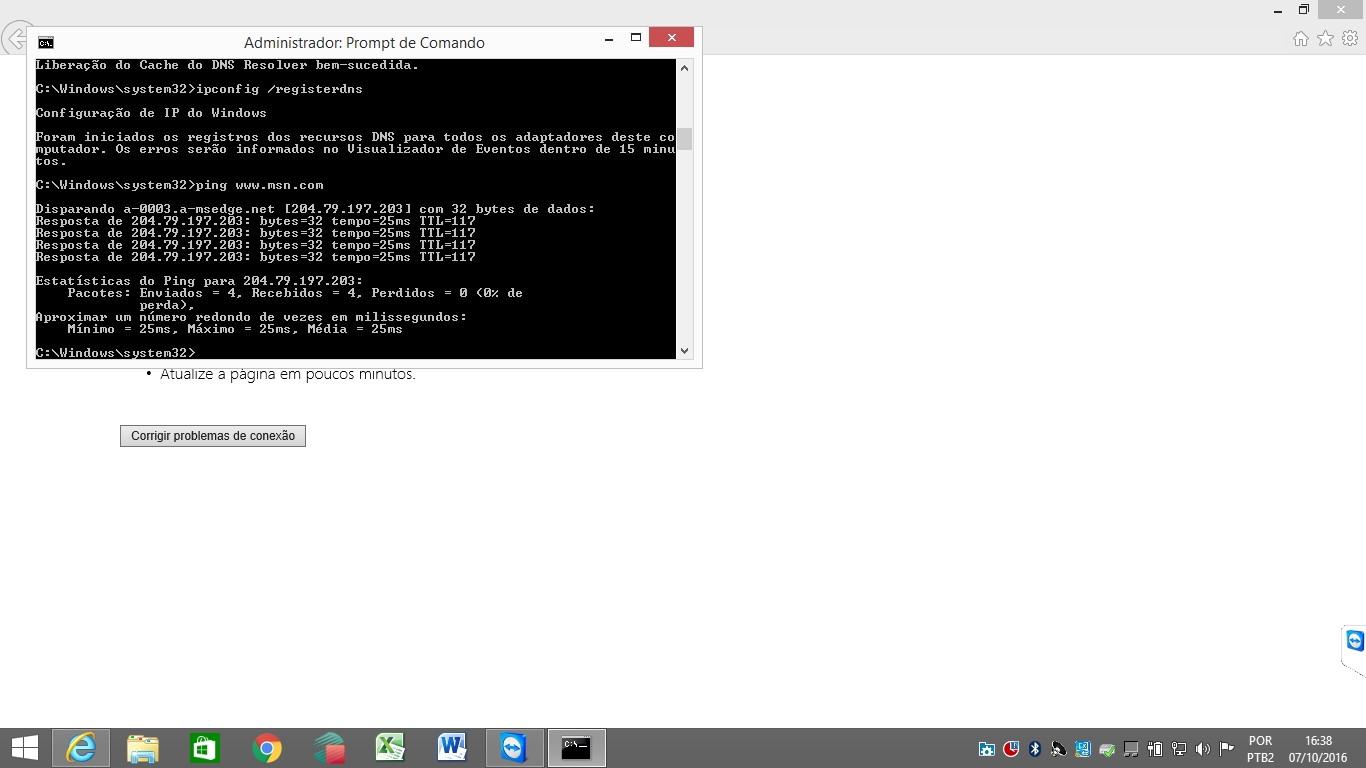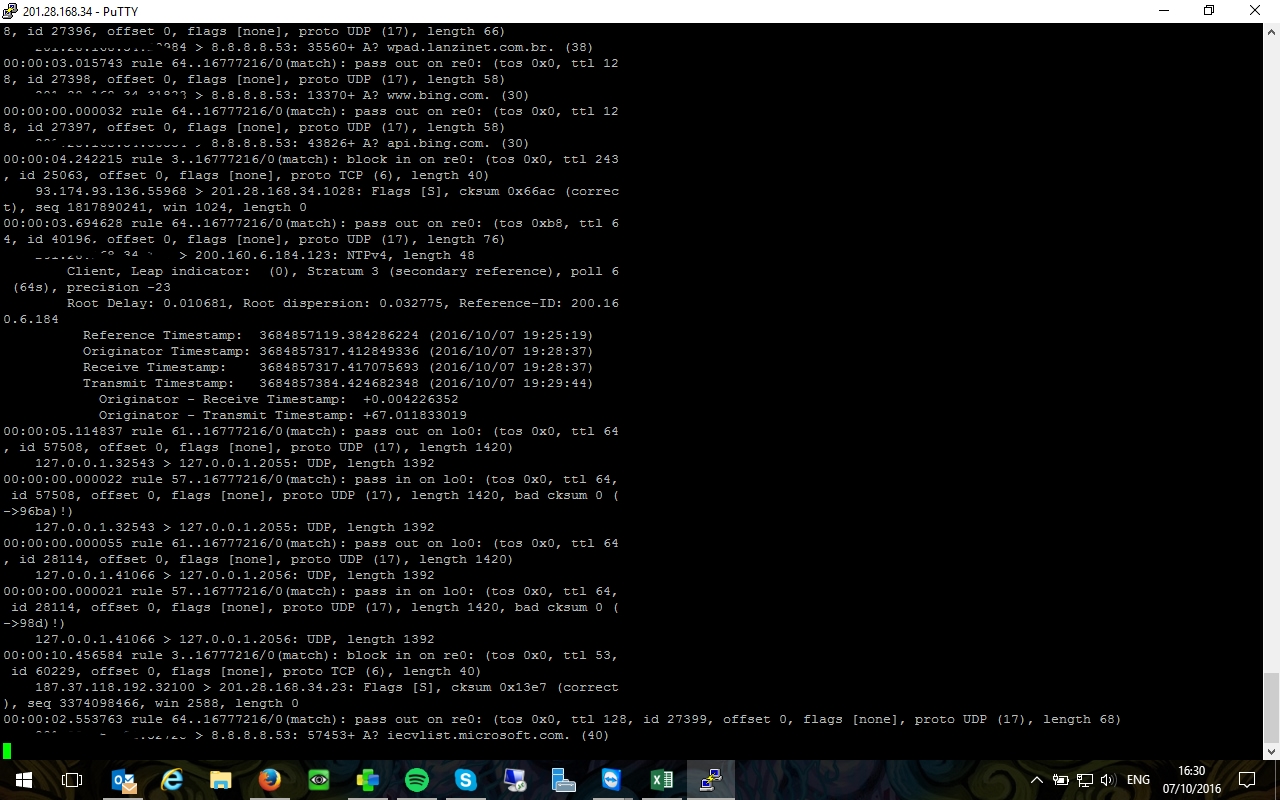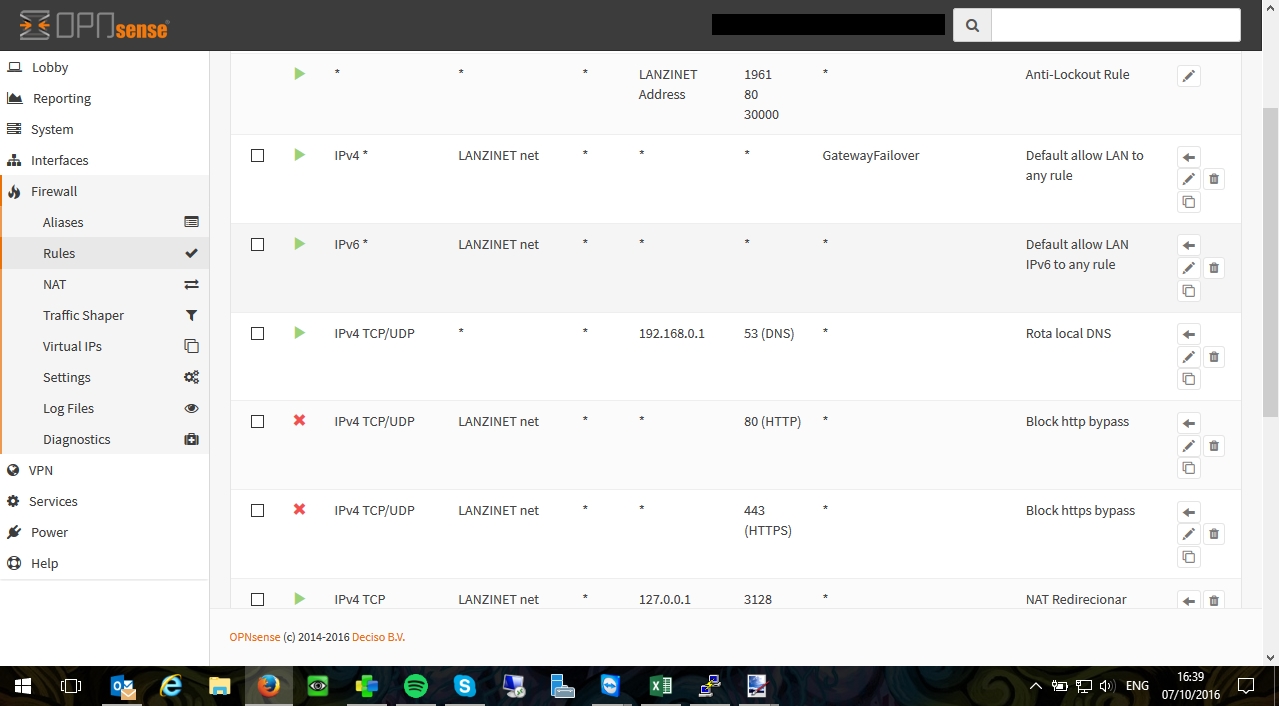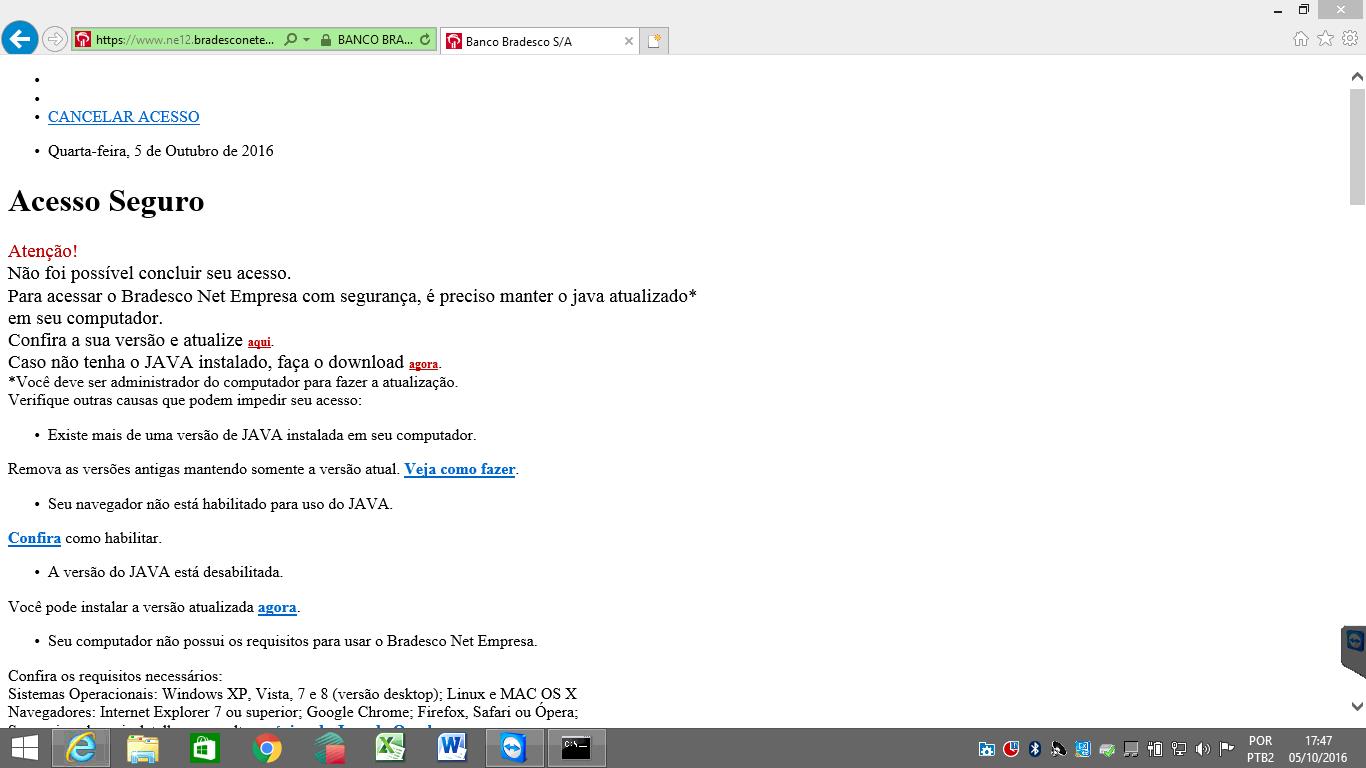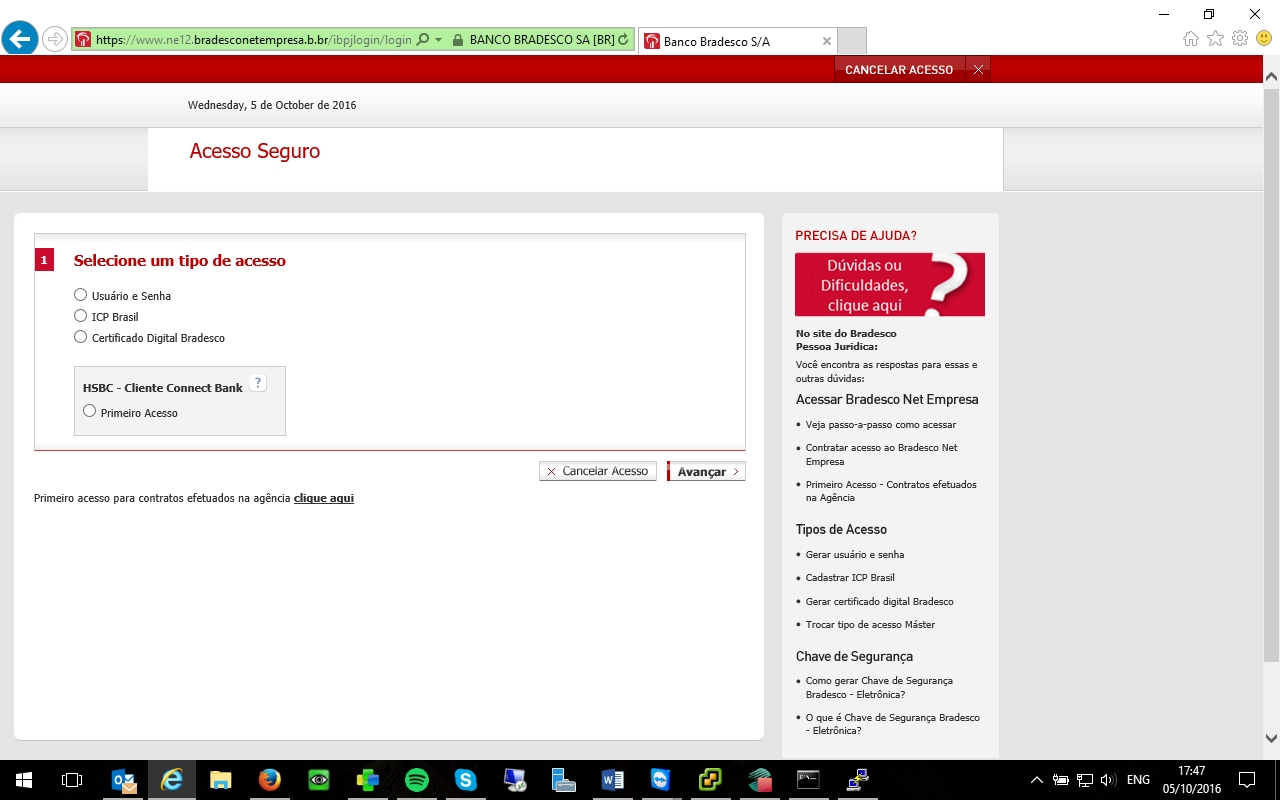Boa tarde,
Em firewall > Log files > Normal View
Verifiquei meu IP e adicionei ele como exceção pelo "botão verde", se precisar de ajuda me informe.
Em firewall > Log files > Normal View
Verifiquei meu IP e adicionei ele como exceção pelo "botão verde", se precisar de ajuda me informe.

 "
"