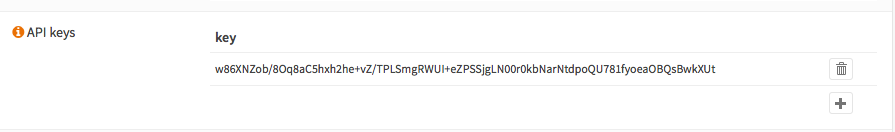Twitter seems to be in a death spiral, see https://blog.iconfactory.com/2023/01/twitterrific-end-of-an-era/ for how they are treating app developers. I was using a different app to access Twitter and it also stopped working and I am so fed up with Twitter anyway that I haven't been on their site since except to stop following everyone I had been following there. For a number of reasons you may want to consider leaving Twitter and moving to Mastodon while you have the choice and can announce it to your followers, because there's a good chance that if and when (and I think it's a matter of when, not if) it disappears it will do so quite suddenly, and then you won't have the opportunity to tell your Twitter followers how to find you on Mastodon. Obviously you don't need to leave Twitter in order to have a presence on Mastodon, you could post to both for a while, but increasingly you may find that Twitter is turning into the kind of place you won't want to be.
Just a suggestion.
Just a suggestion.

 "
"