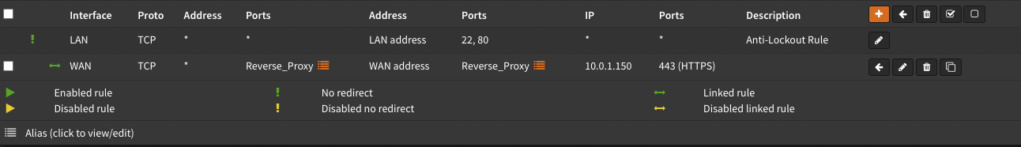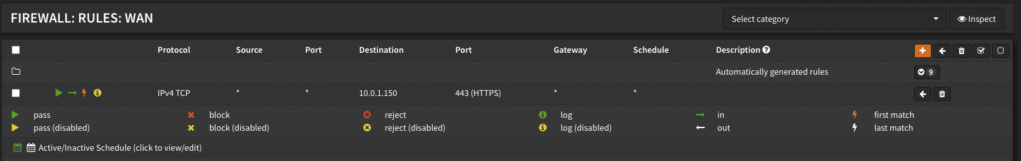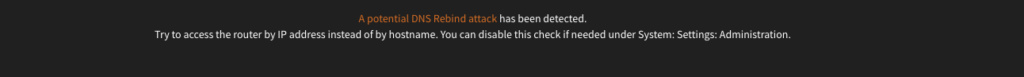Quote from: Lxndr on December 10, 2022, 08:40:41 PM
Hi guys,
Ignore my previous post, this is working, when I try reaching any of my internal hosts/services using the mobile network or from a computer outside my network, I do reach my proxy, but when I try from inside the network, the routing does not happen, so I do have an issue but it's not related to the port forwarding, looks like my adguard or maybe the dns setup on opnsense is not correctly setup. I'll need to look into that more in depth.
Hi all,
sorry to bother you guys again, following the above message I'm trying to setup Nextcloud AIO behind swag reverse proxy but I've come into an issue where I can't get Nextcloud to validate the domain, I keep getting the error below despite having a port forwarding rule:
The server is not reachable on Port 443. You can verify this e.g. with 'https://portchecker.co/'; by entering your domain there as ip-address and port 443 as port.
The forwarding rule points to the reverse proxy and seems fine as Swag is working and managed to get the certificate from let's encrypt, but when using https://portchecker.co/ or https://canyouseeme.org/ both tell me that port 443 is closed; any ideas why that is?
Do note that both swag and nextcloud AIO are both running on docker on different containers.
I'm not sure if the issue is at the Opnsense or the swag level, appreciate if anyone has an idea on this
Thanks
EDIT: Managed to sort myself out, seems like I had an issue with my internet connection, so after rebooting Opnsense and the ISP Fiber Optical interface, things got back to normal, so all good now.

 "
"