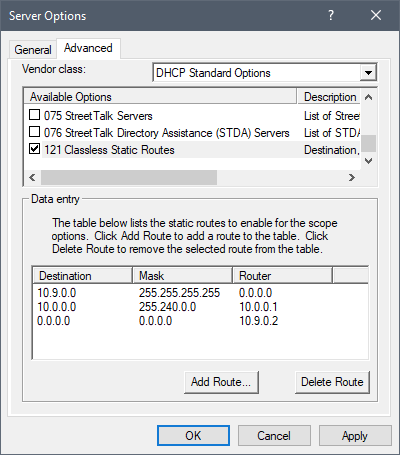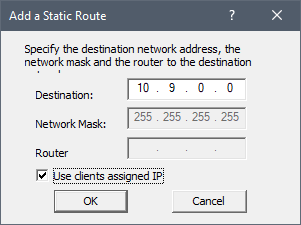I just deployed a couple of OPNsense 19.1.4 routers. They're the i386 image, that's why it's an older firmware, I believe it's just about the cutoff line where it became 64-bit exclusively. Anyway, I need them only for DHCP/DHCP6 and maybe route a couple of IPv6 networks. They're perfect for the job.
I need FRR though which requires checking for updates first but it won't update. I get:
I enabled /usr/local/etc/pkg/repos/FreeBSD.conf but still wouldn't work:
The DNS addresses do resolve:
There something about a database that sounds like a local issue, but a little latter something about repo meta, which sounds the opposite. So I just came for help before I start tinkering with it.
Are the repos still live?
Also...since I'm here already :) it's been a while since I last used this version, and I can't seem to make static addressing regardless work.
The firewall/natting is off completely off but addresses don't seem to be configured at all (I ran nmap scans from other systems) unless gotten from DHCP. Even after rebooting. Was there an extra step with this firmware?? :O
In Settings→Interfaces, all the offloads were already disabled (all boxes are checked) out of the box and VLAN Hardware Filtering is set to Leave default. Gateway switching is enabled, but made no difference disabled, if I remember correctly— I might need to double check that.
Thanks!
I need FRR though which requires checking for updates first but it won't update. I get:
Code Select
***GOT REQUEST TO UPGRADE***
Updating FreeBSD repository catalogue...
repository FreeBSD has no meta file, using default settings
Unable to update repository FreeBSD
Updating OPNsense repository catalogue...
repository OPNsense has no meta file, using default settings
Unable to update repository OPNsense
Error updating repositories!
I enabled /usr/local/etc/pkg/repos/FreeBSD.conf but still wouldn't work:
Code Select
root@namemaster1:~ # pkg update
Updating FreeBSD repository catalogue...
pkg: Repository FreeBSD load error: access repo file(/var/db/pkg/repo-FreeBSD.sqlite) failed: No such file or directory
pkg: http://pkg.FreeBSD.org/FreeBSD:11:i386/quarterly/meta.txz: No address record
repository FreeBSD has no meta file, using default settings
pkg: http://pkg.FreeBSD.org/FreeBSD:11:i386/quarterly/packagesite.txz: No address record
Unable to update repository FreeBSD
Updating OPNsense repository catalogue...
pkg: Repository OPNsense load error: access repo file(/var/db/pkg/repo-OPNsense.sqlite) failed: No such file or directory
pkg: https://opnsense-update.deciso.com/FreeBSD:11:i386/19.1/latest/meta.txz: No address record
repository OPNsense has no meta file, using default settings
pkg: https://opnsense-update.deciso.com/FreeBSD:11:i386/19.1/latest/packagesite.txz: No address record
Unable to update repository OPNsense
Error updating repositories!
The DNS addresses do resolve:
Code Select
root@namemaster1:/usr/local/etc/pkg/repos # drill opnsense-update.deciso.com
;; ->>HEADER<<- opcode: QUERY, rcode: NOERROR, id: 41995
;; flags: qr rd ra ; QUERY: 1, ANSWER: 1, AUTHORITY: 0, ADDITIONAL: 0
;; QUESTION SECTION:
;; opnsense-update.deciso.com. IN A
;; ANSWER SECTION:
opnsense-update.deciso.com. 900 IN A 89.149.211.205
;; AUTHORITY SECTION:
;; ADDITIONAL SECTION:
;; Query time: 639 msec
;; SERVER: 10.11.11.36
;; WHEN: Sat Apr 5 02:23:24 2025
;; MSG SIZE rcvd: 60
root@namemaster1:/usr/local/etc/pkg/repos # drill pkg.FreeBSD.org
;; ->>HEADER<<- opcode: QUERY, rcode: NOERROR, id: 24707
;; flags: qr rd ra ; QUERY: 1, ANSWER: 2, AUTHORITY: 0, ADDITIONAL: 0
;; QUESTION SECTION:
;; pkg.FreeBSD.org. IN A
;; ANSWER SECTION:
pkg.FreeBSD.org. 240 IN CNAME pkgmir.geo.FreeBSD.org.
pkgmir.geo.FreeBSD.org. 150 IN A 192.158.252.167
;; AUTHORITY SECTION:
;; ADDITIONAL SECTION:
;; Query time: 476 msec
;; SERVER: 10.11.11.24
;; WHEN: Sat Apr 5 02:23:54 2025
;; MSG SIZE rcvd: 74
There something about a database that sounds like a local issue, but a little latter something about repo meta, which sounds the opposite. So I just came for help before I start tinkering with it.
Are the repos still live?
Also...since I'm here already :) it's been a while since I last used this version, and I can't seem to make static addressing regardless work.
The firewall/natting is off completely off but addresses don't seem to be configured at all (I ran nmap scans from other systems) unless gotten from DHCP. Even after rebooting. Was there an extra step with this firmware?? :O
In Settings→Interfaces, all the offloads were already disabled (all boxes are checked) out of the box and VLAN Hardware Filtering is set to Leave default. Gateway switching is enabled, but made no difference disabled, if I remember correctly— I might need to double check that.
Thanks!

 "
"