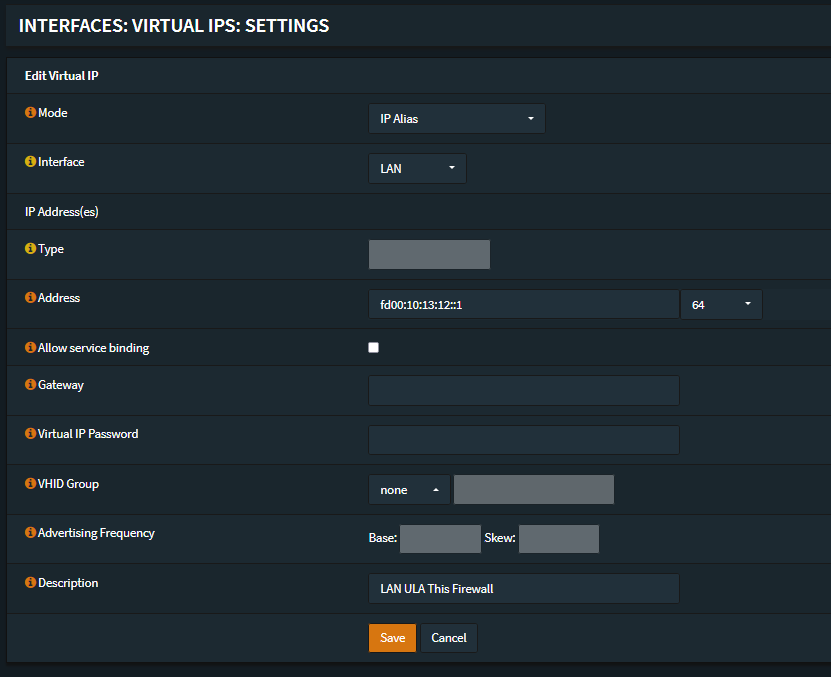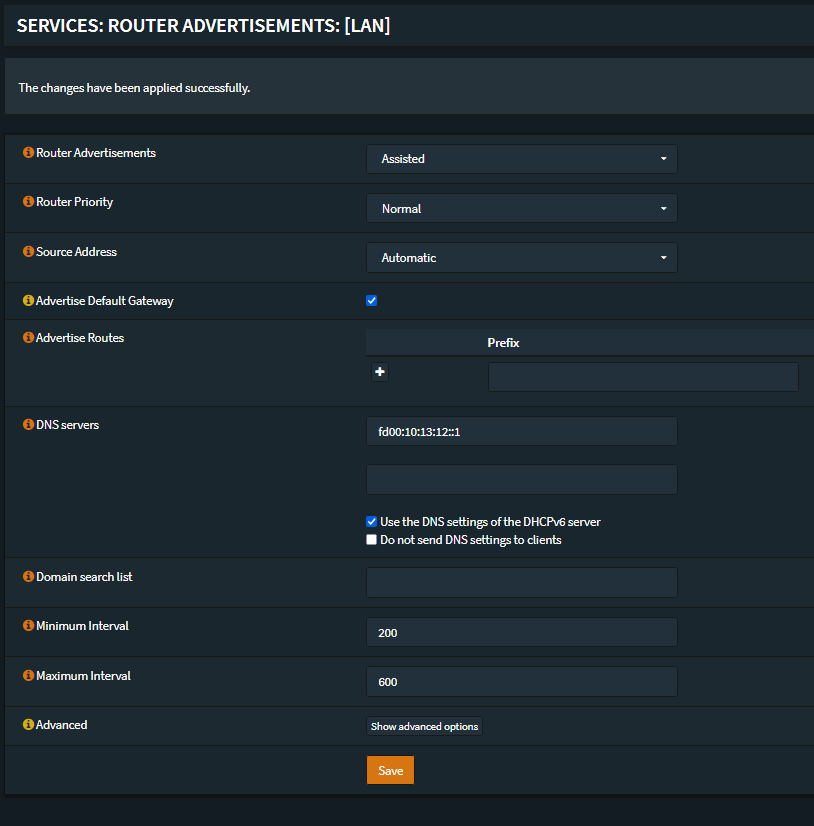Hi there,
I recently set up an appliance to be used as cold spare / backup for the case that the primary system dies:
- Installed OPNsense (24.7.x)
- Installed BEmanager
Everything working so far.
Then I exported the active BE (24.1.x) from the primary system to a network storage using BEmanager and then imported this BE to the new backup system. After activating this BE and rebooting, I get the following error and the device unable to boot:
I am pretty sure I've done everything the same way I did it several times before when creating backup devices or moving to new devices.
Primary device:
(I had to create 24.1.10_2 BE since BEmanager will not recognize any BE for export when only one BE exists; however, it is the same way I've done it several times before.)
Backup device after importing BE:
I am not really familar with ZFS and BE, though I have no idea where to start debugging,
but I now found that the SSD of the backup system only has 8GB where the primary system has 30GB, though ZFS partition size is 5.2GB on backup system and 22GB on primary system. Also swap size differs.
Could this cause any problems? Any other ideas?
Cheers
I recently set up an appliance to be used as cold spare / backup for the case that the primary system dies:
- Installed OPNsense (24.7.x)
- Installed BEmanager
Everything working so far.
Then I exported the active BE (24.1.x) from the primary system to a network storage using BEmanager and then imported this BE to the new backup system. After activating this BE and rebooting, I get the following error and the device unable to boot:
Code Select
Mounting from zfs:zroot/ROOT/restore-2024-10-24-061121 failed with error 45.
Loader variables:
vfs.root.mountfrom=zfs:zroot/ROOT/restore-2024-10-24-061121
I am pretty sure I've done everything the same way I did it several times before when creating backup devices or moving to new devices.
Primary device:
QuoteWhere I exported the active 24.1.10 BE.
bectl list
BE Active Mountpoint Space Created
24.1.10 NR / 2.26G 2022-01-13 06:34
24.1.10_2 - - 2.91M 2024-10-24 07:50
(I had to create 24.1.10_2 BE since BEmanager will not recognize any BE for export when only one BE exists; however, it is the same way I've done it several times before.)
Backup device after importing BE:
Code Select
bectl list
BE Active Mountpoint Space Created
default NR / 1.12G 2024-10-24 05:22
restore-2024-10-24-061121 - - 2.26G 2024-10-24 06:11
root@OPNsense:~ # bectl activate restore-2024-10-24-061121
Successfully activated boot environment restore-2024-10-24-061121
root@OPNsense:~ # bectl list
BE Active Mountpoint Space Created
default N / 1.12G 2024-10-24 05:22
restore-2024-10-24-061121 R - 2.26G 2024-10-24 06:11
root@OPNsense:~ # reboot
I am not really familar with ZFS and BE, though I have no idea where to start debugging,
but I now found that the SSD of the backup system only has 8GB where the primary system has 30GB, though ZFS partition size is 5.2GB on backup system and 22GB on primary system. Also swap size differs.
Could this cause any problems? Any other ideas?
Cheers

 "
"