Hello,
It seems that OPNsense forum has a ridiculously low session timeout. I had timeouts during composing on both of my previous posts. It sometimes takes time for people to post messages (put images in, link, etc). Seems that timeout for forum is in minutes and not hours. I would like to make a suggestion to increase this timeout. I know we are all security conscious, but low timeout like this is more annoying than secure.
Thank you for your consideration. Best regards,
Hrv
It seems that OPNsense forum has a ridiculously low session timeout. I had timeouts during composing on both of my previous posts. It sometimes takes time for people to post messages (put images in, link, etc). Seems that timeout for forum is in minutes and not hours. I would like to make a suggestion to increase this timeout. I know we are all security conscious, but low timeout like this is more annoying than secure.
Thank you for your consideration. Best regards,
Hrv

 "
"