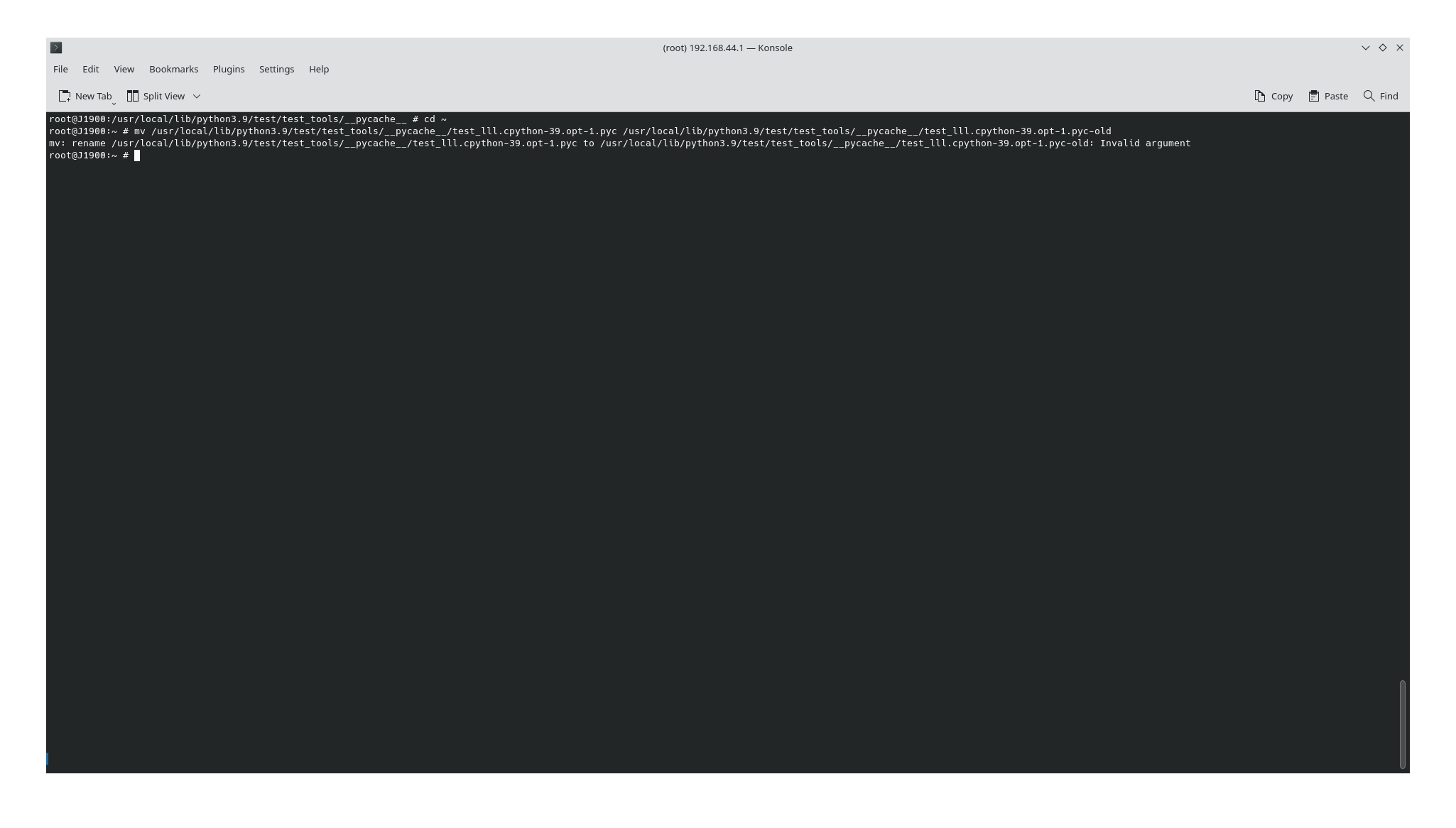I may have suggested this a couple years back but thought I might suggest again.
There was a feature I used a long time ago, I think it was dd-wrt on a 54gl router that would introduce latency to some devices at a certain time. It wasn't in the gui, but a script. Why you might ask? Its real handy as a parental controls to reduce pvp gaming if you use it with a a set time, like add 2000ms from 1am to 7am. This could be added to the 'shaper' section in firewall. I think this can be done in feebsd with a package called dummynet and in linux with tc. There is probably close to 0% interest in this feature but if its easy to add, why not.
There was a feature I used a long time ago, I think it was dd-wrt on a 54gl router that would introduce latency to some devices at a certain time. It wasn't in the gui, but a script. Why you might ask? Its real handy as a parental controls to reduce pvp gaming if you use it with a a set time, like add 2000ms from 1am to 7am. This could be added to the 'shaper' section in firewall. I think this can be done in feebsd with a package called dummynet and in linux with tc. There is probably close to 0% interest in this feature but if its easy to add, why not.

 "
"