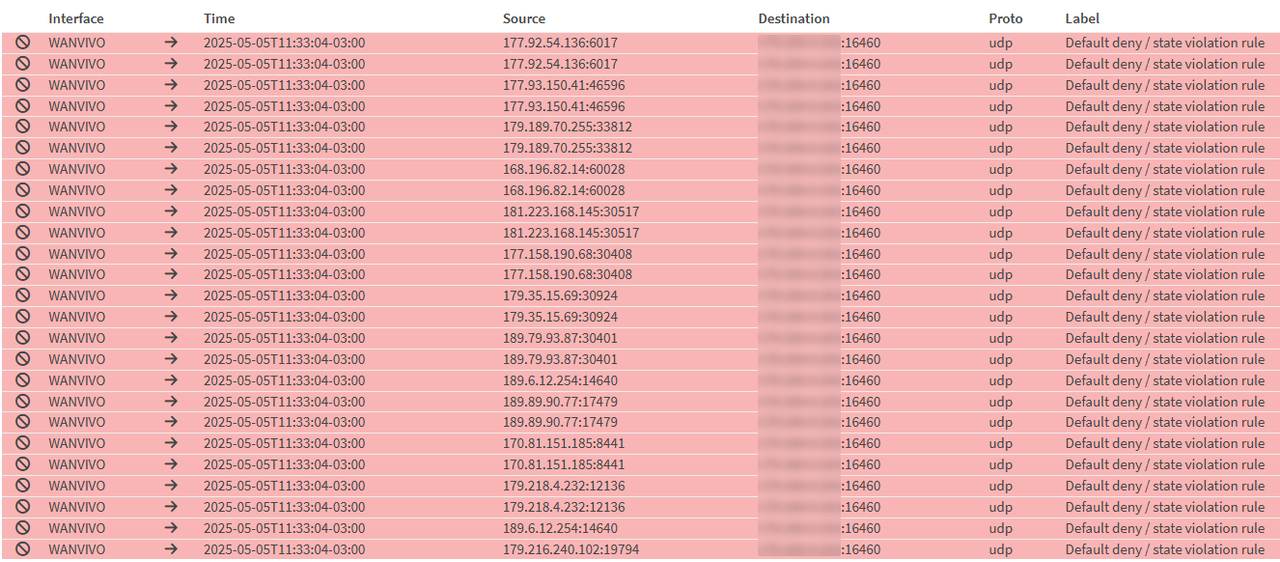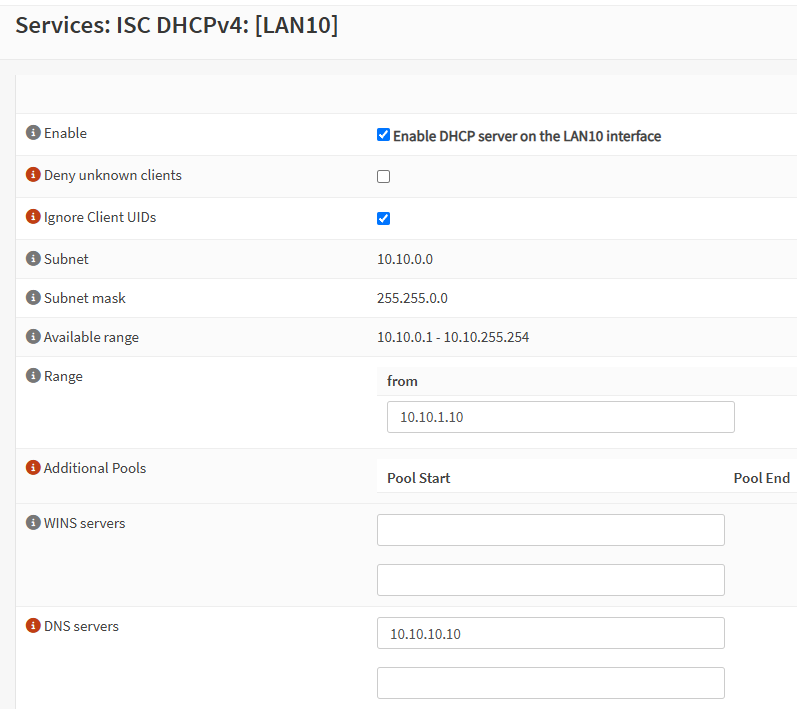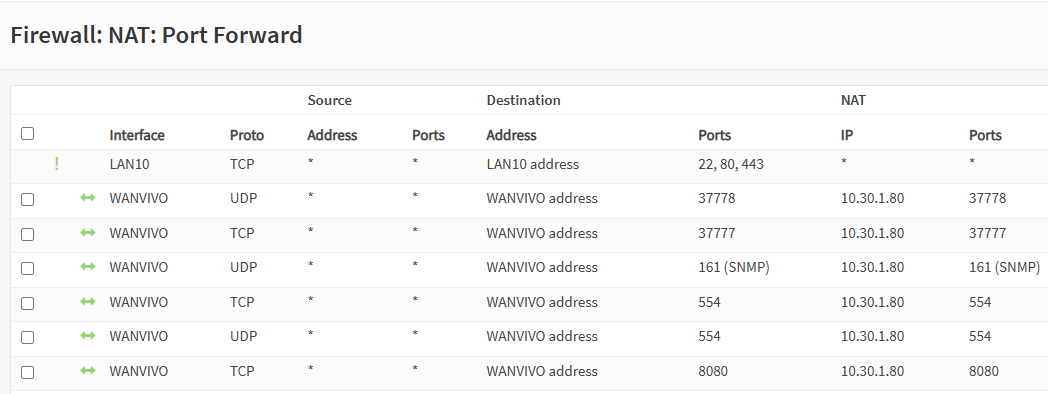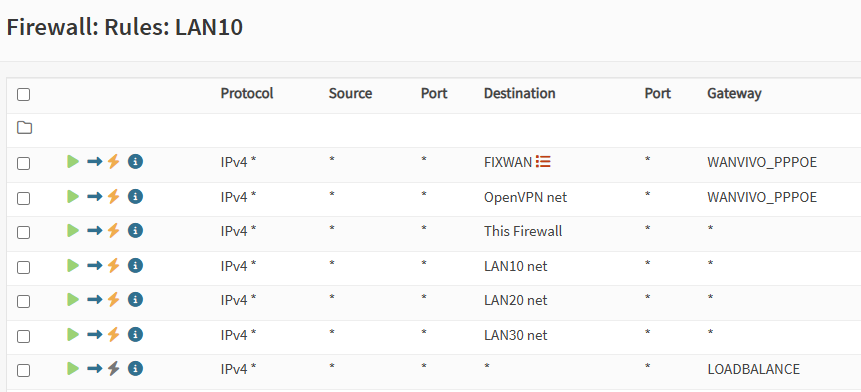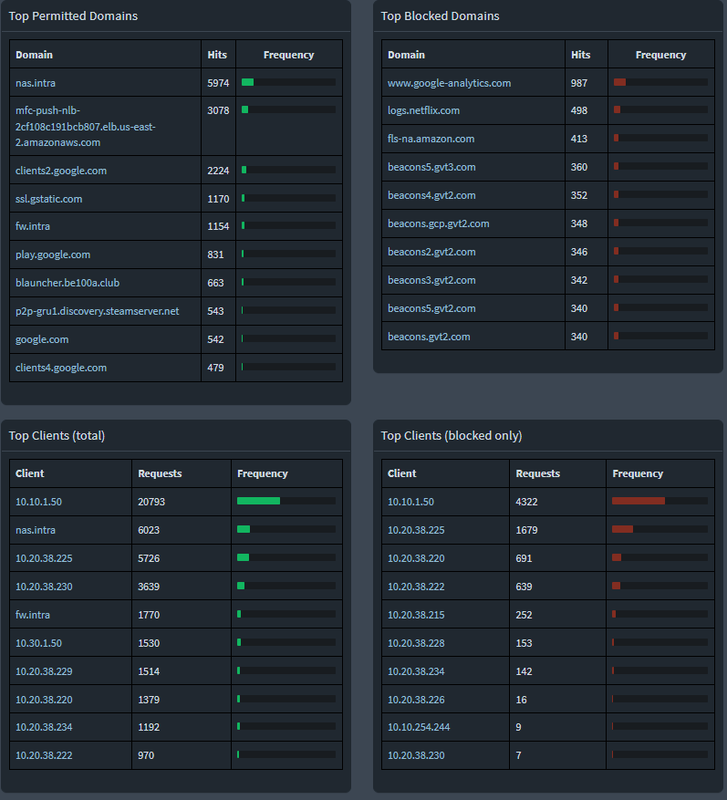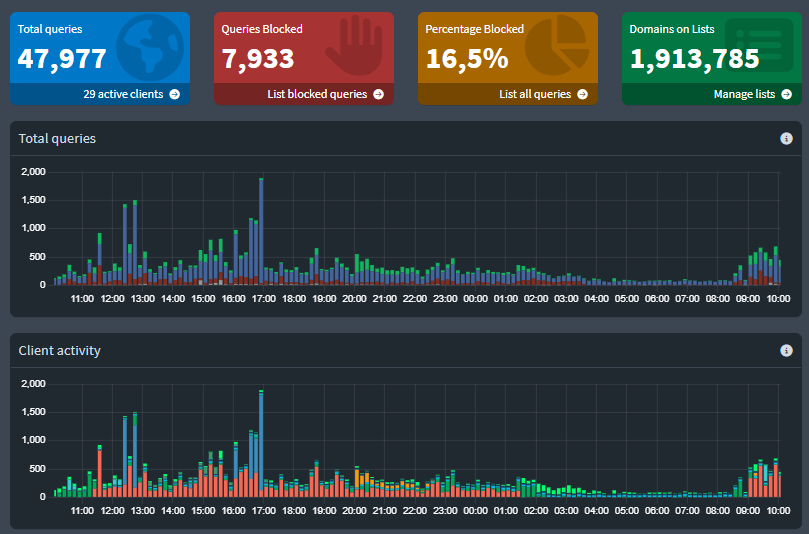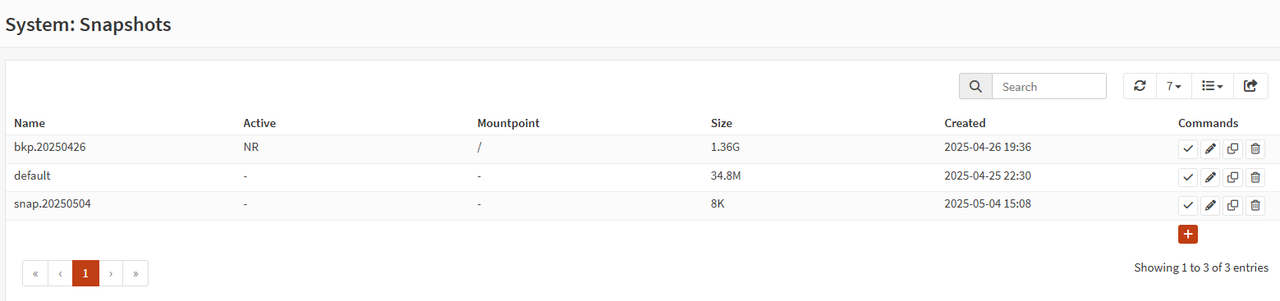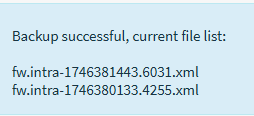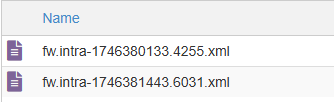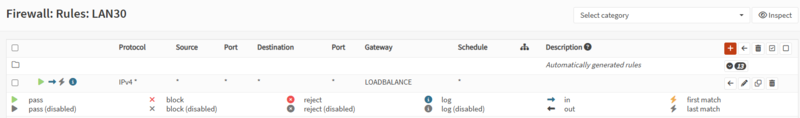Yes, I understand, but that's not it.
I even thought about that (due to a mistake I made when understanding the traffic, I thought it was an output, but I realized it was an input on the WAN), so I turned off the switch and it continued, only with OPNsense turned on on the WAN.
Thanks in advance!
I even thought about that (due to a mistake I made when understanding the traffic, I thought it was an output, but I realized it was an input on the WAN), so I turned off the switch and it continued, only with OPNsense turned on on the WAN.
Thanks in advance!

 "
"