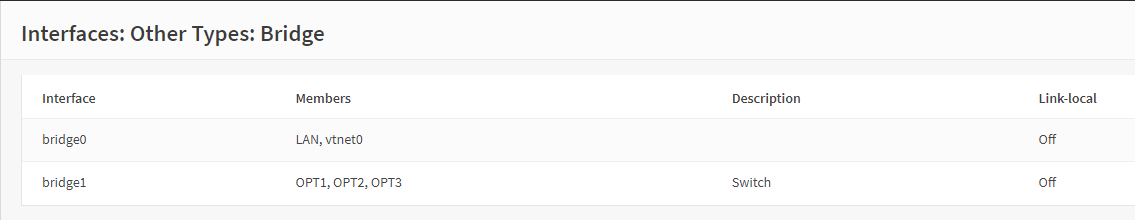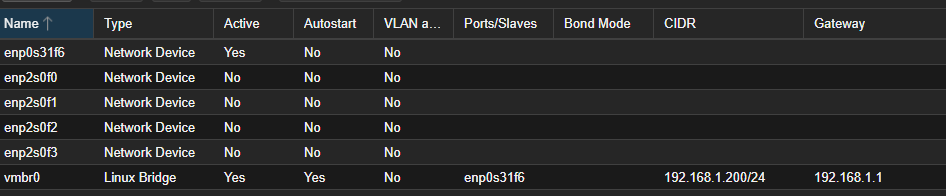Hi everyone,
I'm having an issue accessing my DLNA server over a WireGuard VPN.
Here's my setup:
However, when I add a WireGuard interface to the mix, the DLNA server becomes inaccessible. Additionally, I notice that the highlight color in the plugin changes from green to yellow.


Has anyone encountered a similar issue or have any ideas on how to resolve this?
Any help or guidance would be greatly appreciated!
Thanks in advance!
I'm having an issue accessing my DLNA server over a WireGuard VPN.
Here's my setup:
- I have a DLNA server running on LAN1.
- I can successfully access the DLNA server from LAN2 using the UDP Broadcast Relay plugin, and everything works as expected.
However, when I add a WireGuard interface to the mix, the DLNA server becomes inaccessible. Additionally, I notice that the highlight color in the plugin changes from green to yellow.


Has anyone encountered a similar issue or have any ideas on how to resolve this?
Any help or guidance would be greatly appreciated!
Thanks in advance!

 "
"