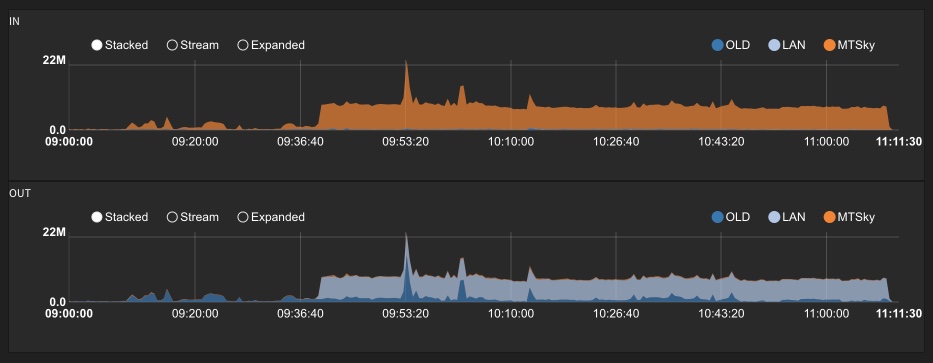Just to say I've seen issues with the traffic reporting as well. Basically host traffic is being shown/reported at 1/2 the actual rate. I have an issue opened at Github here https://github.com/opnsense/core/issues/7421.
It seems odd there aren't more reports -- assuming I'm not missing something. :) I guess it's just not used much. ¯\(ツ)/¯
It seems odd there aren't more reports -- assuming I'm not missing something. :) I guess it's just not used much. ¯\(ツ)/¯

 "
"