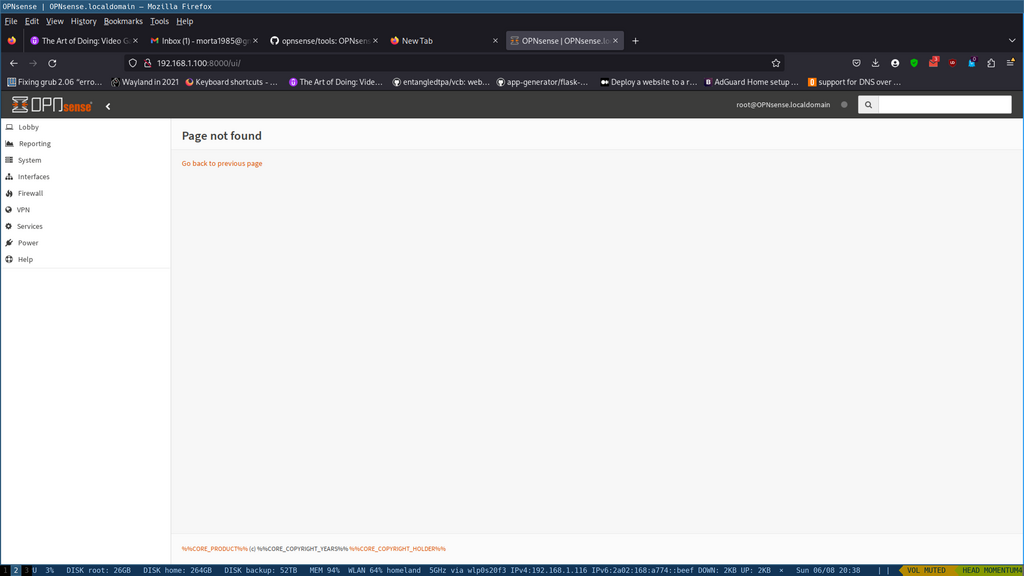Hi OPNsense-Team
Could you add the init7.net mirror to https://opnsese/ui/core/firmware#settings
I can't add to the menu only in the config file for
https://opnsense/ui/core/firmware#status
Much appreciated
Could you add the init7.net mirror to https://opnsese/ui/core/firmware#settings
Code Select
https://mirror.init7.net/opnsense/FreeBSD:13:amd64/24.1I can't add to the menu only in the config file for
https://opnsense/ui/core/firmware#status
Code Select
type opnsense-devel
Version 24.7.b
Architecture amd64
Commit 4e1613489
Mirror https://mirror.init7.net/opnsense/FreeBSD:13:amd64/24.1
Repositories OPNsense
Updated on Tue May 21 17:39:20 CEST 2024
Checked on Sat May 25 15:10:50 CEST 2024Much appreciated

 "
"