Quote from: zan on April 01, 2023, 04:06:29 AM
Is this the same ISP? https://forum.opnsense.org/index.php?topic=7267.0
Yes it's the same. I did try unchecking everything as stated in that thread and followed every step but still no ipv6 on the test.
This section allows you to view all posts made by this member. Note that you can only see posts made in areas you currently have access to.
Show posts MenuQuote from: zan on April 01, 2023, 04:06:29 AM
Is this the same ISP? https://forum.opnsense.org/index.php?topic=7267.0

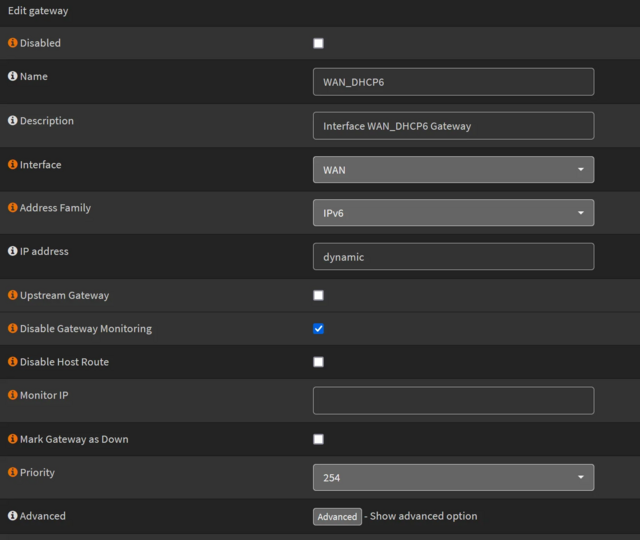

Host does not permit a connection for the specified user & identity.
{ "actions": [ "connecting" ], "success": false, "permission_denied": true, "error": "MyUsername@192.168.0.7: Permission denied (publickey,password).", "connect_failed": true }ssh -v MyUsername@192.168.0.7 everything it's working fine.SFTP Host : 192.168.0.7
Username : MyUsername
Identity Type : RSA
Remote Path : /Quote from: mimugmail on August 03, 2020, 02:39:58 PMSorry i did check udp on 853 at first that's why i didn't see anything. Because the normal query where on udp on port 53
I thought you were not seeing packets on port 853 on WAN??
Quote from: mimugmail on August 03, 2020, 01:23:11 PMI've removed the custom settings, saved, added the 1.1.1.1@853 and 1.0.0.1@853 to the DNS over TLS form in miscellaneous, saved and restarted unbound
can you disable custom settings, enable dot via view and post content of /var/unbound/unbound.conf
server:
minimal-responses: yes
qname-minimisation: yes
rrset-roundrobin: yes
use-caps-for-id: yes
tls-cert-bundle: /etc/ssl/cert.pem
forward-zone:
name: "."
forward-addr: 1.1.1.1@853
forward-addr: 1.0.0.1@853
forward-ssl-upstream: yesQuote from: mimugmail on August 03, 2020, 11:19:10 AM
The view will be rewritten to use a grid layout, so currently the hash sign is forbidden.
Quote from: mimugmail on August 03, 2020, 11:19:10 AMJust to test if the dns over lts works, i've always used cloudflare.
I think if you trust google in general you can also trust DNS connection to 8.8.8.8 without the certificate verification?
Quote from: mimugmail on August 03, 2020, 10:14:28 AM
9.9.9.9@853#dns.quad9.net is currently not supported yet, only without verification
server:
minimal-responses: yes
qname-minimisation: yes
rrset-roundrobin: yes
use-caps-for-id: yes
tls-cert-bundle: /etc/ssl/cert.pem
forward-zone:
name: "."
forward-addr: 1.1.1.1@853
forward-addr: 1.0.0.1@853
forward-ssl-upstream: yes
Quote from: hushcoden on August 01, 2020, 06:28:07 PMThe second one, if you try to add any dns with #domain.something it gives validation error
Which is the correct syntax: 9.9.9.9@853#dns.quad9.net or 9.9.9.9@853 ?
Quote from: hushcoden on August 01, 2020, 06:28:07 PMI did uncheck it, like i've showed in the pictures. I've tried restarting unbound and also i've tried reinstalling unbound.
I remember reading in another post that 'Enable Forwarding Mode' can be unchecked
Quote from: fabian on February 24, 2020, 05:32:48 PM
You need a function like that one to register it:
https://github.com/opnsense/plugins/blob/master/www/nginx/src/etc/inc/plugins.inc.d/nginx.inc#L38
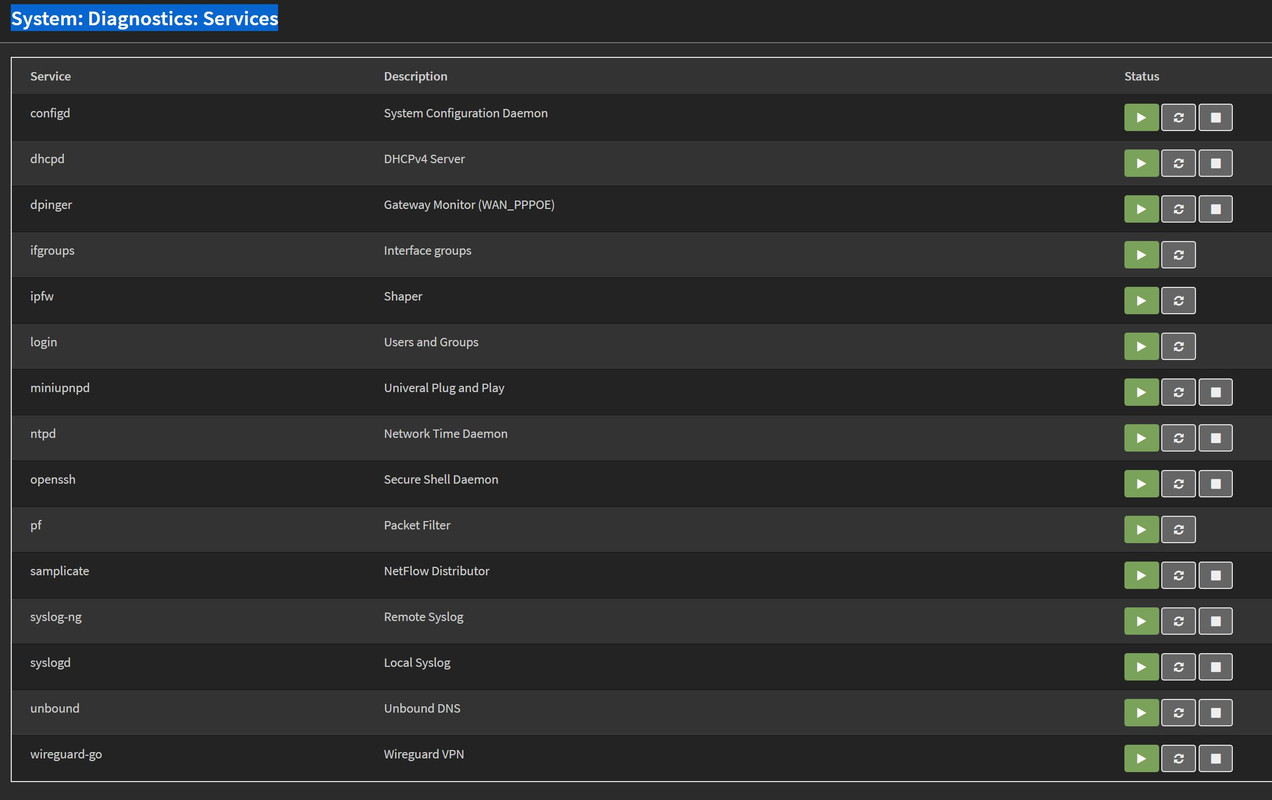
[start]
command:/usr/local/etc/rc.d/node-red start
parameters:
type:script
message:starting node-red
[restart]
command:/usr/local/etc/rc.d/node-red restart
parameters:
type:script
message:restarting node-red
[stop]
command:/usr/local/etc/rc.d/node-red stop
parameters:
type:script
message:stopping node-red