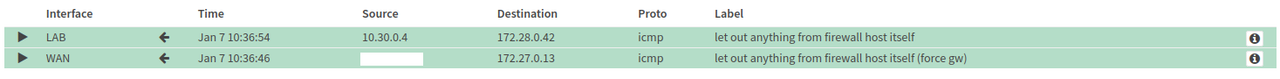Basically, I am in the middle of splitting two physical networks, the new one being managed by OPNsense. Both machines causing problems have two NICs, one for the old network and one for the new network. One NIC is Intel, and the other Realtek everything routes properly when on the local networks. Once I threw wiregurad into the mix, I started to see strange routing issues with those machines.
While moving cables around on the machines, I found that if the old network was plugged into the Intel NIC and the new network plugged into the Realtek network, I would see the problem. Reverse the cables, and I don't see the routing problem anymore. Whether I reboot the machines or bring the interfaces up in different orders, it just goes away.
While moving cables around on the machines, I found that if the old network was plugged into the Intel NIC and the new network plugged into the Realtek network, I would see the problem. Reverse the cables, and I don't see the routing problem anymore. Whether I reboot the machines or bring the interfaces up in different orders, it just goes away.

 "
"