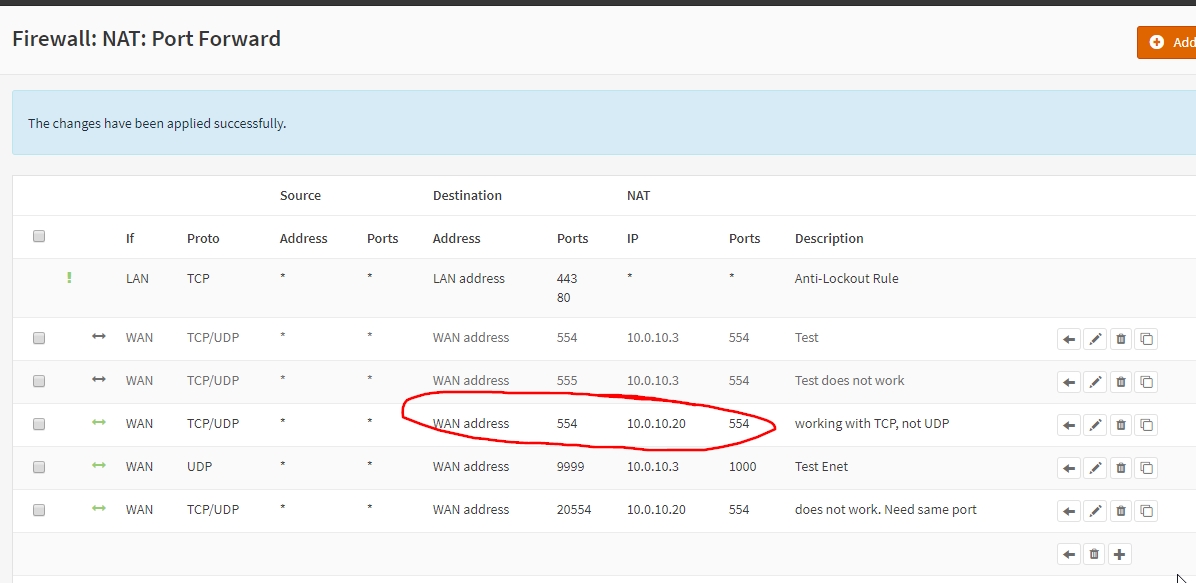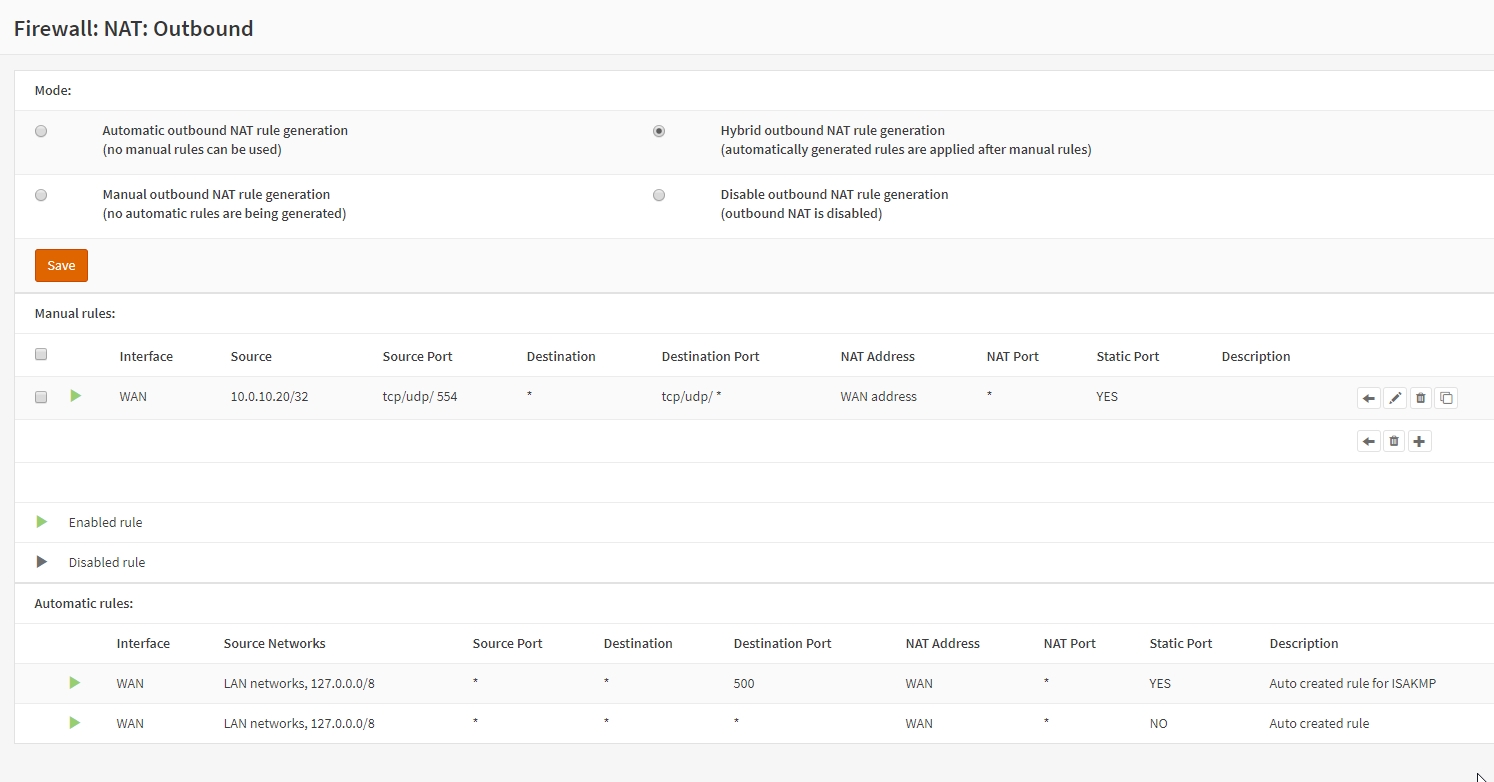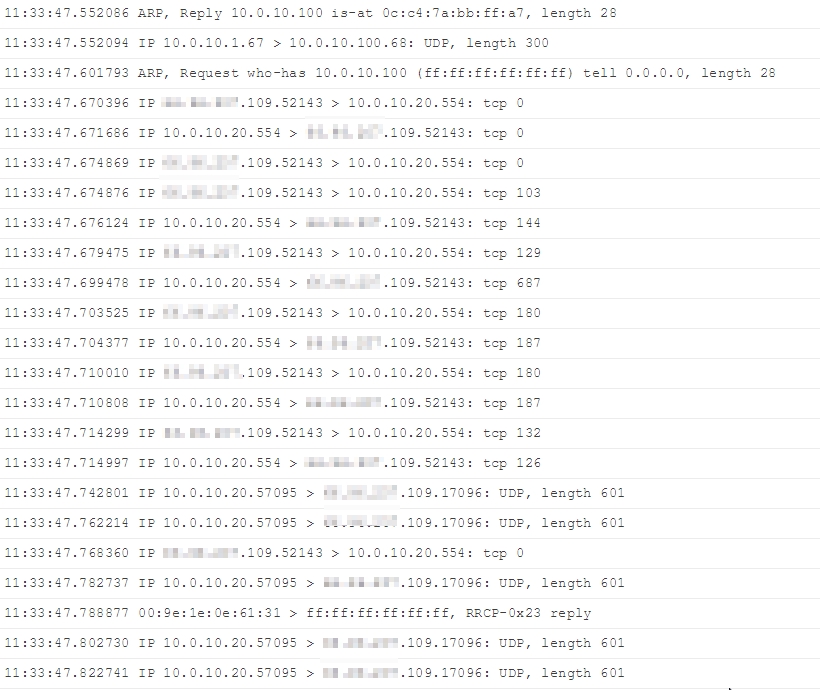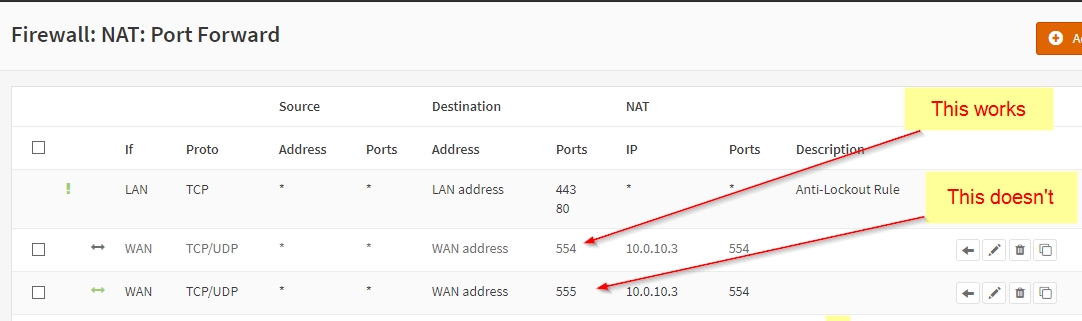I tried pfsense and face the same issue, and I worked with an experienced pfsense guy and determine it is a bug with pfsense, and it does not happen with old pfsense 2.3
Seems opnsense have this bug too since they share same code base?
https://forum.netgate.com/topic/131765/nat-problem-with-rtcp-server
Seems opnsense have this bug too since they share same code base?
https://forum.netgate.com/topic/131765/nat-problem-with-rtcp-server

 "
"