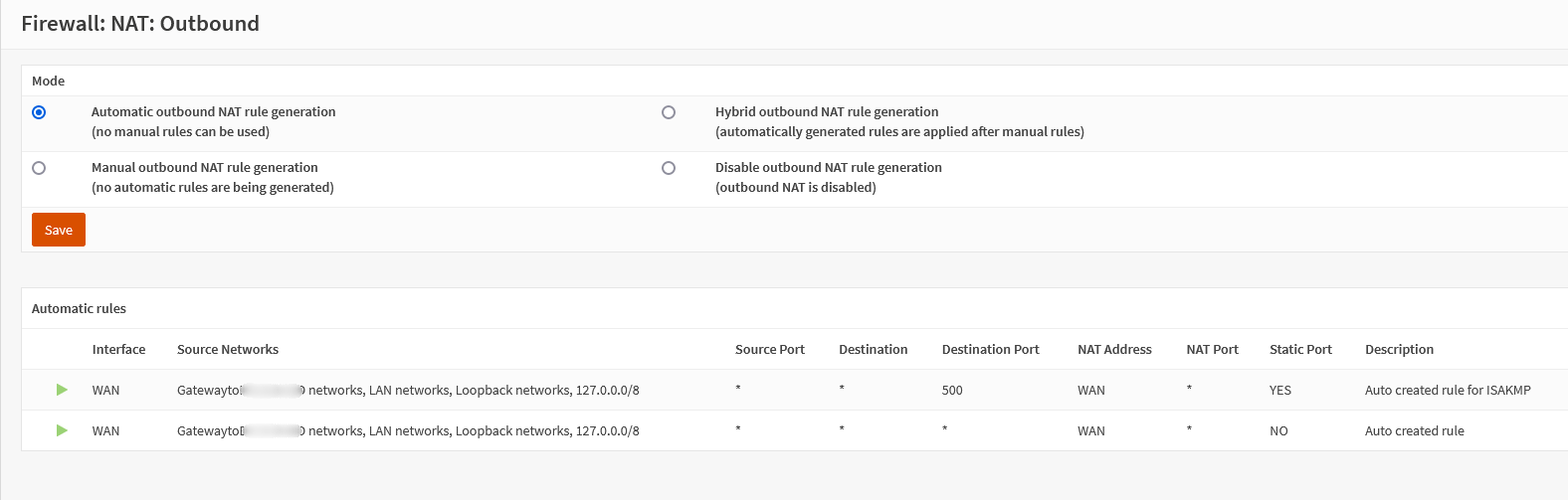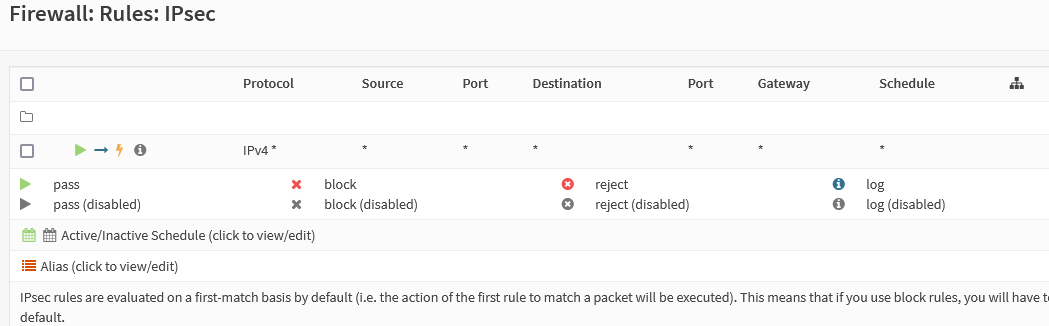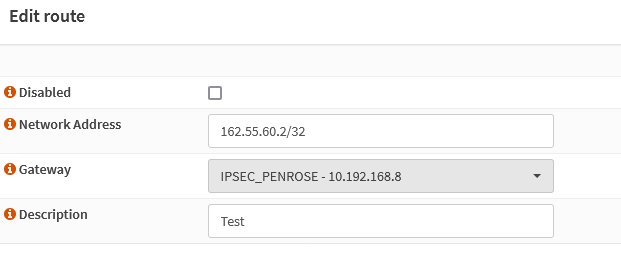I noticed this odd behavior with the traffic graphs on the Lobby:Dashboard page. I was able to observe it in multiple OPNSense firewalls of differing devices. The version I am running (everywhere) is 25.1.10-amd64.
When the tab/window isn't in view, the stats drop down to 0. Then when you return to the window it recovers back to it's normal rate.
When the tab/window isn't in view, the stats drop down to 0. Then when you return to the window it recovers back to it's normal rate.

 "
"