Hello Ad,
Thank you again for your help. It looks awesome now. I had to close all browser windows it looks like as something must have been cached. I've been logged on for several hours now without being booted. Thanks again! Best regards,
Hrv
Thank you again for your help. It looks awesome now. I had to close all browser windows it looks like as something must have been cached. I've been logged on for several hours now without being booted. Thanks again! Best regards,
Hrv

 "
"