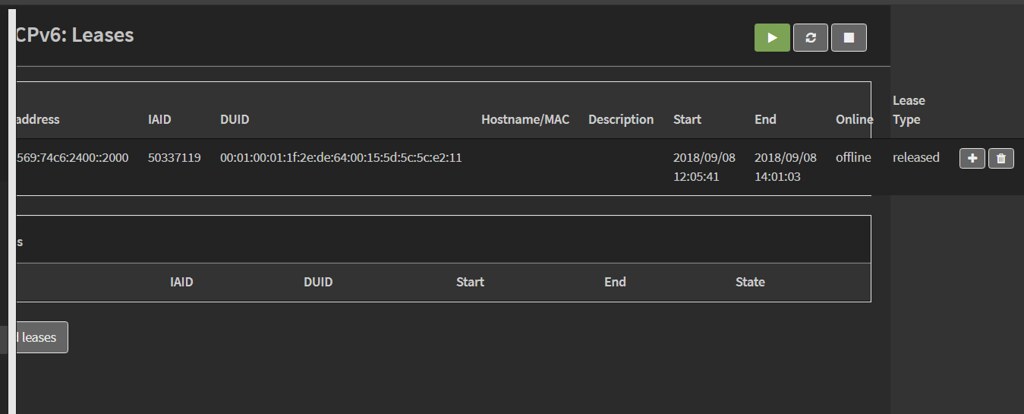16
General Discussion / RIPE Atlas
« on: March 17, 2019, 05:38:17 pm »
If you've never heard of the Atlas project, here is a link: https://atlas.ripe.net/.
Here is some information:
The project is looking for people to host probes that will help to fill in gaps in the coverage. I believe they prefer dual-stack, but it probably depends on the situation. I got one of the probes a few weeks ago and it's interesting to see the information it's providing to the project. The probe is very small. I comes with a USB power supply, but I'm powering my probe with a USB port on one of my servers. If you're interested in contributing, it's very easy to apply for a probe.
Here is some information:
Quote
With your help, the RIPE NCC is building the largest Internet measurement network ever made. RIPE Atlas employs a global network of probes that measure Internet connectivity and reachability, providing an unprecedented understanding of the state of the Internet in real time.
The project is looking for people to host probes that will help to fill in gaps in the coverage. I believe they prefer dual-stack, but it probably depends on the situation. I got one of the probes a few weeks ago and it's interesting to see the information it's providing to the project. The probe is very small. I comes with a USB power supply, but I'm powering my probe with a USB port on one of my servers. If you're interested in contributing, it's very easy to apply for a probe.