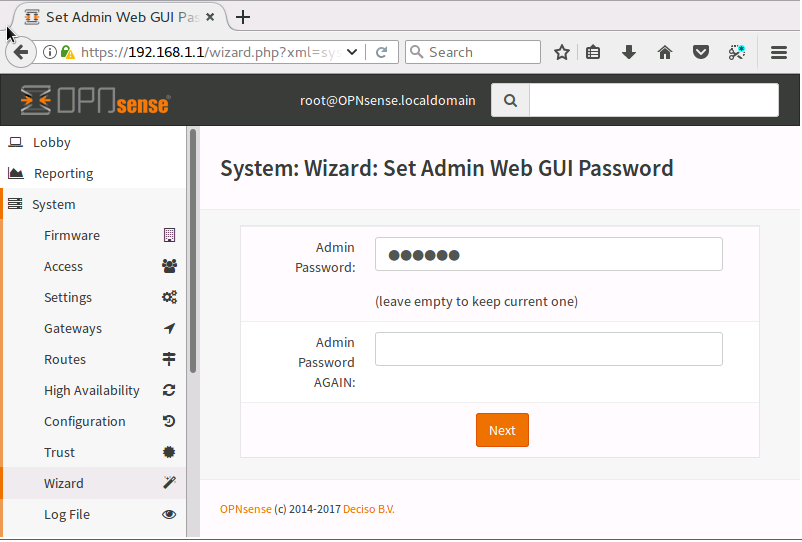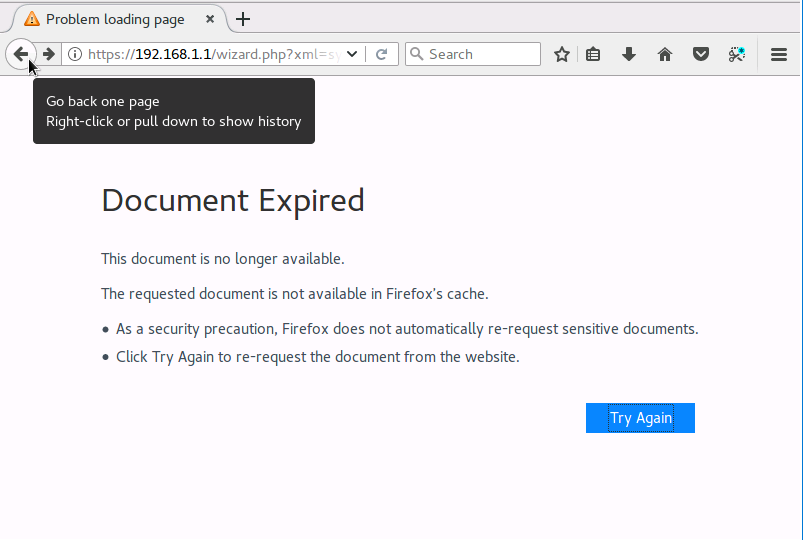I keep getting the below error when trying to delete static keys for VPN instances that no longer exists
/usr/local/opnsense/mvc/app/controllers/OPNsense/OpenVPN/Api/InstancesController.php:99: Call to undefined method OPNsense\OpenVPN\Api\InstancesController::delStaticKeyBase(
I rebooted my firewall and tried again but the issue remains. I've remained all OpenVPN instances and i'm still unable to delete the keys.
/usr/local/opnsense/mvc/app/controllers/OPNsense/OpenVPN/Api/InstancesController.php:99: Call to undefined method OPNsense\OpenVPN\Api\InstancesController::delStaticKeyBase(
I rebooted my firewall and tried again but the issue remains. I've remained all OpenVPN instances and i'm still unable to delete the keys.

 "
"




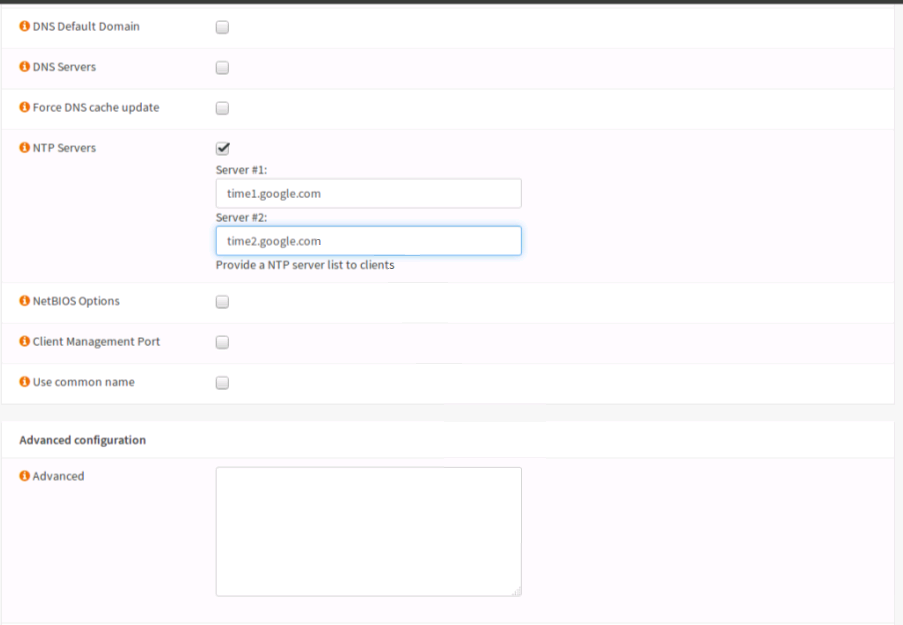
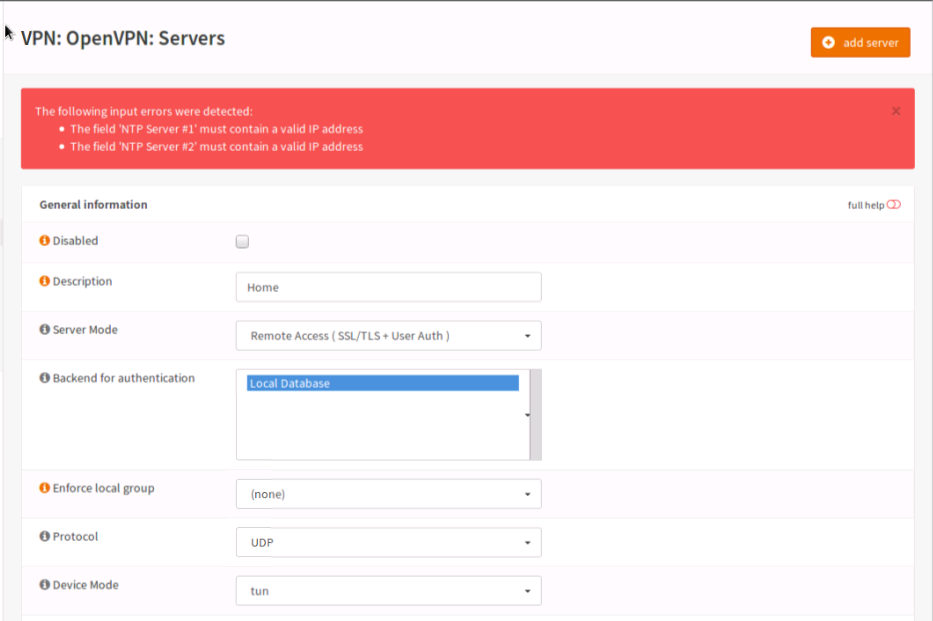
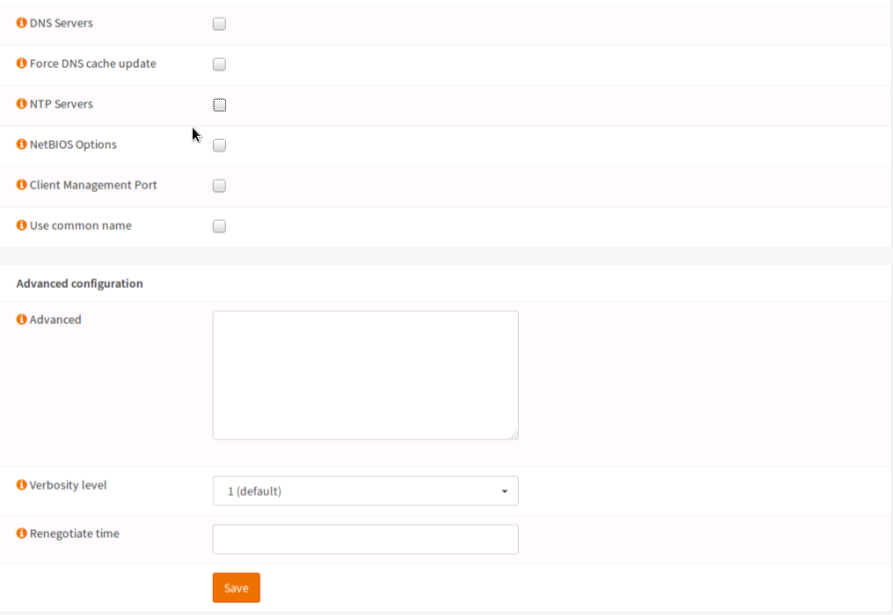 and again an error message flashed on screen. It was the same error message " NTP Server must contain a valid IP"
and again an error message flashed on screen. It was the same error message " NTP Server must contain a valid IP"