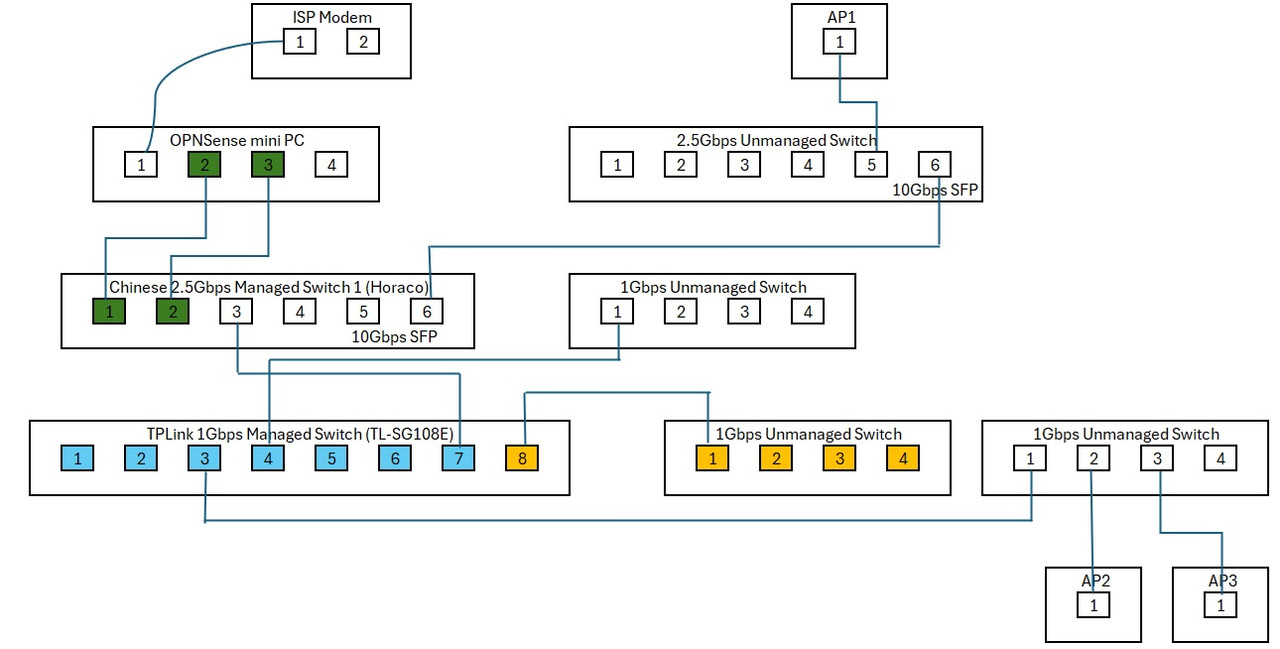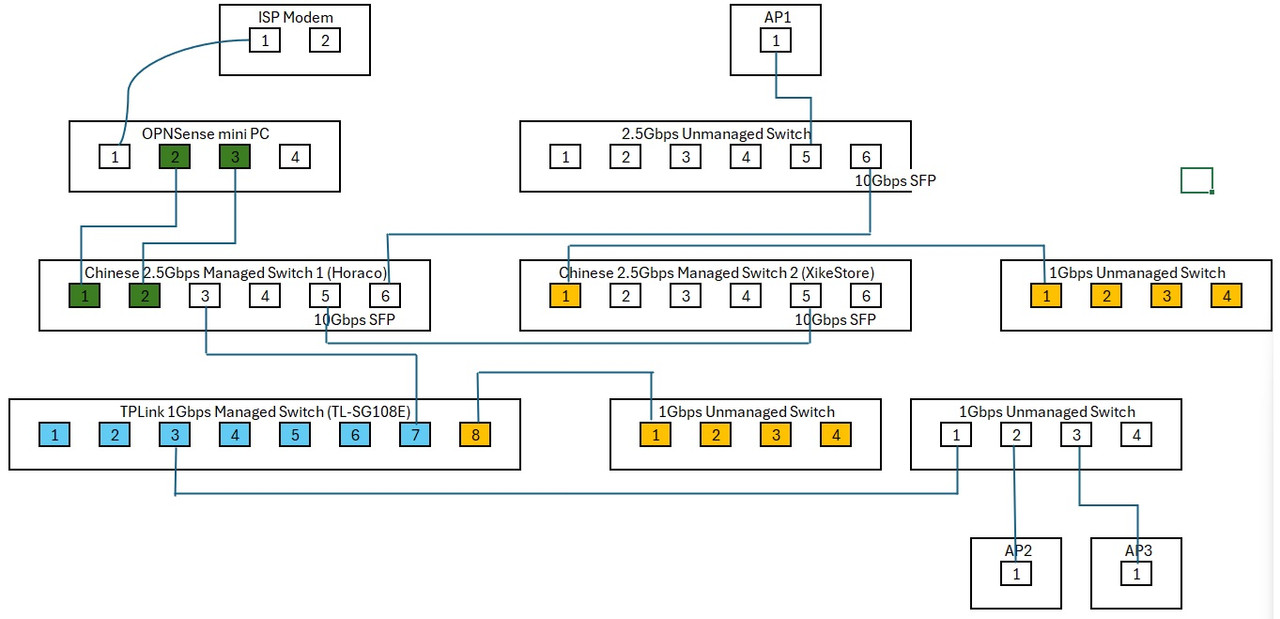well turns out, my config was correct and the reason for not to work as expected was totally my fault...
I was suspecious that this new chinese switch was not tagging correctly tha packets... to test my theory I decided to mirror the trank port on anther port an capture the traffick with a second ethernet card.. an USB/ethernet adapter... by preparing this setudp I connectecd the adapter on the switch and boom... works fine!!!
So now I got the final evidence that my laptop was the issue...
Turns out when I received the chinese switch I tested its VLAN function before connecting to my network and changed the VLAN tags on the adapter settings... I don't know why but the rollback to default config I thought that the original config was VLAN ID 1... When I deleted the 1 from VLAN ID option, started to work!
I leave this here to help others that might find this post googleing and also to inform and thank those who read this thread and spent some time thinking what could be wrong!!!
Thak you!!!
I was suspecious that this new chinese switch was not tagging correctly tha packets... to test my theory I decided to mirror the trank port on anther port an capture the traffick with a second ethernet card.. an USB/ethernet adapter... by preparing this setudp I connectecd the adapter on the switch and boom... works fine!!!
So now I got the final evidence that my laptop was the issue...
Turns out when I received the chinese switch I tested its VLAN function before connecting to my network and changed the VLAN tags on the adapter settings... I don't know why but the rollback to default config I thought that the original config was VLAN ID 1... When I deleted the 1 from VLAN ID option, started to work!
I leave this here to help others that might find this post googleing and also to inform and thank those who read this thread and spent some time thinking what could be wrong!!!
Thak you!!!

 "
"