Yes!
Thank you so much RamSense. It's working now.
Best regards,
Micha
Thank you so much RamSense. It's working now.
Best regards,
Micha
This section allows you to view all posts made by this member. Note that you can only see posts made in areas you currently have access to.
Show posts Menu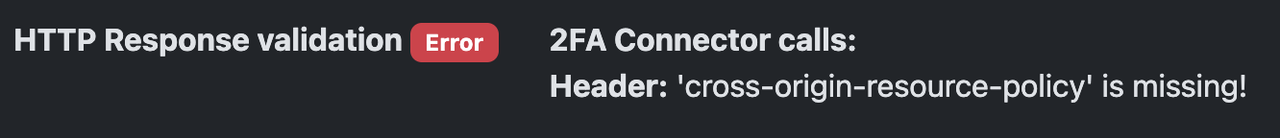


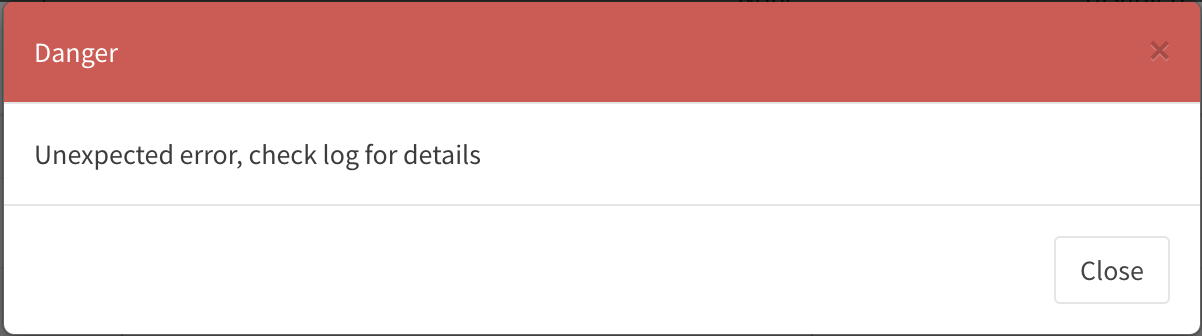
Quote from: Monviech on November 04, 2023, 09:41:43 AM
Plugin was merged into OPNsense Plugins, I won't post in this thread anymore.
https://github.com/opnsense/plugins/pull/3840
- More DNS Providers added: netlify, namesilo, njalla, vercel, googleclouddns, alidns, powerdns, tencentcloud, dinahosting, metaname, hexonet, ddnss, linode, mailinabox, ovh, namecheap, azure, openstack-designate.
- More input fields and better documentation added for the DNS Provider API Keys.