QuoteYour firewall rule is only allowing Wireguard to the WAN. Change the destination to LAN or any.Thanks for the suggestion!
Wouldn't this mean that through VPN I would be able to browse the internet? None of the destinations work, not internal resources nor external resources.
I gave it a try, changed from WAN address: to any (see screenshot below), no luck however.
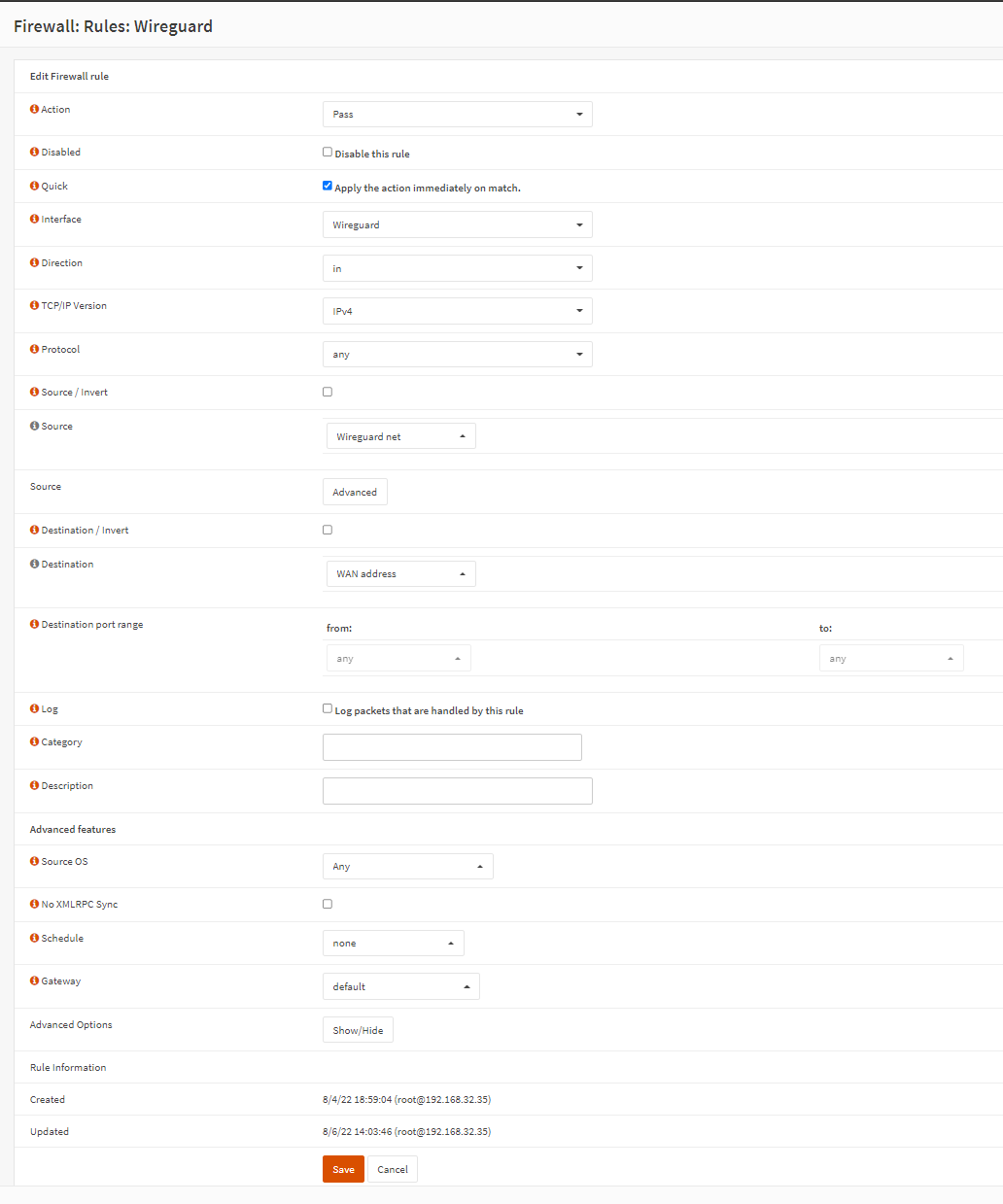

 "
"
