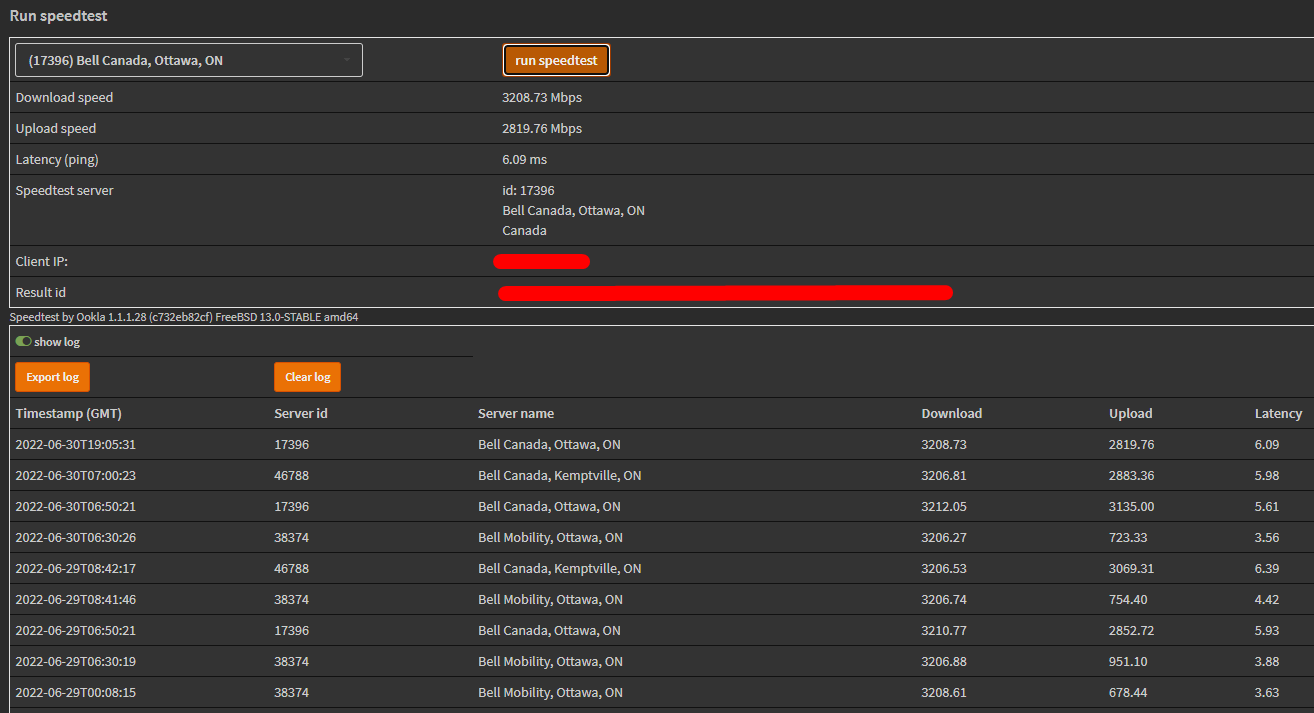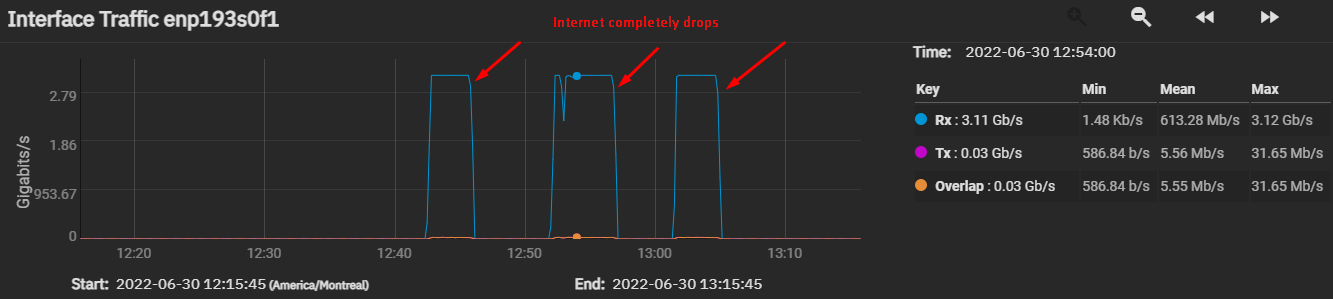I ended up switching to WireGuard, however I also noticed it being very slow when copying numerous files from the NAS to the local host (~3kb/s).
After adjusting MTU to around 1300 and attempting to download a 700Mb file, I was getting around 25-30Mb/s (250Mbps).
So in practice it looks like everything's working as expected; I'm guessing that listing files in SMB over VPN is just one of those heavy tasks to process likely causing overhead in different places (mounted NAS drive on Windows).
The other thing I noticed is that while I do get 3Gbps up/down and 1Gbps up/down at home and here in Europe, after trying a speedtest between Europe and a home based speed test server, I could only get 250Mbps down, which is consistent with the large file transfer speed I'm getting on download.
Bottom line, it looks like my expectation of speed was skewed by the local speedtests, when in fact I should have considered the full scope speed test to a distant server.
I haven't checked the OpenVPN speeds, but I expect they'd align with what I'm getting on WireGuard right now, given the bandwidth limitation is between distant hops.
After adjusting MTU to around 1300 and attempting to download a 700Mb file, I was getting around 25-30Mb/s (250Mbps).
So in practice it looks like everything's working as expected; I'm guessing that listing files in SMB over VPN is just one of those heavy tasks to process likely causing overhead in different places (mounted NAS drive on Windows).
The other thing I noticed is that while I do get 3Gbps up/down and 1Gbps up/down at home and here in Europe, after trying a speedtest between Europe and a home based speed test server, I could only get 250Mbps down, which is consistent with the large file transfer speed I'm getting on download.
Bottom line, it looks like my expectation of speed was skewed by the local speedtests, when in fact I should have considered the full scope speed test to a distant server.
I haven't checked the OpenVPN speeds, but I expect they'd align with what I'm getting on WireGuard right now, given the bandwidth limitation is between distant hops.

 "
"