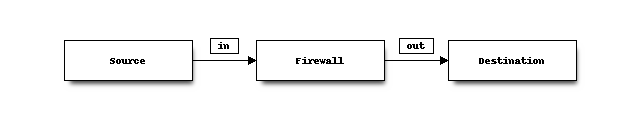Hi,
I hope someone can help me a little bit.
I have the following setup:
System -> home-opnsense -> "concentrator"-opnsense -> public-opnsense
(see attached image: small_network.png)
I'm able to access all the networks that are behind each opnsense. I now have the need to route public internet-thraffic from my System through home and concentrator to the public instance and use it's wan.
All Opnsense are connected via VPN in separate /30 networks.
On all systems i have only an outbound-nat for the WAN-interface. Routes etc. are distributed via BGP.
I created a gateway with the public-opnsense-VPN IP (10.0.1.6). it is online and shows the right rtt.
If i now create a firewall rule on LAN and force my system to use the far-gateway nothing happens. I can see that the firewall route all requests to the gateway, but there seems to be no answer.
the rule is also attached: firewall-rule.jpg
Any Idea how I can get this to work?
Thank you.
I hope someone can help me a little bit.
I have the following setup:
System -> home-opnsense -> "concentrator"-opnsense -> public-opnsense
(see attached image: small_network.png)
I'm able to access all the networks that are behind each opnsense. I now have the need to route public internet-thraffic from my System through home and concentrator to the public instance and use it's wan.
All Opnsense are connected via VPN in separate /30 networks.
On all systems i have only an outbound-nat for the WAN-interface. Routes etc. are distributed via BGP.
I created a gateway with the public-opnsense-VPN IP (10.0.1.6). it is online and shows the right rtt.
If i now create a firewall rule on LAN and force my system to use the far-gateway nothing happens. I can see that the firewall route all requests to the gateway, but there seems to be no answer.
the rule is also attached: firewall-rule.jpg
Any Idea how I can get this to work?
Thank you.

 "
"