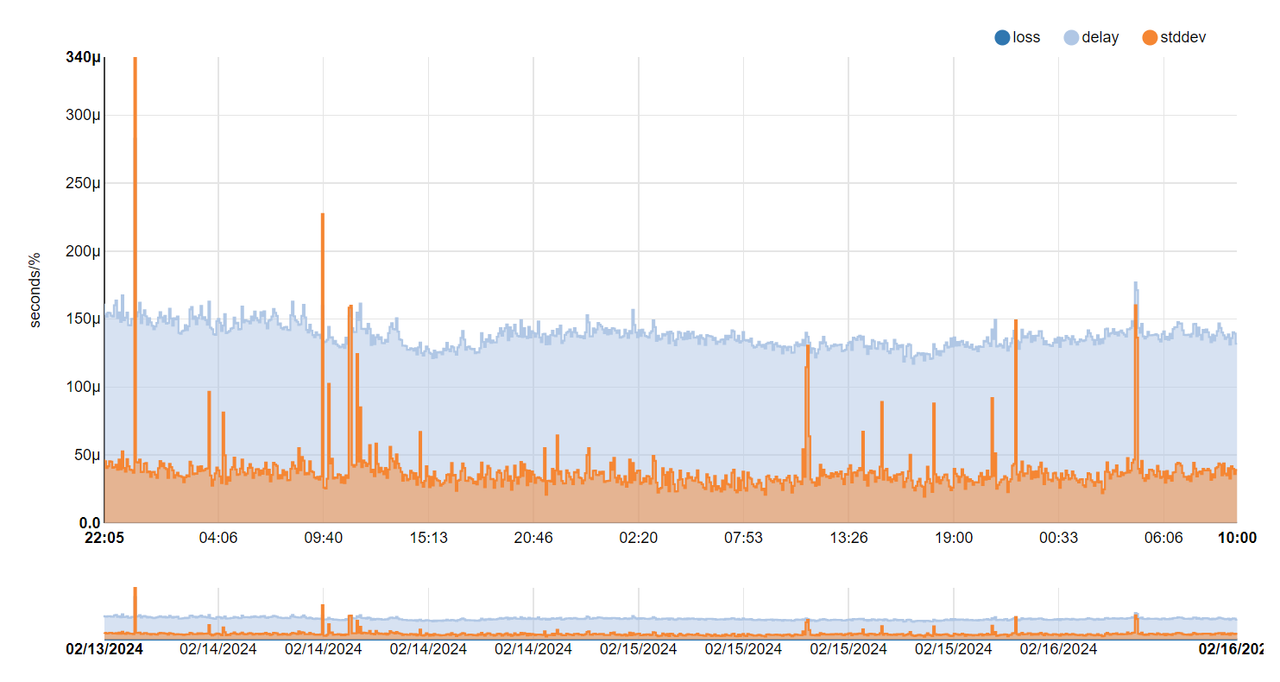Was APs angeht kann ich Aruba Instant On (https://www.arubainstanton.com/de) empfehlen. Habe die AP22er (26 St.) und AP17er (2 St.) seit etlichen Jahren an insgesamt sieben Standorten im Einsatz (in Verbindung mit 1930er/1960er Switches). Bisher absolut zufrieden / keine Probleme. 6 AP22 laufen in einem Club bei recht sportlichen Temperaturen.
PS: Stromversorgung per POE oder Netzteil (Indoor-Modelle).
PS: Stromversorgung per POE oder Netzteil (Indoor-Modelle).

 "
"