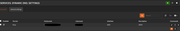Thank you guys!!
This section allows you to view all posts made by this member. Note that you can only see posts made in areas you currently have access to.
#1
25.1, 25.4 Legacy Series / Re: Where is the VLAN configuration at?
February 02, 2025, 06:45:32 PM #2
25.1, 25.4 Legacy Series / Where is the VLAN configuration at?
February 02, 2025, 02:16:35 AM
I just updated to OPNsense 25.1 today. I wanted to do some VLAN configuration, but I can't find the settings anywhere to create VLANS. Google said this should be under Interfaces > Other types > VLAN. However, this does not show up. Am I missing something?
#3
24.7, 24.10 Legacy Series / Re: SOLVED - problem with dynamic DNS updates
August 31, 2024, 12:43:27 AM
Update 2: ok, it's working now. I just changed the backend method from ddclient to native and restarted the service and it grabbed the IP instantly. Marking thread as solved.
#4
24.7, 24.10 Legacy Series / Re: problem with dynamic DNS updates
August 31, 2024, 12:38:54 AM
Update: It must not be because of the 2FA enabled on my no-ip account because I just disabled it, restarted the Dynamic DNS service in OPNsense and I'm still seeing the same errors.
#5
24.7, 24.10 Legacy Series / SOLVED - problem with dynamic DNS updates
August 31, 2024, 12:22:59 AM
I logged into OPNSense and checked my Dynamic DNS settings and I noticed that it was not able to retrieve an IP. Upon checking the dynamic DNS logs, I can see logs of errors like this:
2024-08-30T17:20:16-05:00 Notice ddclient WARNING: Could not determine an IP for <myDomain>
2024-08-30T17:20:16-05:00 Notice ddclient WARNING:<myDomain>: unable to determine IP address with strategy use=ip
2024-08-30T17:20:16-05:00 Notice ddclient WARNING: found neither IPv4 nor IPv6 address
2024-08-30T17:20:16-05:00 Notice ddclient WARNING: '' is not a valid IPv4 or IPv6 address
I realized that I changed my password not too long ago and I probably never added the new one in the OPNsense config, so I just put it in, clicked Apply, and restarted the service. I'm still seeing the same errors. I then logged into my no-ip account to make sure the credentials are still good and they worked, but when I logged in, I got the MFA screen where I had to enter a TOTP code and it made me wonder....is OPNsense not able to pull updates anymore because I enabled MFA in my no-ip account?
2024-08-30T17:20:16-05:00 Notice ddclient WARNING: Could not determine an IP for <myDomain>
2024-08-30T17:20:16-05:00 Notice ddclient WARNING:<myDomain>: unable to determine IP address with strategy use=ip
2024-08-30T17:20:16-05:00 Notice ddclient WARNING: found neither IPv4 nor IPv6 address
2024-08-30T17:20:16-05:00 Notice ddclient WARNING: '' is not a valid IPv4 or IPv6 address
I realized that I changed my password not too long ago and I probably never added the new one in the OPNsense config, so I just put it in, clicked Apply, and restarted the service. I'm still seeing the same errors. I then logged into my no-ip account to make sure the credentials are still good and they worked, but when I logged in, I got the MFA screen where I had to enter a TOTP code and it made me wonder....is OPNsense not able to pull updates anymore because I enabled MFA in my no-ip account?
#6
General Discussion / Re: WebGUI access from WAN??
March 08, 2024, 07:11:38 PM
I've never liked the idea of allowing access to the OPNSense WebUI from the Internet. I set up Wireguard on OPNsense and if I need to log into my OPNsense system when away from home, I just fire up the Wireguard VPN on whatever device I'm using.
#7
Zenarmor (Sensei) / Re: ZanArmor cut my Internet speed in half
March 08, 2024, 06:59:51 PM
I'm running it on a Protectli system that I got back in 2021 I think. Maybe it's not beefy enough? Is there a way OPNsense can dump an export of the hardware config?
#8
Zenarmor (Sensei) / ZanArmor cut my Internet speed in half
March 08, 2024, 06:30:17 PM
I have a 1 GB fiber connection from AT&T. I normally get around 980 - 995 MB/s through the LAN connections in my house. About a month ago, I enabled ZenArmor on my OPNsense system and it was doing just the basic functions since I was using the free version. I noticed recently that whenever I run speed checks, I'm seeing around 450 MB/s at my LAN connections. The highest I got was around 500 MB/s. I thought this was kind of odd given the speeds I used to get. I thought that maybe something was wrong on AT&T's end, so I logged into the AT&T gateway device that sits in front of OPNsense and I ran a speed test from it and it was pulling down around 995 MB/s, so I knew the issue was downstream and most likely on OPNsense. I knew that the only change I had made recently was enabling ZenArmor, so I turned it off, and then my download speeds increased dramatically, just like I was getting before. It's staying off for now.
#9
22.1 Legacy Series / Re: ddclient conflicting statuses
May 22, 2022, 04:51:31 PM
Is no one else experiencing this?
#10
22.1 Legacy Series / ddclient conflicting statuses
May 20, 2022, 03:30:11 AM #11
22.1 Legacy Series / Re: how to verify that ddclient (new DDNS) is working
May 19, 2022, 05:03:24 AM
Update: I got it working by manually editing the ddclient.conf file using the below configuration:
It is now updating just fine. Here's where I found the fix: https://unix.stackexchange.com/questions/218841/configure-debian-ddclient-with-dyndns-noip-com
Code Select
use=web
web=checkip.dyndns.com
web-skip='Current IP Address: '
protocol=dyndns2
server=dynupdate.no-ip.com
login=myusername
password='mypass'
myhost.noip.meIt is now updating just fine. Here's where I found the fix: https://unix.stackexchange.com/questions/218841/configure-debian-ddclient-with-dyndns-noip-com
#12
22.1 Legacy Series / Re: how to verify that ddclient (new DDNS) is working
May 19, 2022, 04:27:17 AM
It does. It shows that the last update occurred on May 13th. The legacy DDNS client is still running on my OPNsense system, which is probably why it's still working. I'm a bit hesitant about having to switch over to the ddclient because there doesn't seem to be much documentation on it and I'm afraid I won't be able to connect to my WireGuard VPN server since my external IP is dynamic.
#13
22.1 Legacy Series / how to verify that ddclient (new DDNS) is working - FIXED
May 18, 2022, 01:46:30 AM
How can I verify that ddclient is working properly and actually updating? I use No-IP for my DDNS service. I set up ddclient tonight and for "Check IP method" I chose noip-ipv4 (not sure if this is the right option) and set it to listen on WAN. Anyway, I checked the Dynamic DNS Log file and the only events that pop up are Notices and so far, this is all I'm seeing:
2022-05-17T18:42:04-05:00 Notice ddclient[17457] 22328 - [meta sequenceId="1"] WARNING: found neither ipv4 nor ipv6 address
2022-05-17T18:39:34-05:00 Notice ddclient[17457] 99807 - [meta sequenceId="1"] WARNING: file /usr/local/etc/ddclient.conf: file /usr/local/etc/ddclient.conf must be accessible only by its owner (fixed).
2022-05-17T14:37:40-05:00 Notice ddclient[12506] 69965 - [meta sequenceId="1"] WARNING: file /usr/local/etc/ddclient.conf: file /usr/local/etc/ddclient.conf must be accessible only by its owner (fixed).
It doesn't look like it's working to me.
2022-05-17T18:42:04-05:00 Notice ddclient[17457] 22328 - [meta sequenceId="1"] WARNING: found neither ipv4 nor ipv6 address
2022-05-17T18:39:34-05:00 Notice ddclient[17457] 99807 - [meta sequenceId="1"] WARNING: file /usr/local/etc/ddclient.conf: file /usr/local/etc/ddclient.conf must be accessible only by its owner (fixed).
2022-05-17T14:37:40-05:00 Notice ddclient[12506] 69965 - [meta sequenceId="1"] WARNING: file /usr/local/etc/ddclient.conf: file /usr/local/etc/ddclient.conf must be accessible only by its owner (fixed).
It doesn't look like it's working to me.
#14
General Discussion / Re: question about upcoming 22.1 release
September 12, 2021, 04:00:13 PM
That's a relief. I really didn't want to go through a new install. Thanks, guys!
#15
General Discussion / question about upcoming 22.1 release
September 12, 2021, 04:09:05 AM
Since the upcoming 22.1 release will be built on FreeBSD instead of Hardened BSD, does this mean it will require a new install for those of us running the 21.7 version?

 "
"