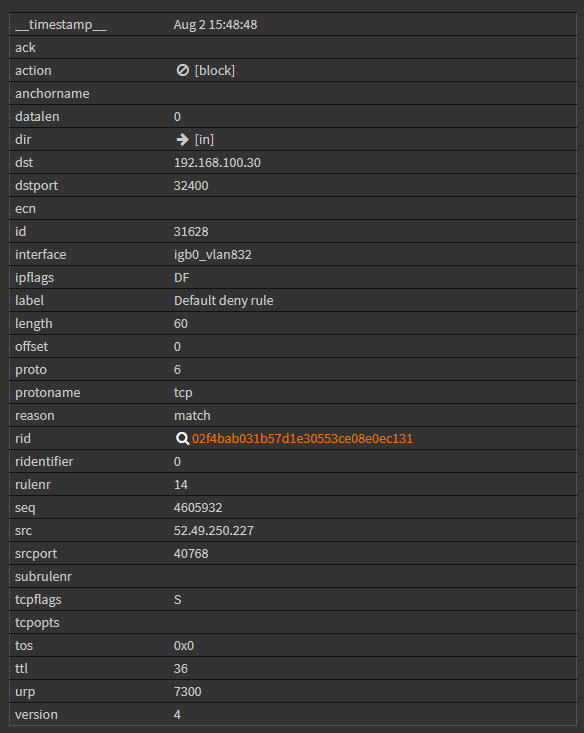Here is my finding, yesterday I have reinstall on my appliance OPNSense 19.1.4, and upgraded it to 19.1.10, everything was working fine, I did a backup of my configuration. Today 24h later, it looks like that I lose my IPV6 connectivity again ( it was the reason I decided to go for a full fresh reinstallation yesterday).
I did a reboot of the appliance, but no changes, still no IPV6.
I said myself, that there was nothing risky to try to reload the backup configuration I did yesterday, and that's what I did, and after the reboot, everything was working perfectly again, IPV6 included.
What could be the reason for that ? Why a simple reboot did not fix the problem, but a reload of the configuration did fix it ?
My ISP is Orange France, and I configured OPNSense as shown in the tutorial from OPNSense manual.
I did a reboot of the appliance, but no changes, still no IPV6.
I said myself, that there was nothing risky to try to reload the backup configuration I did yesterday, and that's what I did, and after the reboot, everything was working perfectly again, IPV6 included.
What could be the reason for that ? Why a simple reboot did not fix the problem, but a reload of the configuration did fix it ?
My ISP is Orange France, and I configured OPNSense as shown in the tutorial from OPNSense manual.

 "
"