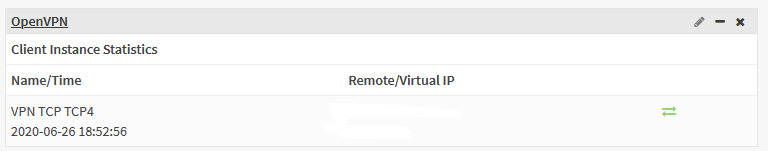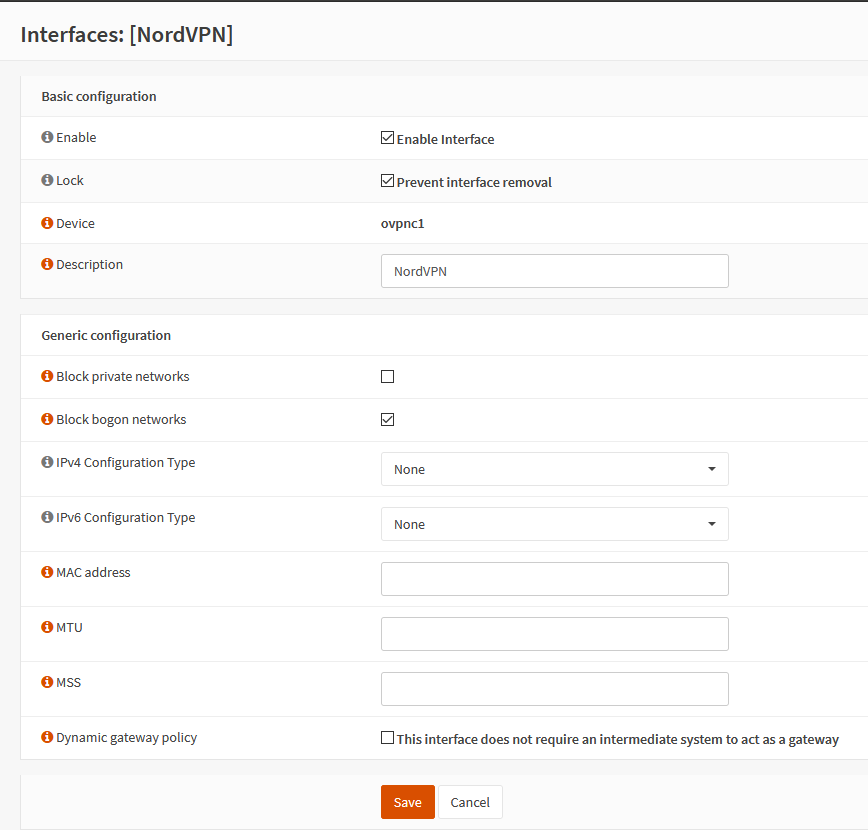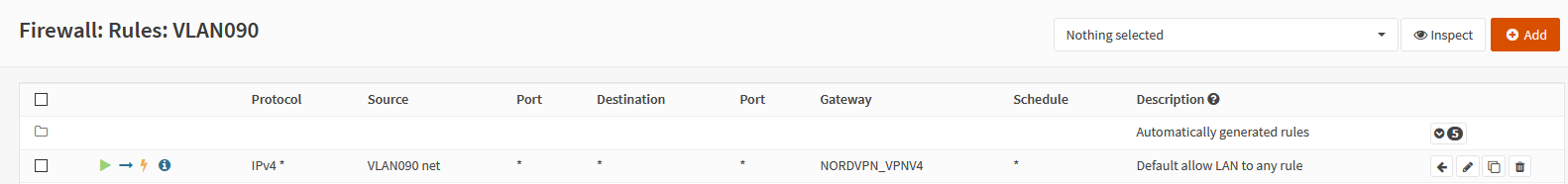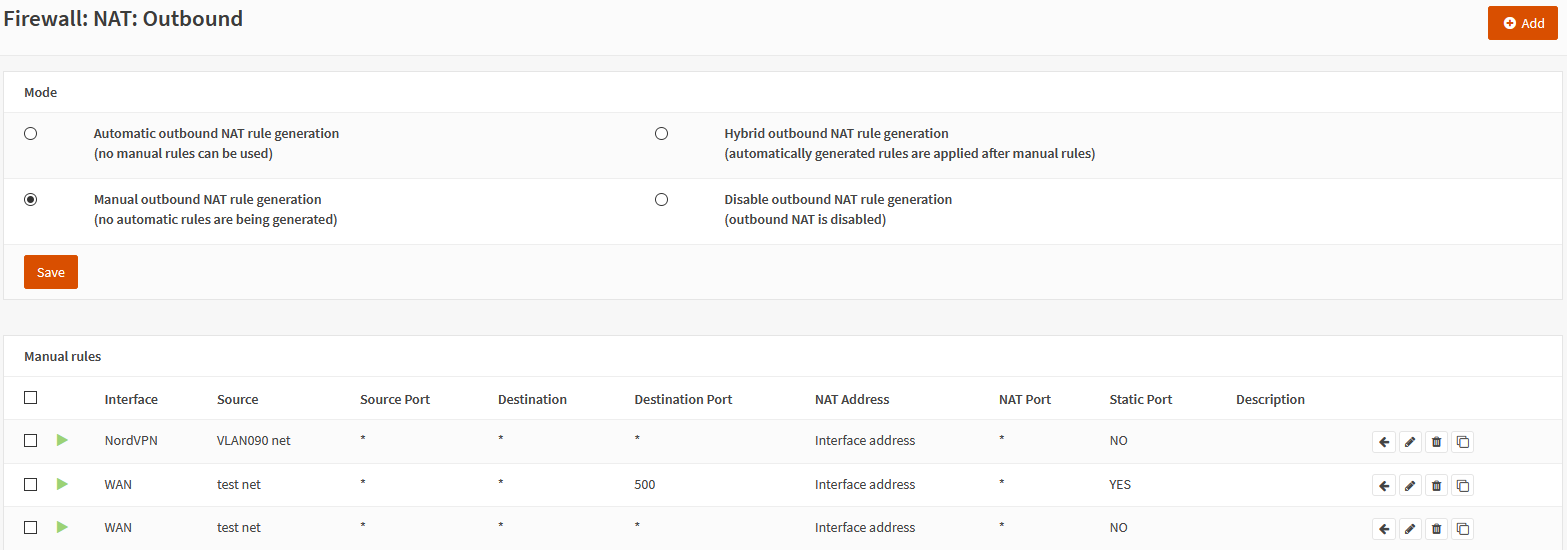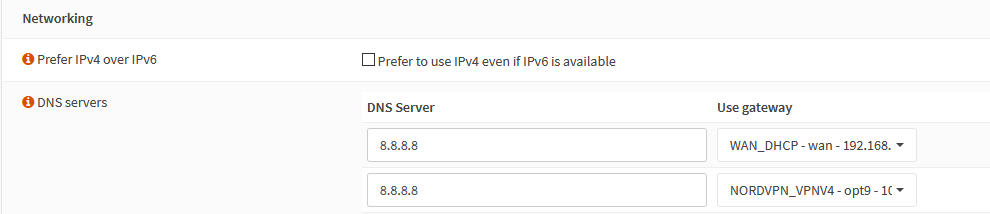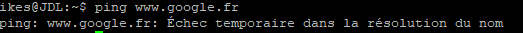Quote from: KHE on May 06, 2021, 09:30:05 AMI change unbound port to 53, and all works.
Hello,
you have no nameserver for the opnsense itself. If you look into your /etc/resolv.conf you will have the entry "nameserver 127.0.0.1". But your unbound is listening on port 5353. I wonder why you changed the port to this, when adguard is running on a different machine.
To solve it you can:
- change the port of unbound to 53
or
- port forward port 127.0.0.1:53 to 127.0.01:5353 on the Loopback interface.
KH
Thanks @KHE.
Envoyé de mon ONEPLUS A6003 en utilisant Tapatalk

 "
"