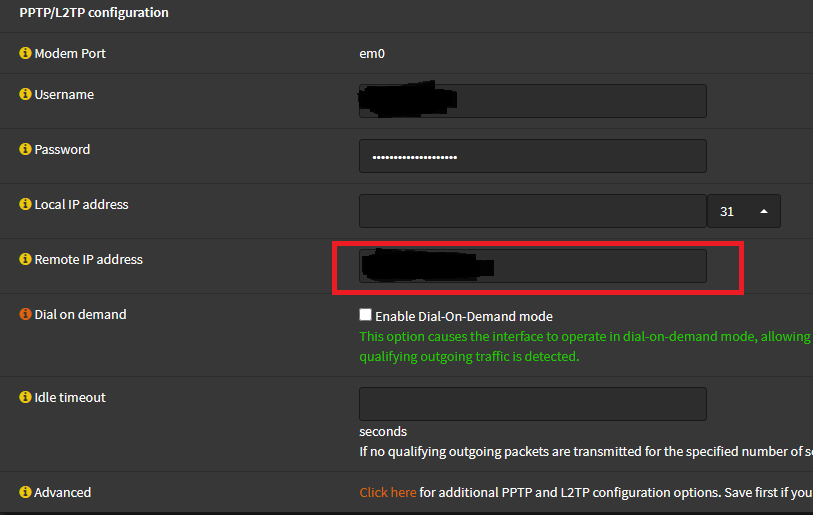Hello.
Exactly the same situation. Reaches up to 7000 ms. Firmware 26.1.1
Exactly the same situation. Reaches up to 7000 ms. Firmware 26.1.1
This section allows you to view all posts made by this member. Note that you can only see posts made in areas you currently have access to.
Show posts MenuQuote from: Monviech (Cedrik) on May 19, 2025, 01:17:37 PMNo, you don't have to do anything. ISC will stay and will be turned into a plugin which will auto install when you use it.Okay. I understand.
Quote from: franco on September 11, 2023, 11:43:23 AM;D
I'm not blocking anything.
Quote from: franco on September 10, 2023, 03:52:09 PMAh, I understand. Now you will also specifically block this method ;D
Nothing is needed... the problem is that dynamic addresses are not supported and it would be better to leave it at that.
Quote from: Monviech on September 10, 2023, 10:56:30 AMI tried this scheme and it doesn't work. What is needed is WAN-DHCP and on top of it OPT-L2TP
What happens if you create multiple l2tp devices on the same interface with the same settings but different gateway IPs?
diff --git a/src/etc/inc/interfaces.inc b/src/etc/inc/interfaces.inc
index c138566a1eeb0f0a1ce3f68178aeca2e9135fecb..cc0bca90808d20735364769b7d002b03ca757880 100644
--- a/src/etc/inc/interfaces.inc
+++ b/src/etc/inc/interfaces.inc
@@ -6478,6 +6478,27 @@ function link_interface_to_tunnelif($interface, $type, $remote = 'any') {
return $result;
}
+function link_interface_to_ppp_tunnelif($interface) {
+ global $config;
+
+ $result = array();
+
+ if (empty($interface)) {
+ return $result;
+ }
+
+ if (is_array($config['ppps']['ppp'])) {
+ $realif = get_real_interface($interface);
+ foreach ($config['ppps']['ppp'] as $ppp) {
+ if (($ppp['ports'] == $realif) && in_array($ppp['type'], array('l2tp', 'pptp'))) {
+ $result[] = $ppp;
+ }
+ }
+ }
+
+ return $result;
+}
+
/*
* find_interface_ip($interface): return the interface ip (first found)
*/
diff --git a/src/etc/rc.newwanip b/src/etc/rc.newwanip
index ff4a75837c613ead7d66ec25ab2fae2db8cb6994..2b04a33db4a607cf08afbd6e01b803b791547ec7 100755
--- a/src/etc/rc.newwanip
+++ b/src/etc/rc.newwanip
@@ -128,6 +128,9 @@ array_walk($gre, 'interface_gre_configure');
$gif = link_interface_to_tunnelif($interface, 'gif', 'inet');
array_walk($gif, 'interface_gif_configure');
+/* reconfigure L2TP/PPTP tunnels, see https://redmine.pfsense.org/issues/12072 */
+$ppp = link_interface_to_ppp_tunnelif($interface);
+
$grouptmp = link_interface_to_group($interface);
if (!empty($grouptmp)) {
array_walk($grouptmp, 'interface_group_add_member');
@@ -181,6 +184,13 @@ foreach ($gre as $gretun) {
system_routing_configure($confif);
}
}
+foreach ($ppp as $ppptun) {
+ $confif = convert_real_interface_to_friendly_interface_name($ppptun['if']);
+ if (!empty($confif)) {
+ interface_configure($confif);
+ system_routing_configure($confif);
+ }
+}
if (platform_booting() && !in_array(substr($interface_real, 0, 3), array("ppp", "ppt", "l2t"))) {
// unlike dhcp interfaces which wait until they get an ip, a ppp connection lets the boot continue while