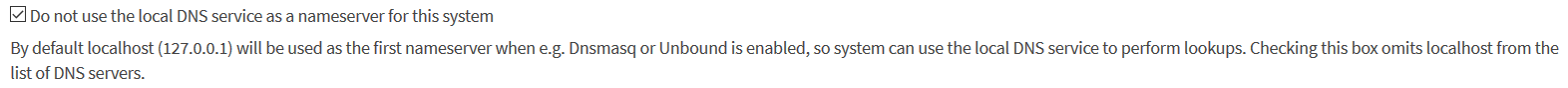Quote from: TheHellSite on May 31, 2021, 01:06:11 PM...
I just wanted to say thank you for this great tutorial. Without it, I probably wouldn't have been able to get HAProxy working properly so quickly. I have to admit, I did encounter some challenges along (caching issues with my browser) the way to get it working. Persistence pays off.
THANK YOU TheHellSite
Small question:
If I use https://www.ssllabs.com/ssltest/ to check my rating I get a A rating and not a A+ rating.
Everything is working fine (Both internally and externally). I would like to get an A+ score. Where can I best look for this in my config?
Code Select
#
# Automatically generated configuration.
# Do not edit this file manually.
#
global
uid 80
gid 80
chroot /var/haproxy
daemon
stats socket /var/run/haproxy.socket group proxy mode 775 level admin expose-fd listeners
nbthread 4
hard-stop-after 60s
no strict-limits
maxconn 10000
ocsp-update.mindelay 300
ocsp-update.maxdelay 3600
httpclient.resolvers.prefer ipv4
tune.ssl.default-dh-param 4096
spread-checks 2
tune.bufsize 16384
tune.lua.maxmem 0
log /var/run/log local0 debug
lua-prepend-path /tmp/haproxy/lua/?.lua
defaults
log global
option redispatch -1
maxconn 5000
timeout client 30s
timeout connect 30s
timeout server 30s
retries 3
default-server init-addr last,libc
default-server maxconn 5000
# autogenerated entries for ACLs
# autogenerated entries for config in backends/frontends
# autogenerated entries for stats
# Frontend: 0_SNI_frontend (Listening on 0.0.0.0:80, 0.0.0.0:443)
frontend 0_SNI_frontend
bind 0.0.0.0:443 name 0.0.0.0:443
bind 0.0.0.0:80 name 0.0.0.0:80
mode tcp
default_backend SSL_Backend
# logging options
# Frontend: 1_HTTP_frontend (Listening on 127.4.4.3:80)
frontend 1_HTTP_frontend
bind 127.4.4.3:80 name 127.4.4.3:80 accept-proxy
mode http
option http-keep-alive
option forwardfor
# logging options
# ACL: NoSSL_condition
acl acl_6858481c927846.22561467 ssl_fc
# ACTION: HTTPtoHTTPS_rule
http-request redirect scheme https code 301 if !acl_6858481c927846.22561467
# Frontend: 1_HTTPS_frontend (Listening on 127.4.4.3.:443)
frontend 1_HTTPS_frontend
http-response set-header Strict-Transport-Security "max-age=16000000; includeSubDomains; preload"
bind 127.4.4.3:443 name 127.4.4.3:443 accept-proxy ssl curves secp384r1 no-sslv3 no-tlsv10 no-tlsv11 no-tls-tickets ciphers ECDHE-ECDSA-AES256-GCM-SHA384:ECDHE-RSA-AES256-GCM-SHA384:ECDHE-ECDSA-CHACHA20-POLY1305:ECDHE-RSA-CHACHA20-POLY1305:DHE-RSA-AES256-GCM-SHA384 ciphersuites TLS_AES_256_GCM_SHA384:TLS_CHACHA20_POLY1305_SHA256 alpn h2,http/1.1 crt-list /tmp/haproxy/ssl/68584d170605b3.78042743.certlist
mode http
option http-keep-alive
option forwardfor
timeout client 15m
# logging options
# ACL: LOCAL_SUBDOMAINS_SUBNETS_condition
acl acl_685d465d816dc2.01366113 src 192.168.1.0/24 192.168.10.0/24 192.168.20.0/24
# ACTION: LOCAL_SUBDOMAINS_rule
use_backend %[req.hdr(host),lower,map_dom(/tmp/haproxy/mapfiles/685d45a1ac5eb2.67005920.txt)] if acl_685d465d816dc2.01366113
# ACTION: PUBLIC_SUBDOMAINS_rule
# NOTE: actions with no ACLs/conditions will always match
use_backend %[req.hdr(host),lower,map_dom(/tmp/haproxy/mapfiles/6858488725c281.06683664.txt)]
# Backend: SSL_Backend ()
backend SSL_Backend
# health checking is DISABLED
mode tcp
balance source
# stickiness
stick-table type ip size 50k expire 30m
stick on src
server SSL_Server 127.4.4.3 send-proxy-v2 check-send-proxy
# Backend: MIRAGE_backend ()
backend MIRAGE_backend
# health checking is DISABLED
mode http
balance source
# stickiness
stick-table type ip size 50k expire 30m
stick on src
http-reuse safe
server MIRAGE_server 192.168.10.22:8443 ssl verify none
# Backend: BUMBLEBEE_backend ()
backend BUMBLEBEE_backend
# health checking is DISABLED
mode http
balance source
# stickiness
stick-table type ip size 50k expire 30m
stick on src
http-reuse safe
server BUMBLEBEE_server 192.168.10.2:443 ssl verify none
# Backend: SPRINGER_backend ()
backend SPRINGER_backend
# health checking is DISABLED
mode http
balance source
# stickiness
stick-table type ip size 50k expire 30m
stick on src
http-reuse safe
server SPRINGER_server 192.168.10.26:8123
# statistics are DISABLED
Snippet from https://www.ssllabs.com/ssltest/
For some reason the test indicates that:
Code Select
Session resumption (caching) No (IDs assigned but not accepted)
Strict Transport Security (HSTS) No
Code Select
Protocol Details
Secure Renegotiation Supported
Secure Client-Initiated Renegotiation No
Insecure Client-Initiated Renegotiation No
BEAST attack Mitigated server-side (more info)
POODLE (SSLv3) No, SSL 3 not supported (more info)
POODLE (TLS) No (more info)
Zombie POODLE No (more info)
GOLDENDOODLE No (more info)
OpenSSL 0-Length No (more info)
Sleeping POODLE No (more info)
Downgrade attack prevention Yes, TLS_FALLBACK_SCSV supported (more info)
SSL/TLS compression No
RC4 No
Heartbeat (extension) No
Heartbleed (vulnerability) No (more info)
Ticketbleed (vulnerability) No (more info)
OpenSSL CCS vuln. (CVE-2014-0224) No (more info)
OpenSSL Padding Oracle vuln.
(CVE-2016-2107) No (more info)
ROBOT (vulnerability) No (more info)
Forward Secrecy Yes (with most browsers) ROBUST (more info)
ALPN Yes h2 http/1.1
NPN No
Session resumption (caching) No (IDs assigned but not accepted)
Session resumption (tickets) No
OCSP stapling No
Strict Transport Security (HSTS) No
HSTS Preloading Not in: Chrome Edge Firefox IE
Public Key Pinning (HPKP) No (more info)
Public Key Pinning Report-Only No
Public Key Pinning (Static) No (more info)
Long handshake intolerance No
TLS extension intolerance No
TLS version intolerance No
Incorrect SNI alerts No
Uses common DH primes No
DH public server param (Ys) reuse No
ECDH public server param reuse No
Supported Named Groups secp384r1
SSL 2 handshake compatibility No
0-RTT enabled No

 "
"