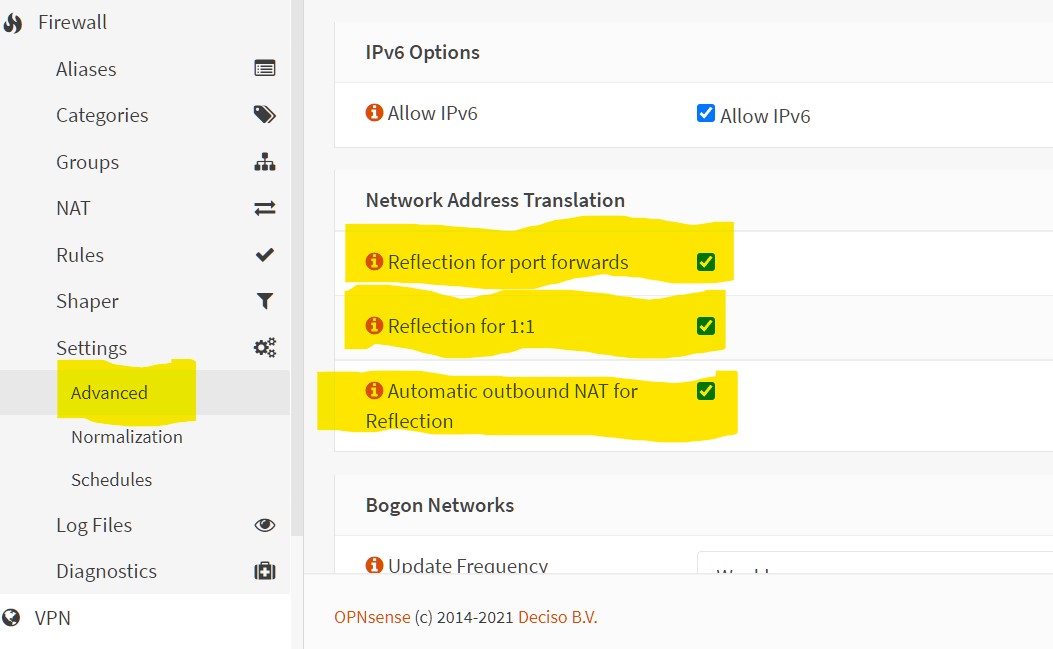Quote from: Maurice on December 19, 2025, 09:58:24 PMTry a different mirror. base is by far the largest "package", so the download might time out if the connection to the mirror is slow for some reason.
Cheers
Maurice
I get the exact same identical issue, sadly changing mirrors for the last few days does nothing to fix the issue.

 "
"