The dialog does not have a field for subscription id, and if i try using "resourceId" with sunscription id entered into it - it doesn't solve the issue. OnPF sense i recall setting both.
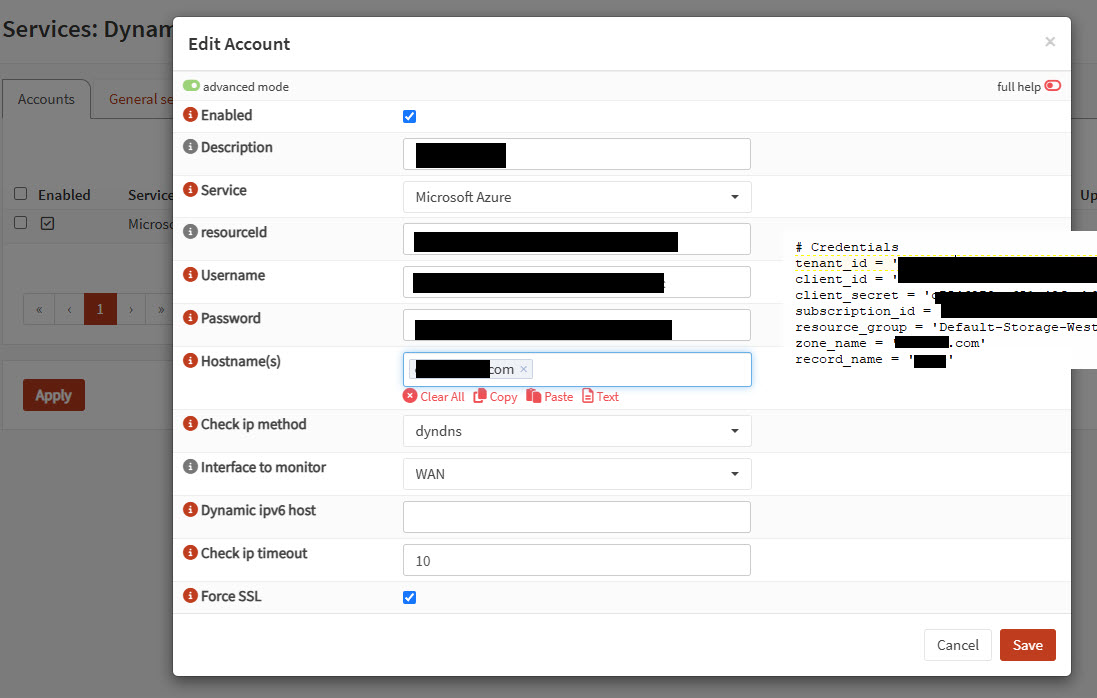
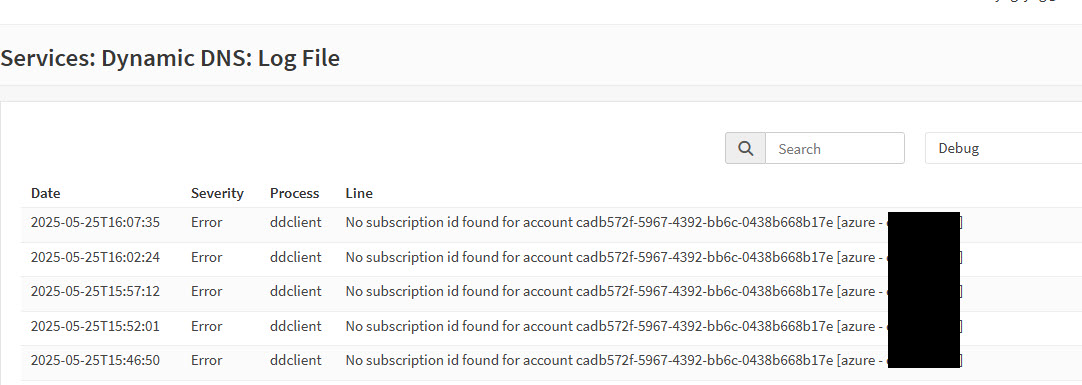
"subsciptionid" (assumed) is not present in the config and not present in the dialog to enter it.
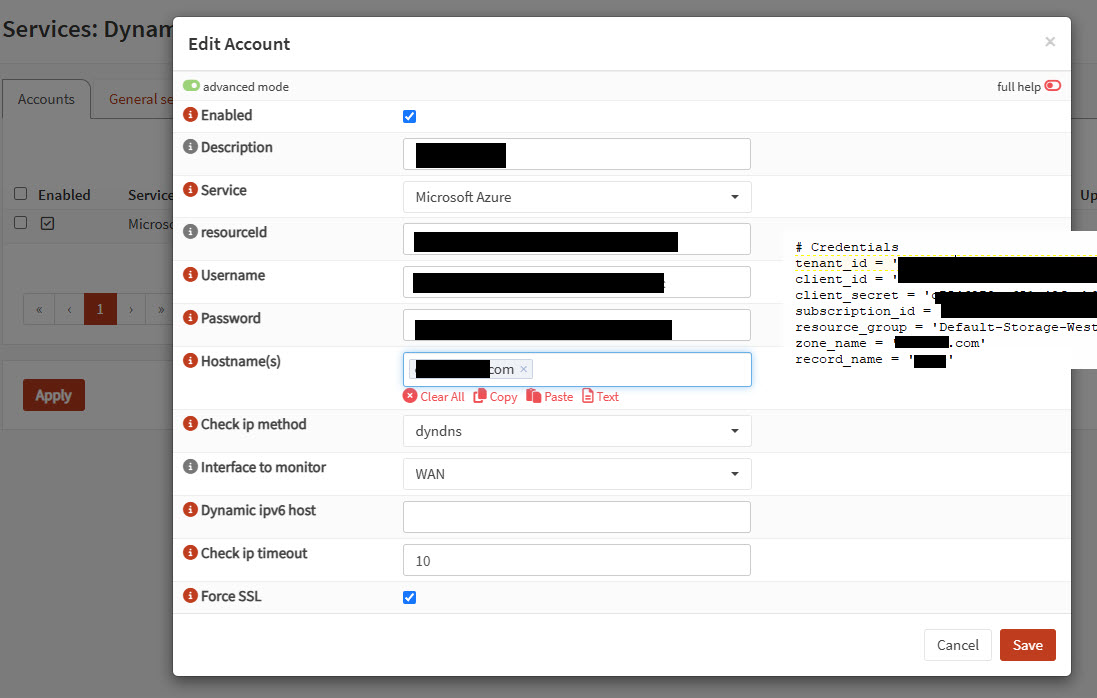
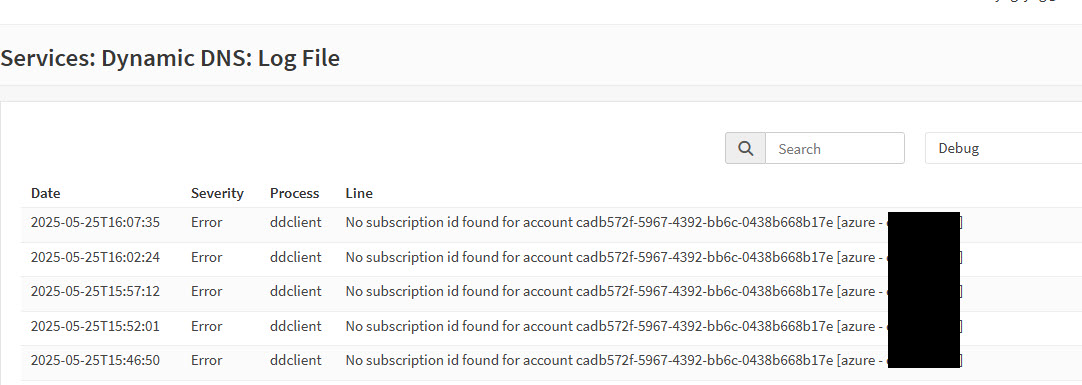
"subsciptionid" (assumed) is not present in the config and not present in the dialog to enter it.

 "
"
