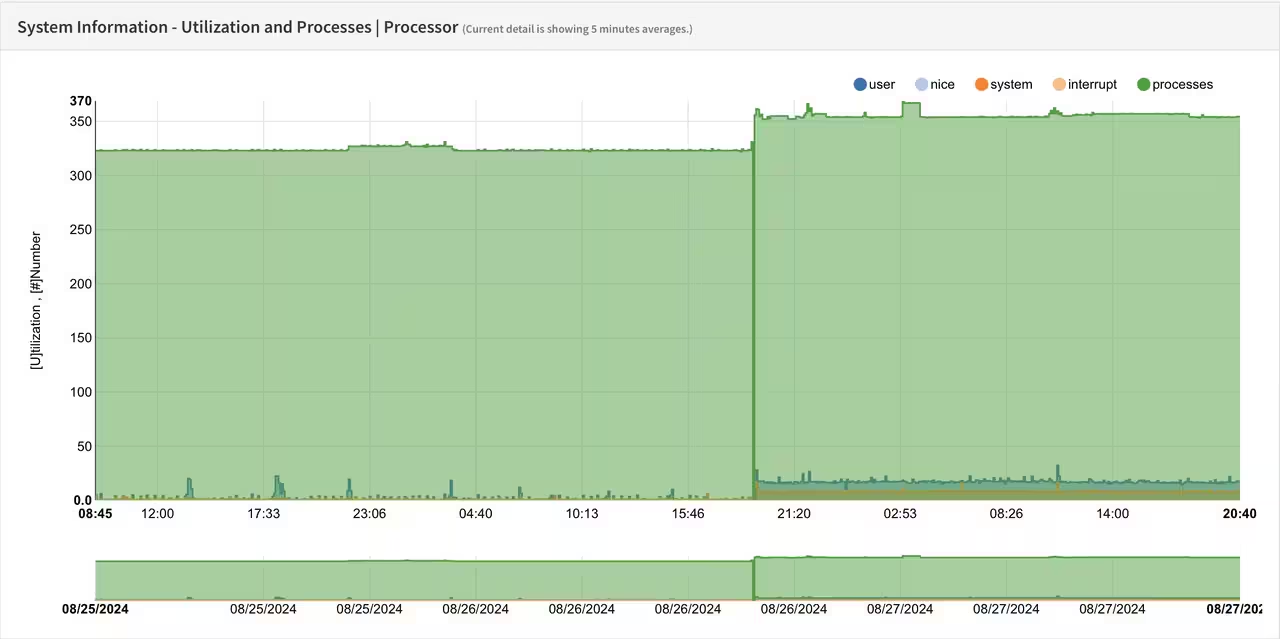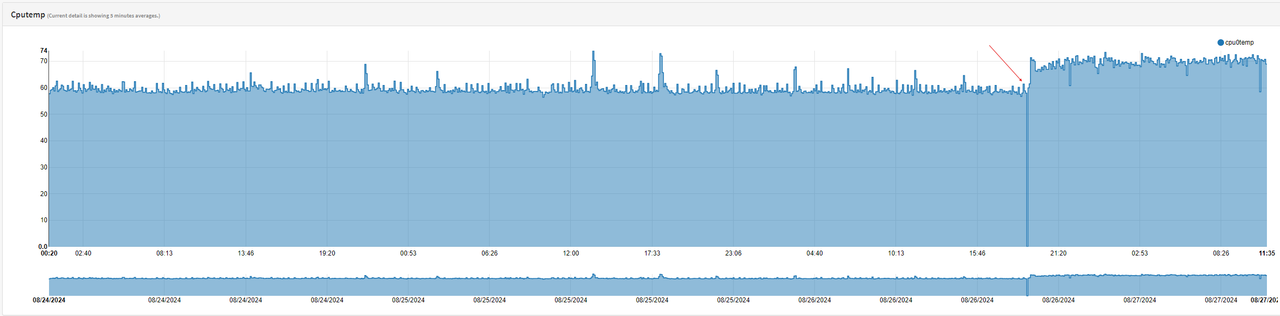Quote from: doktornotor on August 27, 2024, 09:30:10 PM
Well that simply is not true, as documented by the ticket I linked.
Whatever, it shows data returned by the on-die sensors and as read and provided by the kernel. I don't really know why people want to see incorrect readings just because they don't like the data shown. Anyway, this is the current dumpspace of these complaints..
And I wonder if my questions are perhaps really so misleading:
- Why the change in the processes (as in the picture in the last post)?
- Why the increase in temperatures after the update?
- The link you mentioned starts with October 2023. My discrepancies became visible with yesterday's update from 24.1 to 24.7.
If someone tells me: "Yes, we have changed something here and there (e.g. widget) so that the correct temperatures are now logged and more processes are also running", then that's totally ok, because that would be an answer.
I am quite sure that the problem you are talking about (Github link) has been occurring for some time. That doesn't mean that this is the case for me. I have already written that I have not changed anything in the widgets (e.g. number) or in OPNsense itself, nor have I changed my behavior (e.g. viewing the dashboard continuously for 24 hours), but only that I have done the system update. Something must have changed since the update, otherwise we wouldn't be discussing it here.
But maybe I just don't understand it...
Quote from: meyergru on August 27, 2024, 09:55:54 PM
Maybe part of the difference is from the fact that widget evaluation has changed because of the structural changes (like order of evaluation or complexity of other widgets).
Maybe you have an RRD database update / maintenance running after the upgrade that caused CPU spikes.
Whatever the reason, there is a github issue and probably it will be adressed if no issues exist that have higher priority (of which I know some...).
Thank you @meyergru for your answer.
Regarding the RRD database update / maintenance: How long could that really take? Temperature doesn't change in the RRD since the Update.
Do you think "Reset RRD Data" would change something (someone mentioned it before)?
D'accord that there are definitely bigger problems than this ;D
My mini PC with N100 wasn't really "cold" even before and at first, when another 10 degrees are added on top (according to the RRD), you start to worry.

 "
"