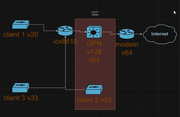Solved! 8)
So it was the source host sending malformed packets. I'm not 100% certain as to why but I blame Windows. It is possible that Windows drivers were somehow affecting NV settings on the NICs so problem persisted across OSs.
Reflashing the NIC and resetting Windows drivers solved it.
I was only able to confirm that it was happening by doing a LOT more wiresharking on both ends of the network with Promiscuous mode enabled across all interfaces.
So it was the source host sending malformed packets. I'm not 100% certain as to why but I blame Windows. It is possible that Windows drivers were somehow affecting NV settings on the NICs so problem persisted across OSs.
Reflashing the NIC and resetting Windows drivers solved it.
I was only able to confirm that it was happening by doing a LOT more wiresharking on both ends of the network with Promiscuous mode enabled across all interfaces.

 "
"