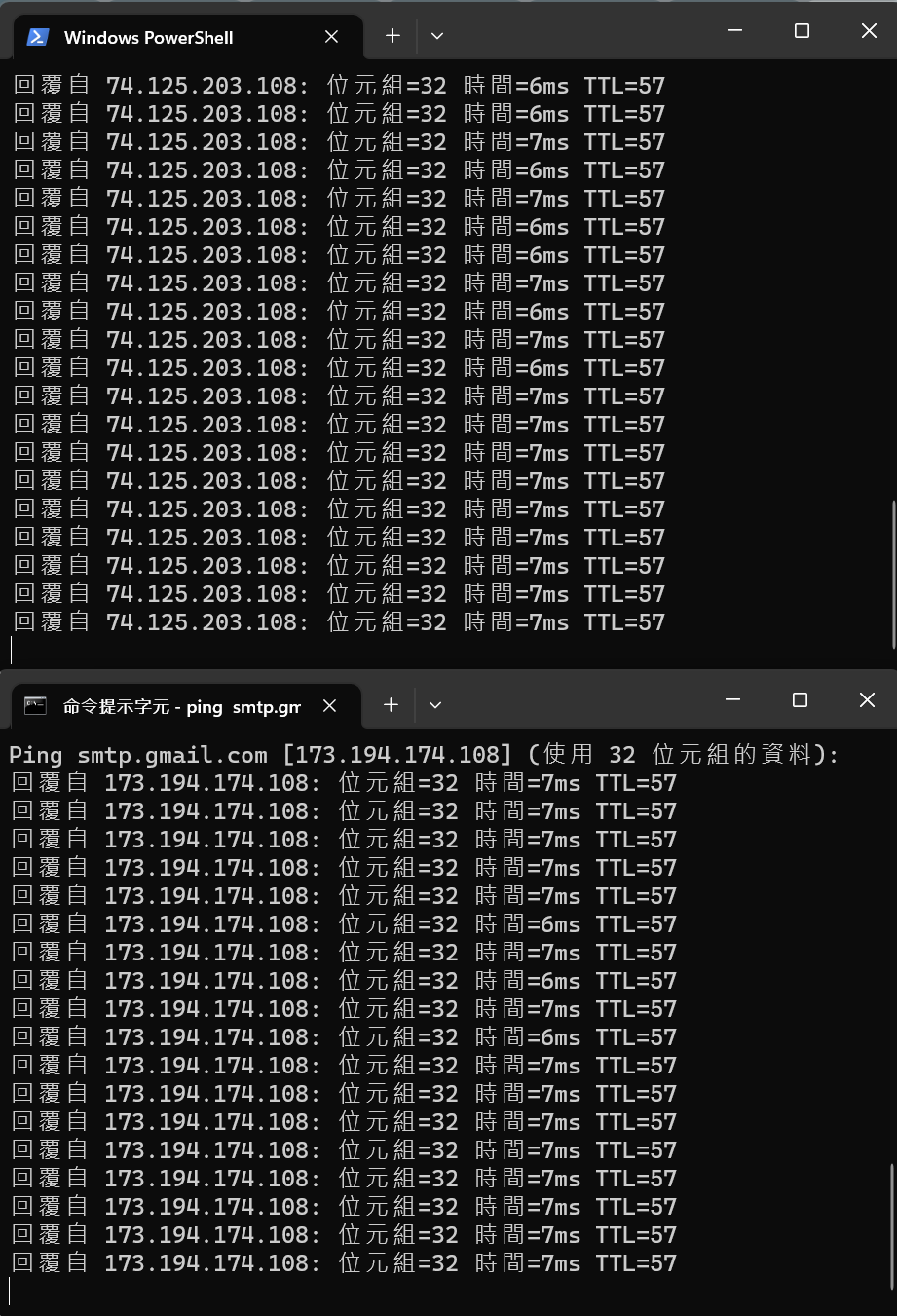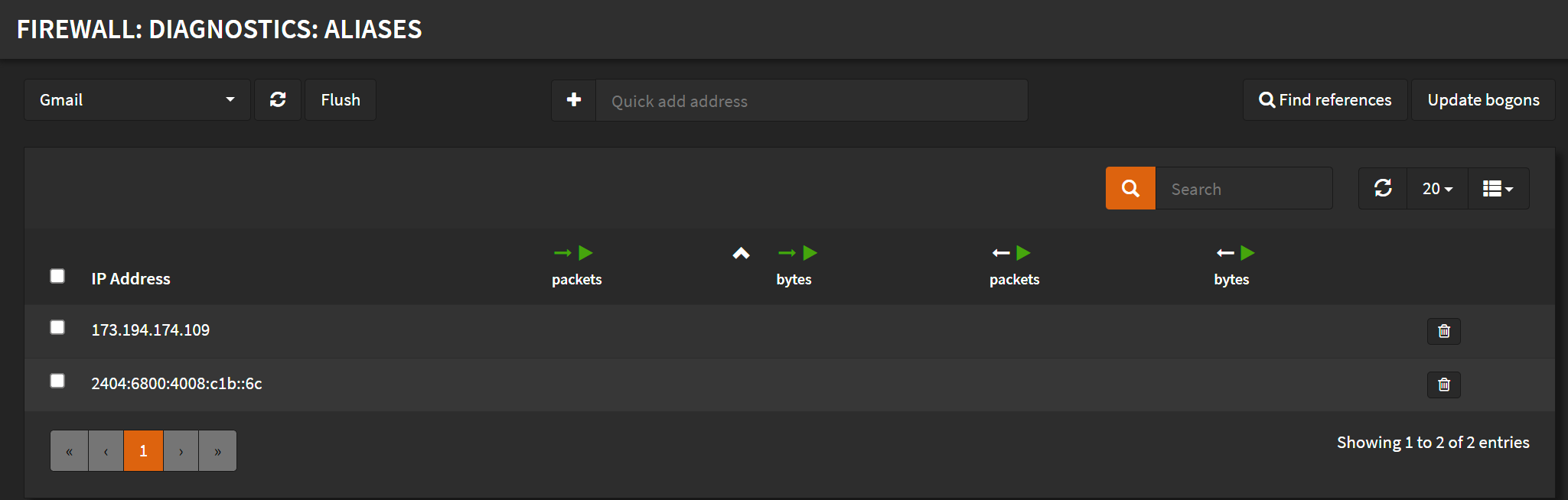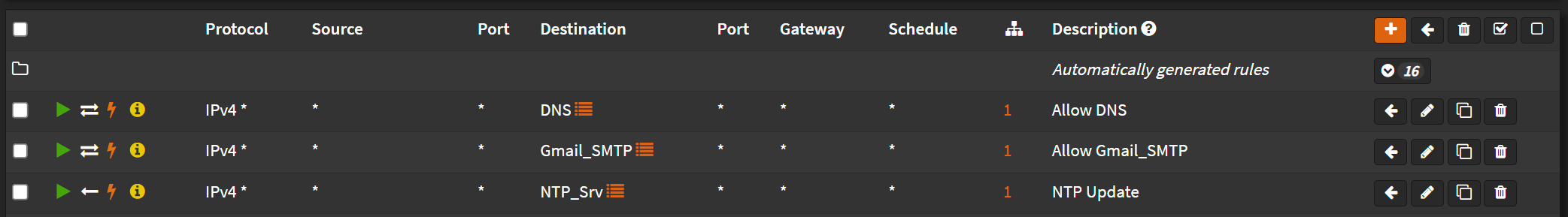Hi friends, because Aliases still won't update the IP list of smtp.gmail.com, I used a stupid method.
I wrote a cron to extract each IP and then manually added aliases.
*/3 * * * * ping -c 1 smtp.gmail.com | grep data. >> IP.txt
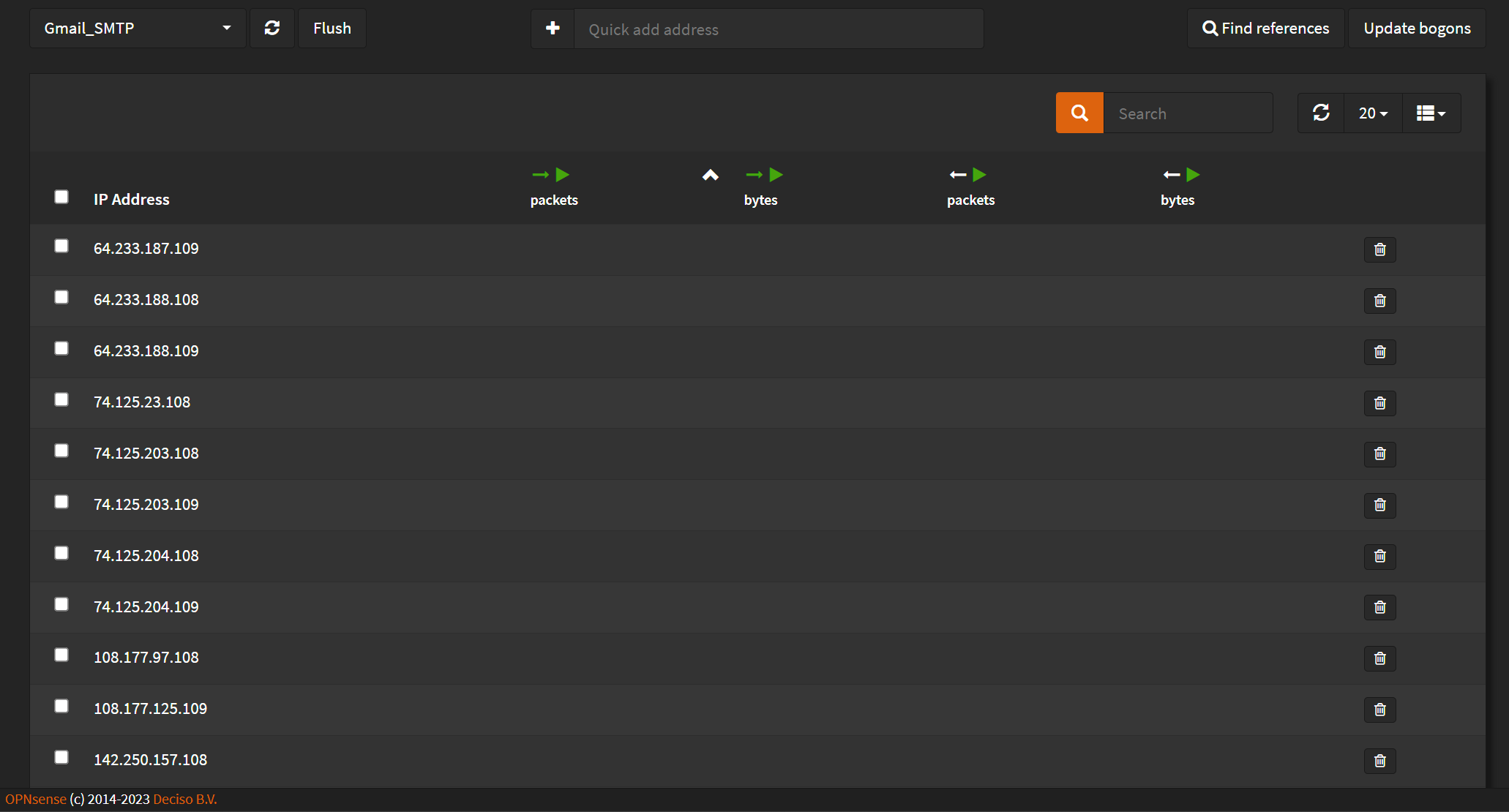
I wrote a cron to extract each IP and then manually added aliases.
*/3 * * * * ping -c 1 smtp.gmail.com | grep data. >> IP.txt
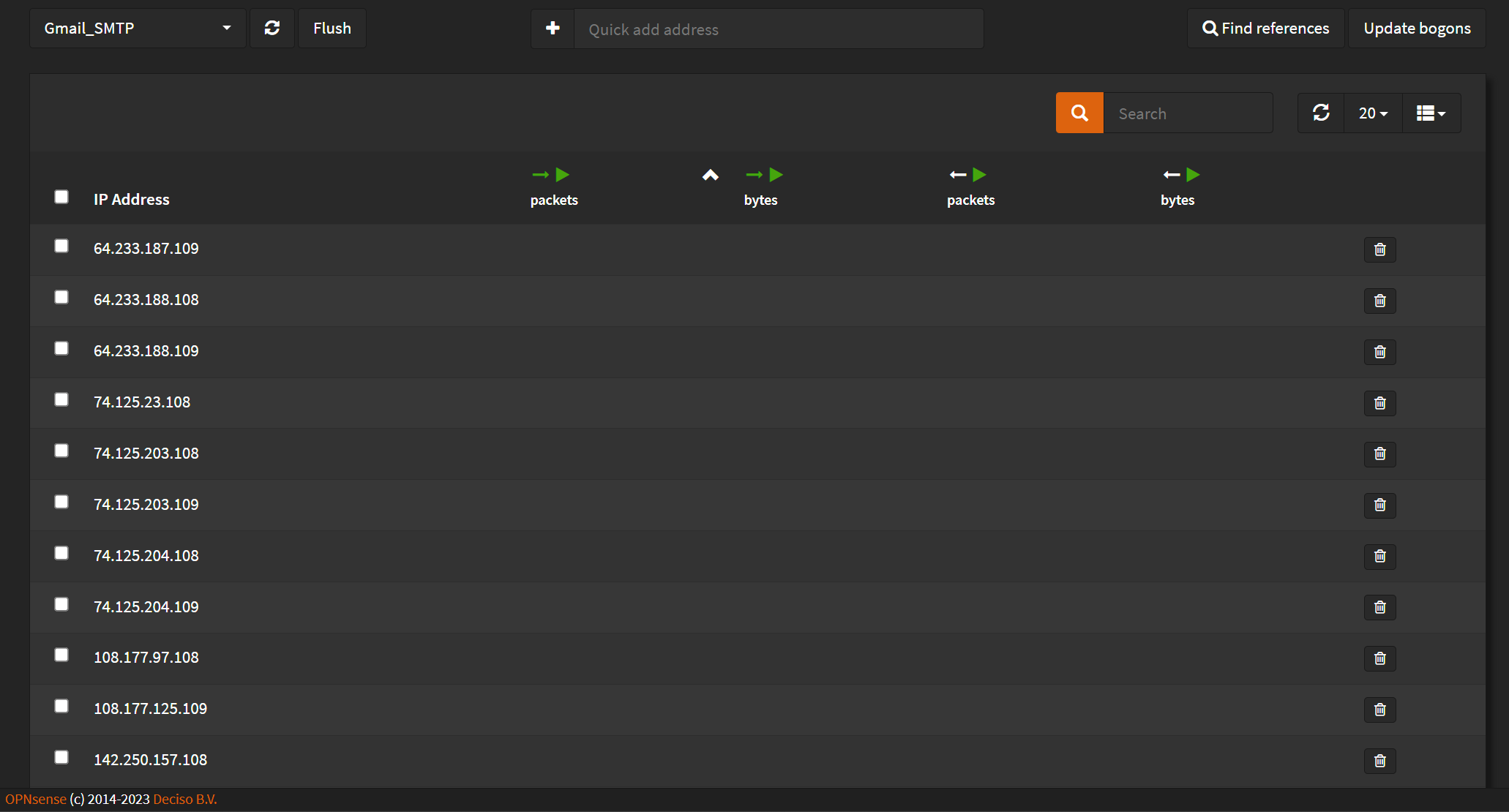

 "
"