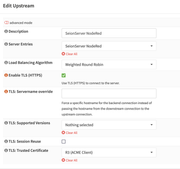One additional note, if I do a TCPDUMP of that port on the upstream server, I see traffic when I attempt to go to the subdomain.
also the HTTP Access logs give a 502 status code
also the HTTP Access logs give a 502 status code
This section allows you to view all posts made by this member. Note that you can only see posts made in areas you currently have access to.
Show posts Menu