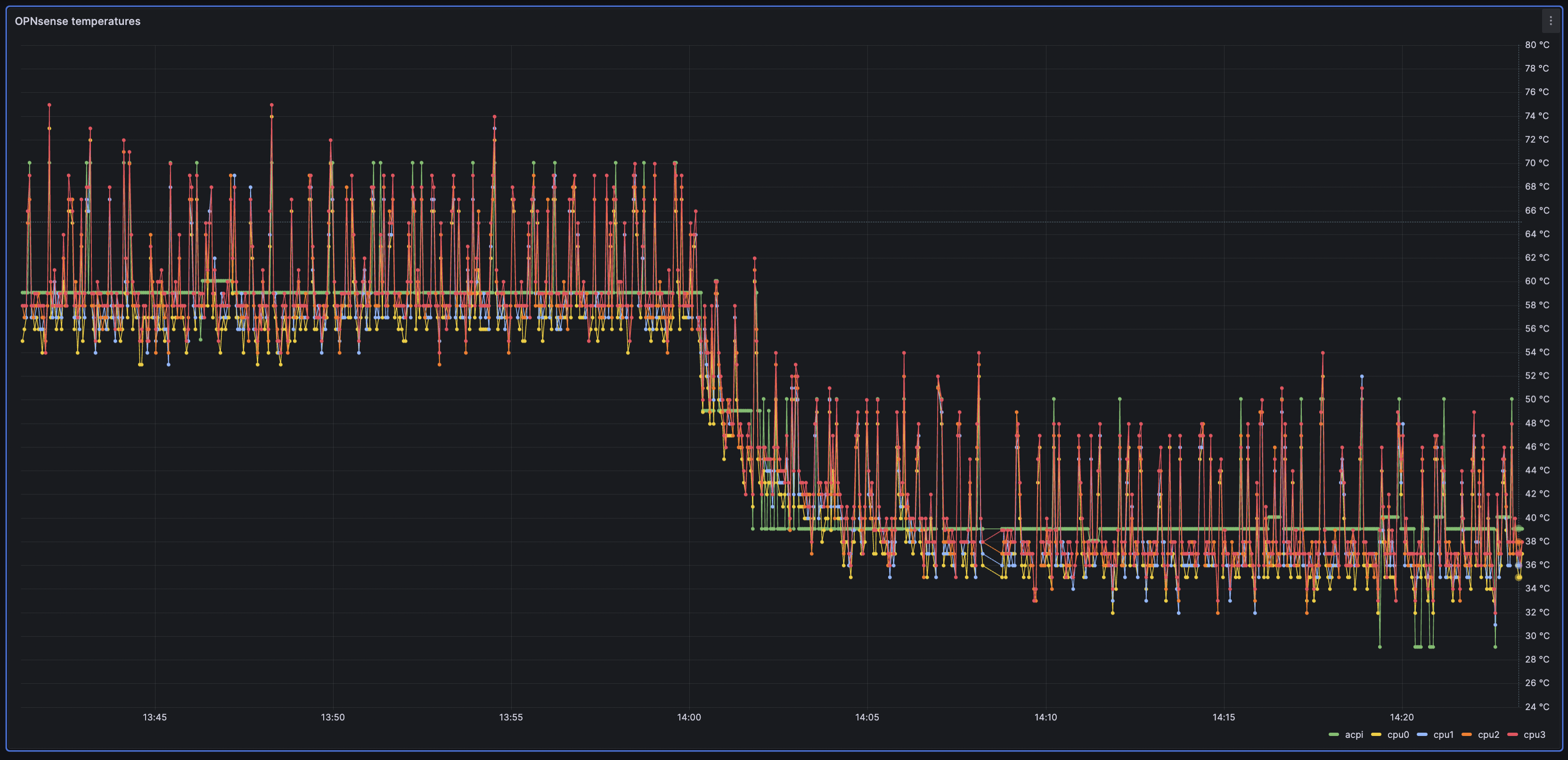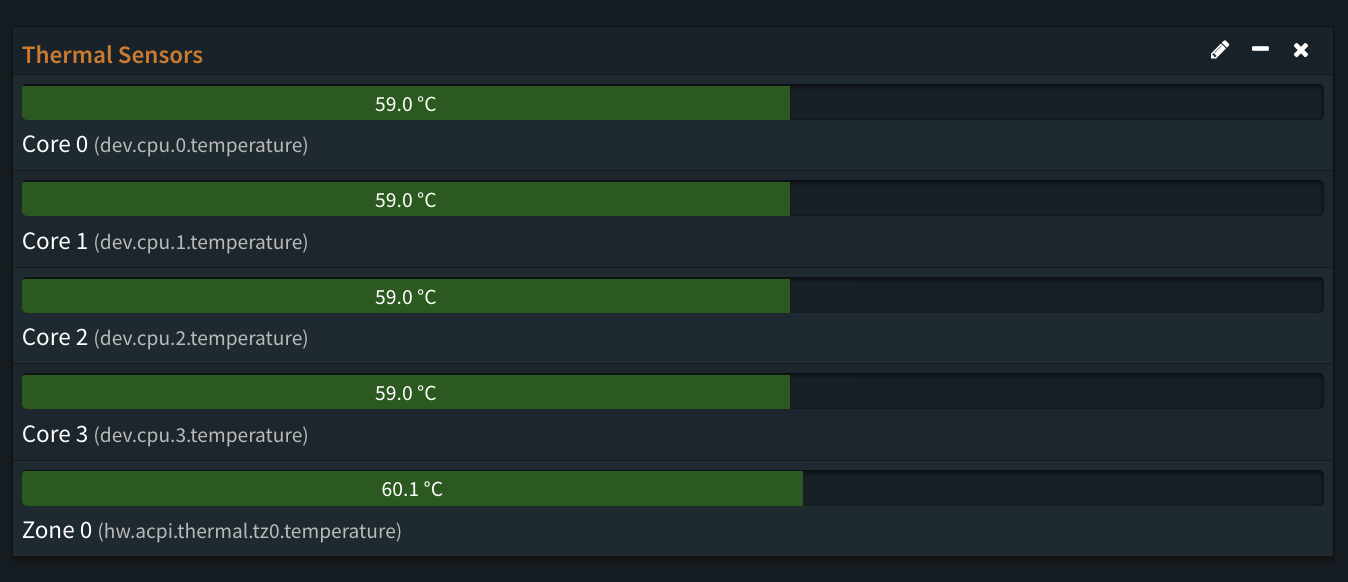Quote from: Patrick M. Hausen on January 06, 2026, 03:25:47 PMIf the container/VM/whatever does not get its IP address from DHCP, OPNsense simply does not know about it.
that was actually my thinking as well - how the heck would DNS know what my name/domain is, if I never asked network for IP... ;)

 "
"