Hi, on a fresh install of OPNsense after going thro the wizard and setting every thing up I dont have any internet to the outside
the setup goes like this
ISP Router (192.168.1.1) -> (ISP DHCP 192.168.1.33) OPNsense (OPNsense 192.168.0.1) -> (OPNsense DHCP 192.168.0.100) PC
from the box itself i can ping the outside like so
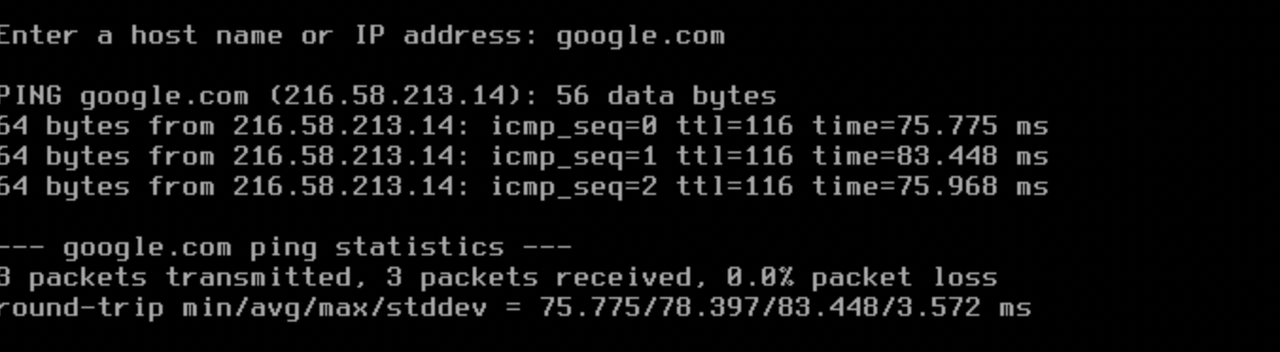
when I try pinging google from my pc I get unknown host and when I try pining 8.8.8.8 I get timedout
My settings are as follows
under Unbound DNS "Use System Nameservers" checked
under Settings General "Allow DNS server list to be overridden by DHCP/PPP on WAN" checked
under Firewall Advanced "Disable reply-to" checked
I did not assign any DNS servers anywhere
the setup goes like this
ISP Router (192.168.1.1) -> (ISP DHCP 192.168.1.33) OPNsense (OPNsense 192.168.0.1) -> (OPNsense DHCP 192.168.0.100) PC
from the box itself i can ping the outside like so
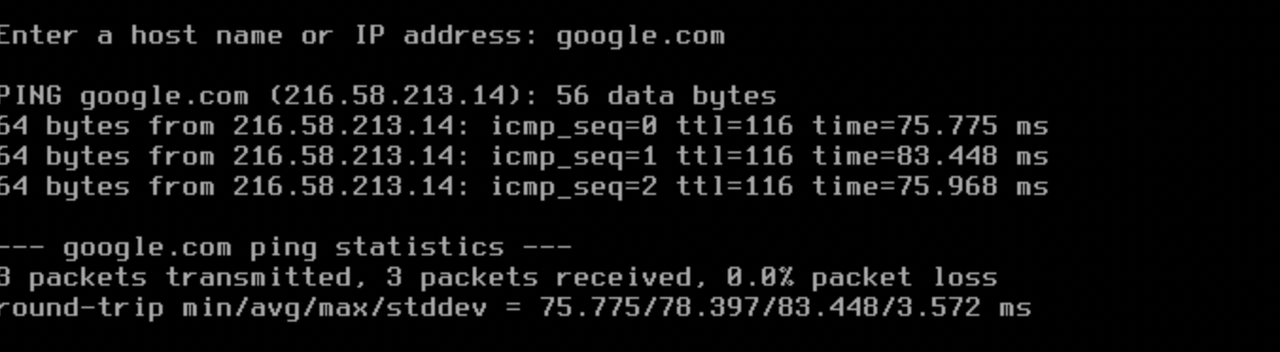
when I try pinging google from my pc I get unknown host and when I try pining 8.8.8.8 I get timedout
Code Select
➜ ~ ping google.com
ping: cannot resolve google.com: Unknown host
➜ ~ ping 8.8.8.8
PING 8.8.8.8 (8.8.8.8): 56 data bytes
Request timeout for icmp_seq 0
Request timeout for icmp_seq 1My settings are as follows
under Unbound DNS "Use System Nameservers" checked
under Settings General "Allow DNS server list to be overridden by DHCP/PPP on WAN" checked
under Firewall Advanced "Disable reply-to" checked
I did not assign any DNS servers anywhere

 "
"
