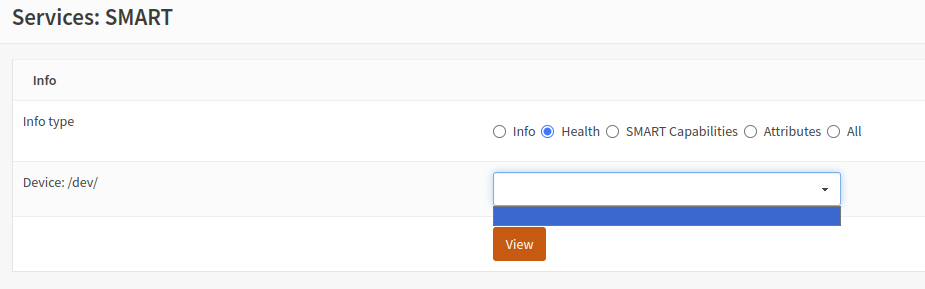It is my experience that once a disk is failing it is best to first make sure to get all the information from the system, while it is still running. A system that is still runnning with disk issues, often does not reboot because of these disk issues. Next to that without my opnsense server I would not be connected to the internet (makes it hard to search google, download opnsense ISO's etc.). so I stalled addressing this issue for as long as I could (was working from home and although things appeared messed up , I still had internet)
Unfortunately the system started degrading over the days and finally my internet connection broke, dns and dhcp stopped working (but opnsense would still be responding to ping). So I had everything prepared and I was ready to re-install the system but as I no longer had anything to lose, I just rebooted the system.
This fixed the issue, after reboot the disk showed up again:
And the SMART plugin does again show useable information:

So I think the title of this post should have been:
"System stopped working during upgrade to 24.1.9"
Apparently as no one replied to this post, I am the only one to experience this?
Unfortunately the system started degrading over the days and finally my internet connection broke, dns and dhcp stopped working (but opnsense would still be responding to ping). So I had everything prepared and I was ready to re-install the system but as I no longer had anything to lose, I just rebooted the system.
This fixed the issue, after reboot the disk showed up again:
Code Select
root@OPNsense:~ # geom disk list
Geom name: nvd0
Providers:
1. Name: nvd0
Mediasize: 128035676160 (119G)
Sectorsize: 512
Mode: r3w3e8
descr: Hoodisk SSD
lunid: 6479a747c030213d
ident: M1YLCKC21272049
rotationrate: 0
fwsectors: 0
fwheads: 0
root@OPNsense:~ #And the SMART plugin does again show useable information:

So I think the title of this post should have been:
"System stopped working during upgrade to 24.1.9"
Apparently as no one replied to this post, I am the only one to experience this?

 "
"