The best way to deal with bufferbloat is to use CAKE+FQ_CoDel but OpnSense/FreeBSD only supports FQ_CoDel right now. This is a pretty good option though.
This section allows you to view all posts made by this member. Note that you can only see posts made in areas you currently have access to.
#2
24.7, 24.10 Legacy Series / Re: tar: Damaged tar archive
November 06, 2025, 06:10:20 PMQuote from: franco on January 21, 2025, 11:32:48 AMBetter to turn off backups in System: Settings: Misc -- likely caused by a damaged netflow backup
I also encountered this damaged netflow backup problem. It was preventing the firewall's ability to boot. I manually deleted the /conf/netflow.tgz and cleaned out /var/netflow. I'm turning off the "Capture Local" netflow setting that saves data locally because this is just too dangerous to have such a situation where the firewall can fail like this.
#3
25.7, 25.10 Series / WAN failback/recovery doesn't clear states (UDP?)
September 21, 2025, 01:30:53 AM
I posted about this in the forum for the previous series here, but I don't think this feature is actually working correctly for UDP or there's some other subtle bug going on.
I have several outbound Wireguard VPN tunnels that go through this pfSense firewall from my servers behind it. The Wireguard tunnels will failover to my 5G backup connection if my fiber goes down, but they never switch back to the fiber connection when the fiber comes back up. I have both gateways in the group configured correctly with failover and failback. The only way I can get the tunnel to move back to the fiber is to manually restart the Wireguard services on this servers.
Has anyone else encountered this behavior?
I have several outbound Wireguard VPN tunnels that go through this pfSense firewall from my servers behind it. The Wireguard tunnels will failover to my 5G backup connection if my fiber goes down, but they never switch back to the fiber connection when the fiber comes back up. I have both gateways in the group configured correctly with failover and failback. The only way I can get the tunnel to move back to the fiber is to manually restart the Wireguard services on this servers.
Has anyone else encountered this behavior?
#4
25.7, 25.10 Series / Re: 25.7: OpenVPN fixed, Wireguard issues remain
September 10, 2025, 11:45:15 PM
Looked closer at this again now that I've upgraded. Still no firewall logs at all for this traffic which is super strange because all violations are supposed to be logged as I have "Default block" logging enabled.
Noticed the Wireguard rule in the Floating was only applying to the WAN IF but the OpenVPN one for all interfaces (did this change? dunno).
Made a new rule to allow Wireguard UDP 51820 on all interfaces, now it's working from the LAN.
Still doesn't explain the lack of logs, but at least there's a known fix.
Noticed the Wireguard rule in the Floating was only applying to the WAN IF but the OpenVPN one for all interfaces (did this change? dunno).
Made a new rule to allow Wireguard UDP 51820 on all interfaces, now it's working from the LAN.
Still doesn't explain the lack of logs, but at least there's a known fix.
#5
25.7, 25.10 Series / [FIXED] 25.7: OpenVPN fixed, Wireguard issues remain
September 10, 2025, 11:31:14 PM
Specifically this is about connecting to the VPN when you're already on the LAN. e.g., if I am away from home with VPN enabled on my phone, then come home and connect to my WiFi without disabling the VPN. A previous update about a year ago broke this functionality for both OpenVPN and Wireguard.
Current status:
OpenVPN can connect just fine when on the LAN.
Wireguard still mysteriously fails to connect when on the LAN.
Current status:
OpenVPN can connect just fine when on the LAN.
Wireguard still mysteriously fails to connect when on the LAN.
#6
25.7, 25.10 Series / Allow renaming gateways
August 18, 2025, 06:46:37 PM
Please allow renaming gateways. There has to be a way to make this possible...
I have a multi ISP configuration and when I moved recently and brought up all of my gear, got a new primary ISP installed, and discovered I cannot rename gateways with incorrect names. Creating all new gateways and gateway groups, applying them all across the firewall rules where I specify different gateways, etc is tedious and error prone. I just want to update their names 🥲
I have a multi ISP configuration and when I moved recently and brought up all of my gear, got a new primary ISP installed, and discovered I cannot rename gateways with incorrect names. Creating all new gateways and gateway groups, applying them all across the firewall rules where I specify different gateways, etc is tedious and error prone. I just want to update their names 🥲
#7
25.1, 25.4 Legacy Series / Re: WAN failover/recovery doesn't clear states
June 28, 2025, 11:13:52 PM
Aha! I had Failover States enabled, but not Failback States. I don't know why you wouldn't want that as the default behavior, though.
#8
25.1, 25.4 Legacy Series / WAN failover/recovery doesn't clear states
June 28, 2025, 09:33:54 PM
When my WAN fails over and fails back it doesn't clear firewall states so traffic still tries to use the WAN that was previously routing the traffic. This is most noticeable when my primary WAN comes back online and traffic still flows through my backup WAN because the states still exist and the network is still functional, so it's not like it's going to have any TCP RSTs or timeouts that push the traffic back to my primary WAN.
Is there a solution to this that I'm not aware of?
Is there a solution to this that I'm not aware of?
#9
25.1, 25.4 Legacy Series / Re: Auth Server: LDAP: Fails since upgrade to 25.1.9
June 28, 2025, 09:30:38 PM
I am having no issues with mine, but I'm using SSL / port 636. If you can switch to that I'd recommend it as implicit TLS is more secure that explicit TLS anyway.
#10
24.7, 24.10 Legacy Series / Re: My first OpenVPN, ipv6 issues
June 28, 2025, 08:27:40 PM
Something did change because it used to work just fine roaming the VPN between LTE/5G and my LAN. Even if you change it to "UDP IPv4" so those errors go away in the logs the connection gets established but traffic seems to fail to pass. It broke for me with OpenVPN and Wireguard at the same time.
It was working flawlessly in the past for several years...
It was working flawlessly in the past for several years...
#11
25.1, 25.4 Legacy Series / ICMP rules should allow selecting multiple types
April 01, 2025, 05:13:07 AM
With pf and ipfw it's quite easy to write a single line rule that lets you define the allowed ICMP and ICMP6 types, but with OpnSense you have to create an individual rule for each type. Can this be refactored to allow selecting multiple types just like you can select multiple interfaces?
�
�
#12
24.7, 24.10 Legacy Series / ax driver reports impossible number of errors
November 13, 2024, 04:59:40 PMCode Select
feld@gw:~ $ netstat -I ax0
Name Mtu Network Address Ipkts Ierrs Idrop Opkts Oerrs Coll
ax0 1500 <Link#5> f4:90:ea:00:62:2d 382472 18446744073709551610 0 1703087022 0 0
ax0 - fe80::%ax0/64 fe80::f690:eaff:fe00:622d%ax0 0 - - 0 - -
this is impossible :)
#13
24.1, 24.4 Legacy Series / Re: Locate server mgmt. interface by mDNS/bonjour name
May 20, 2024, 08:07:35 PM
It needs to have avahi installed and configured for this to work, but it's not currently available as a plugin/package in OpnSense
#14
24.1, 24.4 Legacy Series / Re: OPNsense in a jail on a FreeBSD host?
April 29, 2024, 10:51:39 PM
There are changes to the OpnSense kernel that are not going to be in your FreeBSD kernel. Whether or not they are important is a different discussion, but it may cause issues.
If you really want to run this on the same hardware it should be run in a bhyve VM.
If you really want to run this on the same hardware it should be run in a bhyve VM.
#15
24.1, 24.4 Legacy Series / Re: SNMP interface indexing bug(?)
April 29, 2024, 10:39:47 PM
I've witnessed this happening again so now I'm doubting the previous diagnosis. I think there's something wrong with the accounting of packets and octets for the ax driver on the DEC840. It doesn't seem to provide correct values for the ax1 interface.
edit: I wonder if these bogus errors are part of the problem too?
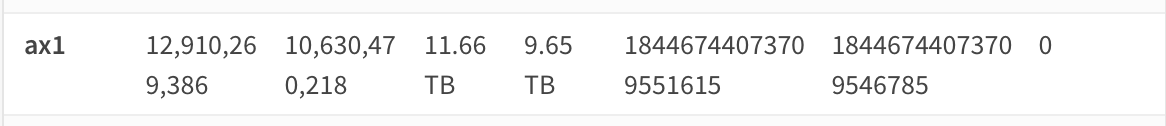
edit: I wonder if these bogus errors are part of the problem too?
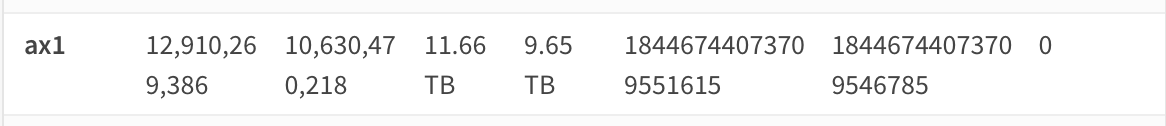

 "
"
