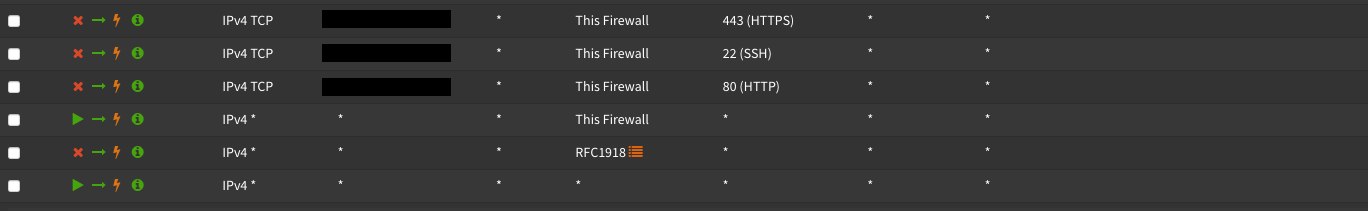We just figured out that the wlan bridge witch we used has a one way Internet Only Filter.
only Client -> AP is working. So we switched over the hardware and now its working.
Thanks for your reply @Demusman
greets
mmo
only Client -> AP is working. So we switched over the hardware and now its working.
Thanks for your reply @Demusman
greets
mmo

 "
"