Quote from: franco on February 03, 2020, 08:16:20 AM
It's kind of funny, people said the same thing about 19.1 -> 19.7 and here we are talking about 19.7 -> 20.1 with all the same patching in place since a year and literally no info beyond "it broke". I am not sure what to make of it honestly and it's not enough information to start looking.
Cheers,
Franco
Just wanted to know if it was worth doing a re-install.
So, downloaded a new 20.1 ISO, did a fresh install. Went through the wizard and then added the IPv6RD details under the WAN interface.
Copy/paste from my ISP into OPNsense to avoid any typos.
Code Select
IPv4 BR adresse: 213.167.115.92
IPv4 Prefix: 0
IPv6 Prefix: 2a01:79c::/30In 19.7 it then gets an IPv6 address and I can ping6 2606:4700:4700::1111.
In 20.1 the LAN insterface gets an address but the WAN don't get an IPv6 address when looking at the interfaces widget or under interfaces > overview. I do however get an IPv6 in the console.. If I try to ping6 I get
Code Select
# /sbin/ping6 -c '3' '2606:4700:4700::1111'
ping6: UDP connect: No route to hostIn the logs there's no mention of wan interface, just that the lan interface gets an adress based on the external IPv4 and this
Code Select
2020-02-03T10:29:54 opnsense: /usr/local/etc/rc.newwanip: ROUTING: skipping IPv6 default route
2020-02-03T10:29:54 opnsense: /usr/local/etc/rc.newwanip: ROUTING: IPv6 default gateway set to wanNot sure what else I can provide for you, screenshots or logs?
Edit: Since it complains about no route, I guess it would make sense to include this
Code Select
Proto Destination Gateway Flags Use MTU Netif Netif (name) Expire
ipv6 ::1 link#5 UH 0 16384 lo0
ipv6 2a01:79c:ceb9:2b78:: link#9 UHS 0 16384 lo0
ipv6 2a01:79c:ceb9:2b78::/64 link#2 U 36 1500 vtnet1 lan
ipv6 2a01:79c:ceb9:2b78::/62 link#9 U 0 1280 wan_stf
ipv6 2a01:79c:ceb9:2b78::1 link#2 UHS 0 16384 lo0
ipv6 fe80::%vtnet0/64 link#1 U 0 1500 vtnet0 wan
ipv6 fe80::28c4:fbff:fefd:3f37%vtnet0 link#1 UHS 0 16384 lo0
ipv6 fe80::%vtnet1/64 link#2 U 178 1500 vtnet1 lan
ipv6 fe80::547a:d1ff:fe2c:ec7a%vtnet1 link#2 UHS 0 16384 lo0
ipv6 fe80::%lo0/64 link#5 U 0 16384 lo0
ipv6 fe80::1%lo0 link#5 UHS 0 16384 lo0 
 "
"