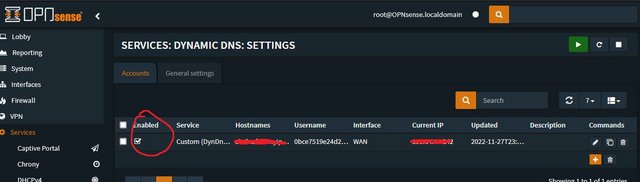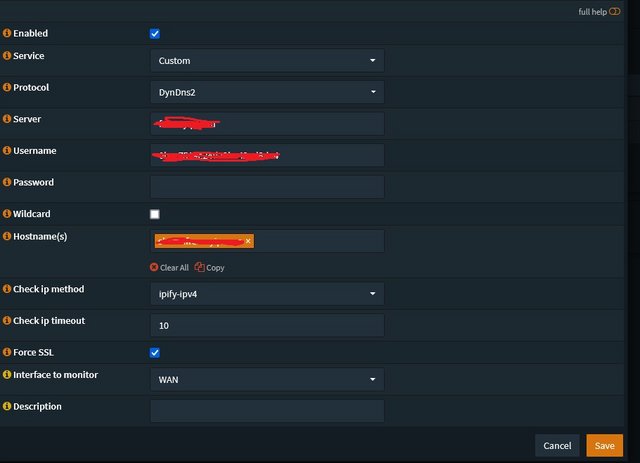1
General Discussion / Re: AndroidTV accessing my domain provider
« on: March 01, 2024, 05:39:58 pm »
I have a 2015 Sony TV running Android and shortly after installing Adguard Home I noticed that the Netflix and Vudu apps were connecting to domains (presumably sending telemetry) and my TV was contacting a Sony.net domain address also. I blocked those with custom filtering rules in Adguard Home. Looking at my Adguard stats over the last 24 hours the TV has made over 5,000 connection attempts to reach Netflix and I don't even have an active Netflix account.
Note: if you go this route you will probably need some firewall rules to force DNS queries through Adguard (or Pihole) as many embedded devices will use 8.8.8.8 effectively bypassing your Pihole or Adguard blockers unless you reroute DNS queries. I also have 3 Roku devices and they do the same thing.
Note: if you go this route you will probably need some firewall rules to force DNS queries through Adguard (or Pihole) as many embedded devices will use 8.8.8.8 effectively bypassing your Pihole or Adguard blockers unless you reroute DNS queries. I also have 3 Roku devices and they do the same thing.