There is a text sizing problem on Services: DHCPv6: Leases. Depending on the zoom setting of the browser, the text goes off the screen.
Here is a screen capture:
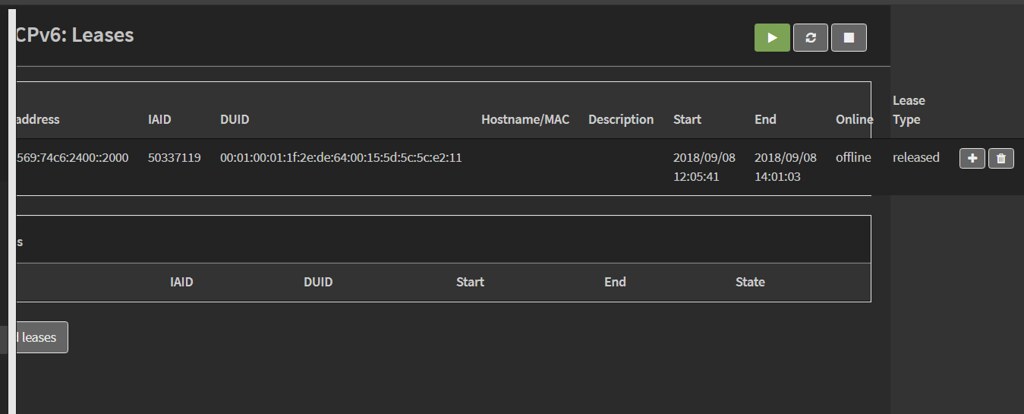
Here is a screen capture:
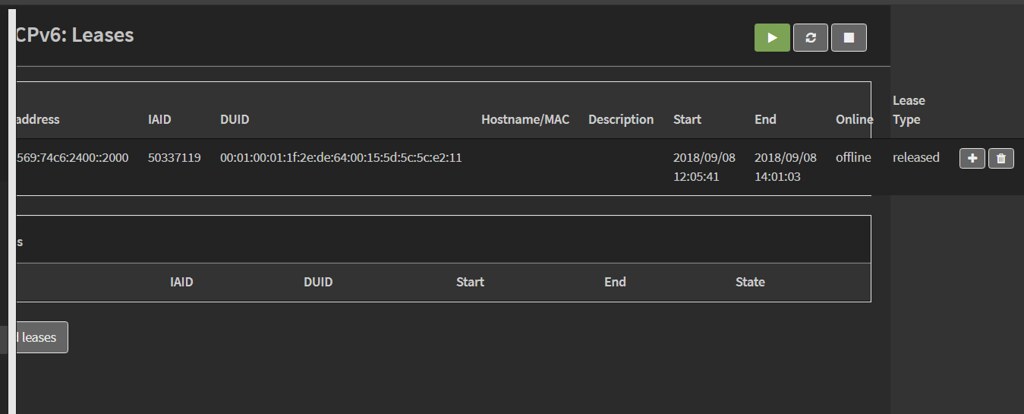
This section allows you to view all posts made by this member. Note that you can only see posts made in areas you currently have access to.
Show posts Menu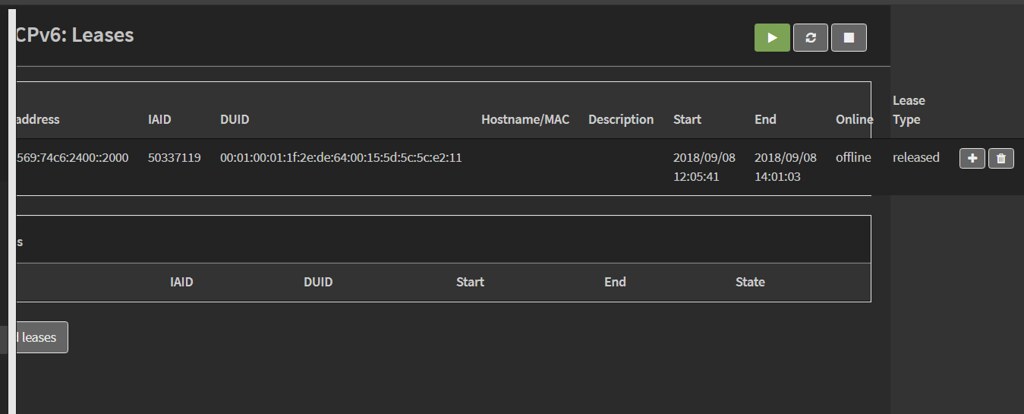
Quote from: marjohn56 on June 03, 2018, 09:22:12 AMThanks for the explanation. I would be happy to do some testing. I'm currently running 18.1.8. Should I switch over the development version?Quote from: bimmerdriver on June 03, 2018, 02:00:37 AM
DHCPv6 does not appear to be working. IPv6 is working on the client, but it has a SLAAC address, not a DHCPv6 address / lease.
There is no manual dhcpd config for IPv6 when using track6, it causes issues. However as a couple of others have requested this I've started working on it... keep your VM warm for some testing. I'll pm you when I'm ready to send you something.