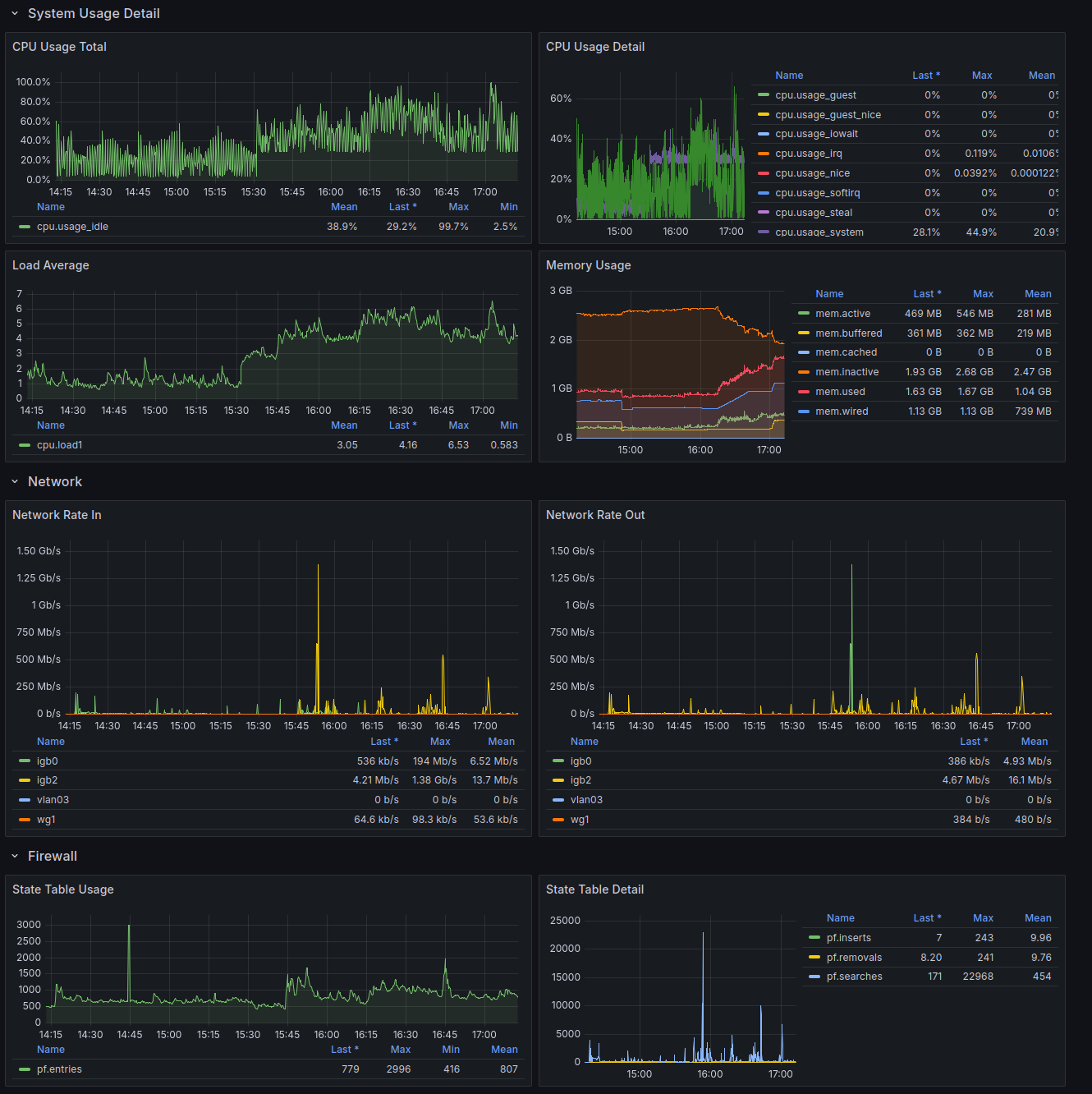Hi,
I have had some unstableness in my opnsense for over a year now. After long digging, I found it is likely caused by ARP jumping IP from device to another in my laptop. Why does this keep happening?
I have laptop with two interfaces, wlan and usbdongle ethernet when in wire:
Both MACs are fixed with separate IP addresses in KEA reservations page:
192.168.117.0/24 192.168.117.56 48:65:ee:15:7f:c2 satechi
192.168.117.0/24 192.168.117.59 6a:cb:3f:c6:c9:09 iklap
Satechi is the usbdongle brand. Iklap is the Fedora laptop name.
While I have the both connected (docking), I see this bouncing in OPNSense:
And I believe that will drain the opnsense out of mem soonish. What causes the IP to bounce outside of their mac? I suspect it's somehow the laptop sending dhcpc query with laptop name in it (NetworkManager), which then KEA uses to overrule what Reservations page is saying.
Is this a bug somewhere? Why does KEA allow ip to go from MAC to another not respecting reservations?
Any idea what should be done here? It's annoying needing to toggle wlan off each time while docking due this. Do I have some misconfig in a) in my Fedora laptop or b) KEA, or c) bug somewhere?
I have had some unstableness in my opnsense for over a year now. After long digging, I found it is likely caused by ARP jumping IP from device to another in my laptop. Why does this keep happening?
I have laptop with two interfaces, wlan and usbdongle ethernet when in wire:
Code Select
2: wlp0s20f3: <BROADCAST,MULTICAST,UP,LOWER_UP> mtu 1500 qdisc noqueue state UP group default qlen 1000
link/ether 6a:cb:3f:c6:c9:09 brd ff:ff:ff:ff:ff:ff permaddr 9c:67:d6:0f:8f:c0
inet 192.168.117.59/24 brd 192.168.117.255 scope global dynamic noprefixroute wlp0s20f3
valid_lft 4000sec preferred_lft 4000sec
inet6 fe80::66f9:af89:6d28:703a/64 scope link tentative noprefixroute
valid_lft forever preferred_lft forever
4: enp0s13f0u1u2u1: <BROADCAST,MULTICAST,UP,LOWER_UP> mtu 1500 qdisc fq_codel state UP group default qlen 1000
link/ether 48:65:ee:15:7f:c2 brd ff:ff:ff:ff:ff:ff
inet 192.168.117.56/24 brd 192.168.117.255 scope global dynamic noprefixroute enp0s13f0u1u2u1
valid_lft 2936sec preferred_lft 2936sec
inet6 fe80::4993:59f0:25d:240a/64 scope link noprefixroute
valid_lft forever preferred_lft forever
Both MACs are fixed with separate IP addresses in KEA reservations page:
192.168.117.0/24 192.168.117.56 48:65:ee:15:7f:c2 satechi
192.168.117.0/24 192.168.117.59 6a:cb:3f:c6:c9:09 iklap
Satechi is the usbdongle brand. Iklap is the Fedora laptop name.
While I have the both connected (docking), I see this bouncing in OPNSense:
Code Select
arp: 192.168.117.56 moved from 6a:cb:3f:c6:c9:09 to 48:65:ee:15:7f:c2 on igb2
arp: 192.168.117.59 moved from 6a:cb:3f:c6:c9:09 to 48:65:ee:15:7f:c2 on igb2
arp: 192.168.117.56 moved from 48:65:ee:15:7f:c2 to 6a:cb:3f:c6:c9:09 on igb2
arp: 192.168.117.56 moved from 6a:cb:3f:c6:c9:09 to 48:65:ee:15:7f:c2 on igb2
arp: 192.168.117.56 moved from 6a:cb:3f:c6:c9:09 to 48:65:ee:15:7f:c2 on igb2
And I believe that will drain the opnsense out of mem soonish. What causes the IP to bounce outside of their mac? I suspect it's somehow the laptop sending dhcpc query with laptop name in it (NetworkManager), which then KEA uses to overrule what Reservations page is saying.
Is this a bug somewhere? Why does KEA allow ip to go from MAC to another not respecting reservations?
Any idea what should be done here? It's annoying needing to toggle wlan off each time while docking due this. Do I have some misconfig in a) in my Fedora laptop or b) KEA, or c) bug somewhere?

 "
"