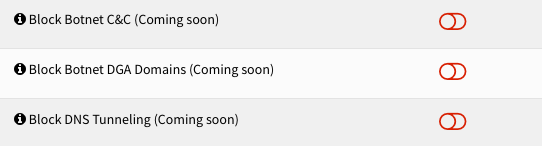This is an odd issue which has me stumped. Hopefully someone can point me in the right direction. I have Wireguard clients from three providers running on OPNsense Business Edition 24.4.1 (Mullvad, AirVPN, and iVPN). All clients connect successfully, and I can selectively route through them without issue. I have all three in a gateway group called "VPN", and I have also tested them individually.
I've added a 2nd Mullvad WG client, but no matter what I do, I can't get monitoring to work - just on this one gateway. Being that the gateway will also be part of the gateway group, I need it to be monitored. I've tried the following IP addresses, and none work:
Mullvad's DNS Servers
100.64.0.1
100.64.0.2
100.64.0.3
10.64.0.1 (local Mullvad gateway)
External addresses, such as 8.8.4.4, 9.9.9.9, 1.1.1.1, etc.
None of them work.
What's really weird is that on the first Mullvad gateway I created, all of those addresses work without issue. It's currently using 100.64.0.1
I've removed and re-added the gateway, the interface, tried multiple different endpoints. Makes no difference.
Again, traffic flows successfully across this 2nd Mullvad instance, but it refuses to be monitored. :-)
Any suggestions would be greatly appreciated!
I've added a 2nd Mullvad WG client, but no matter what I do, I can't get monitoring to work - just on this one gateway. Being that the gateway will also be part of the gateway group, I need it to be monitored. I've tried the following IP addresses, and none work:
Mullvad's DNS Servers
100.64.0.1
100.64.0.2
100.64.0.3
10.64.0.1 (local Mullvad gateway)
External addresses, such as 8.8.4.4, 9.9.9.9, 1.1.1.1, etc.
None of them work.
What's really weird is that on the first Mullvad gateway I created, all of those addresses work without issue. It's currently using 100.64.0.1
I've removed and re-added the gateway, the interface, tried multiple different endpoints. Makes no difference.
Again, traffic flows successfully across this 2nd Mullvad instance, but it refuses to be monitored. :-)
Any suggestions would be greatly appreciated!

 "
"